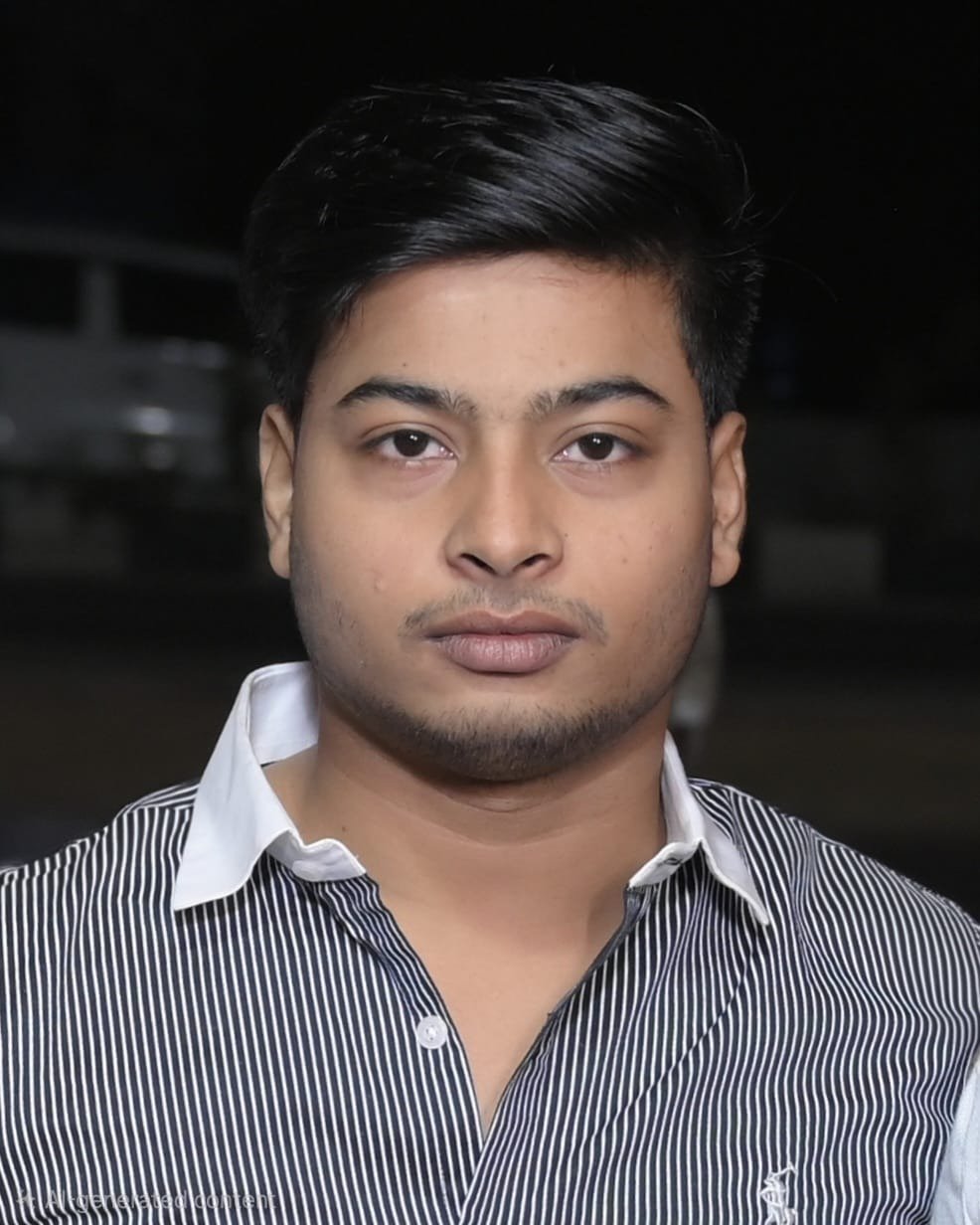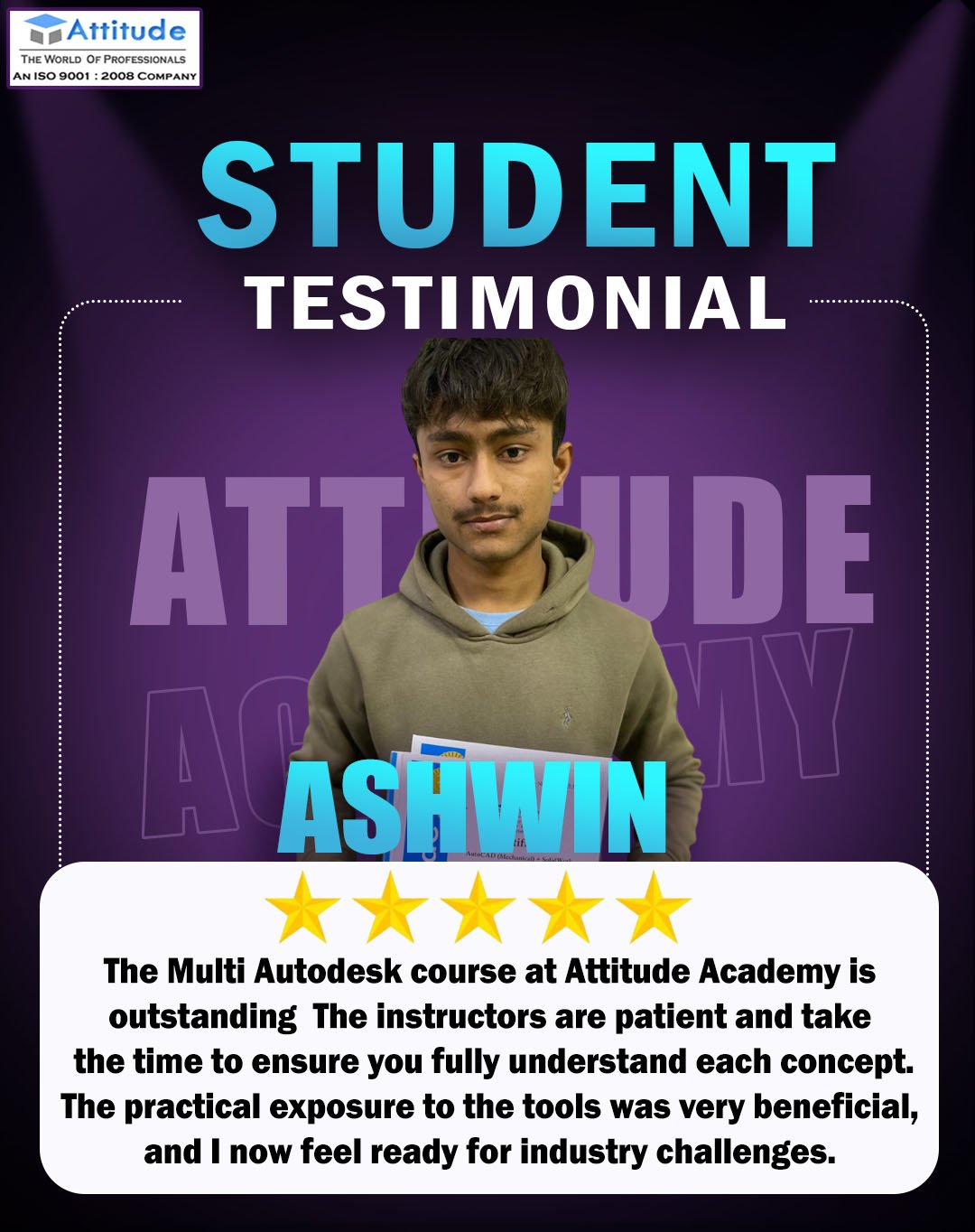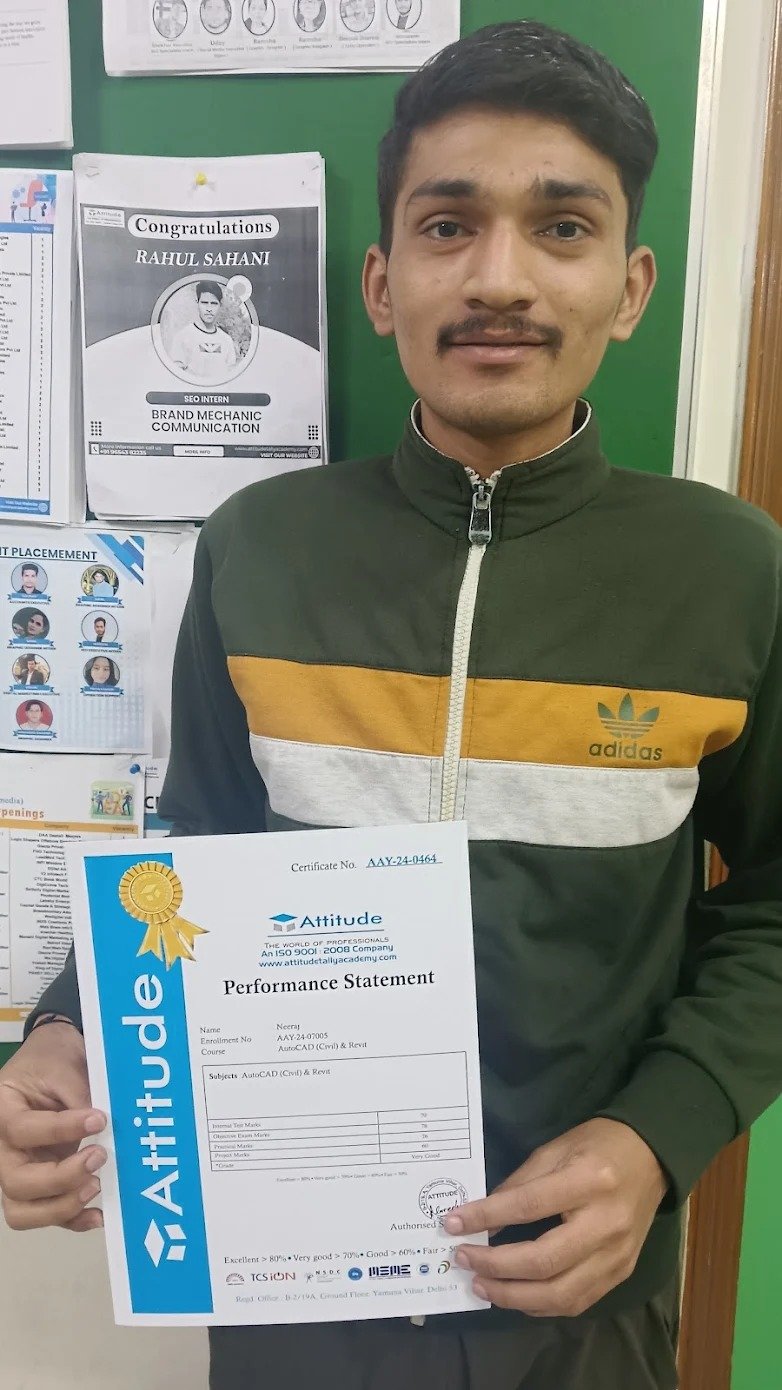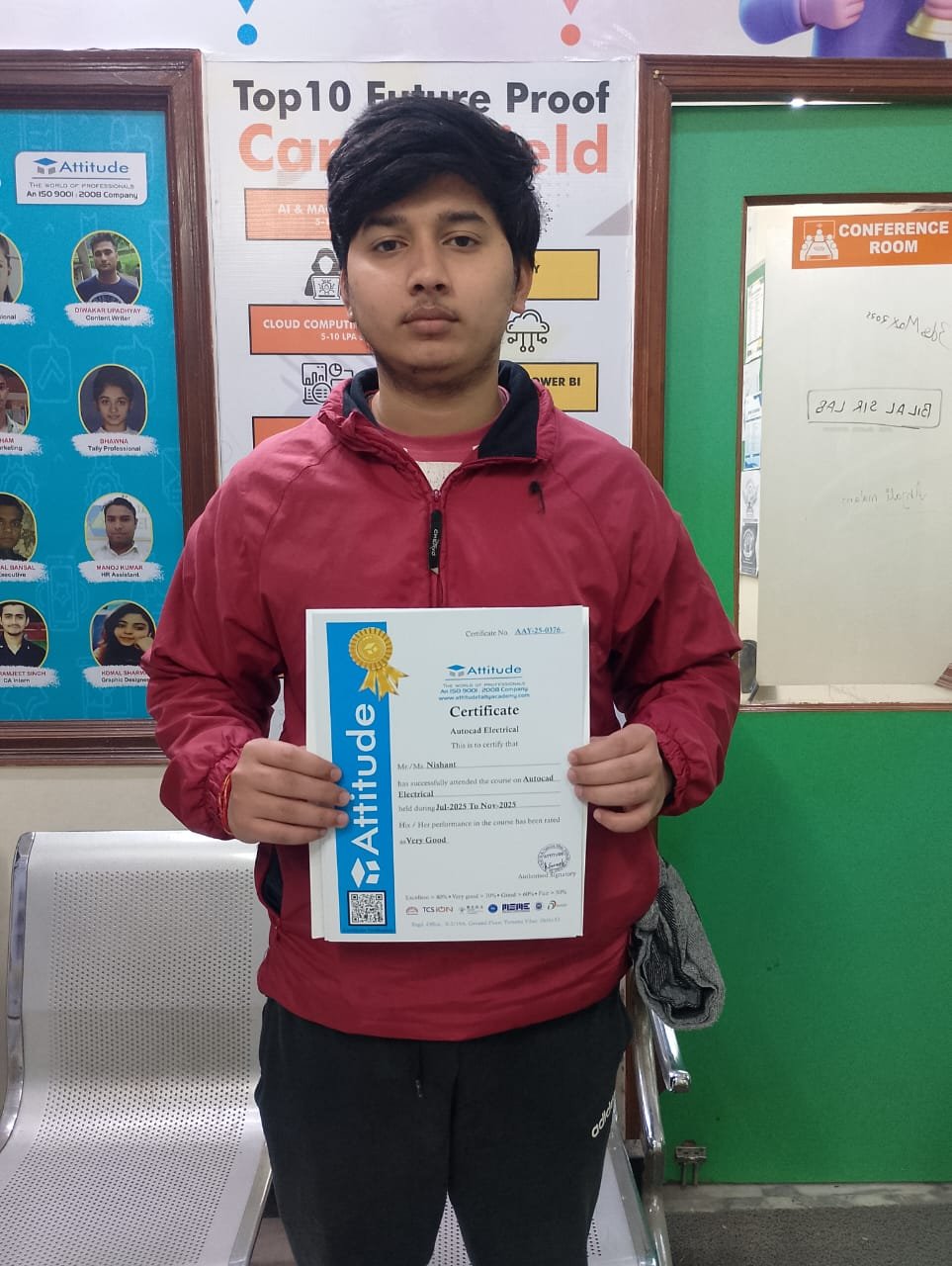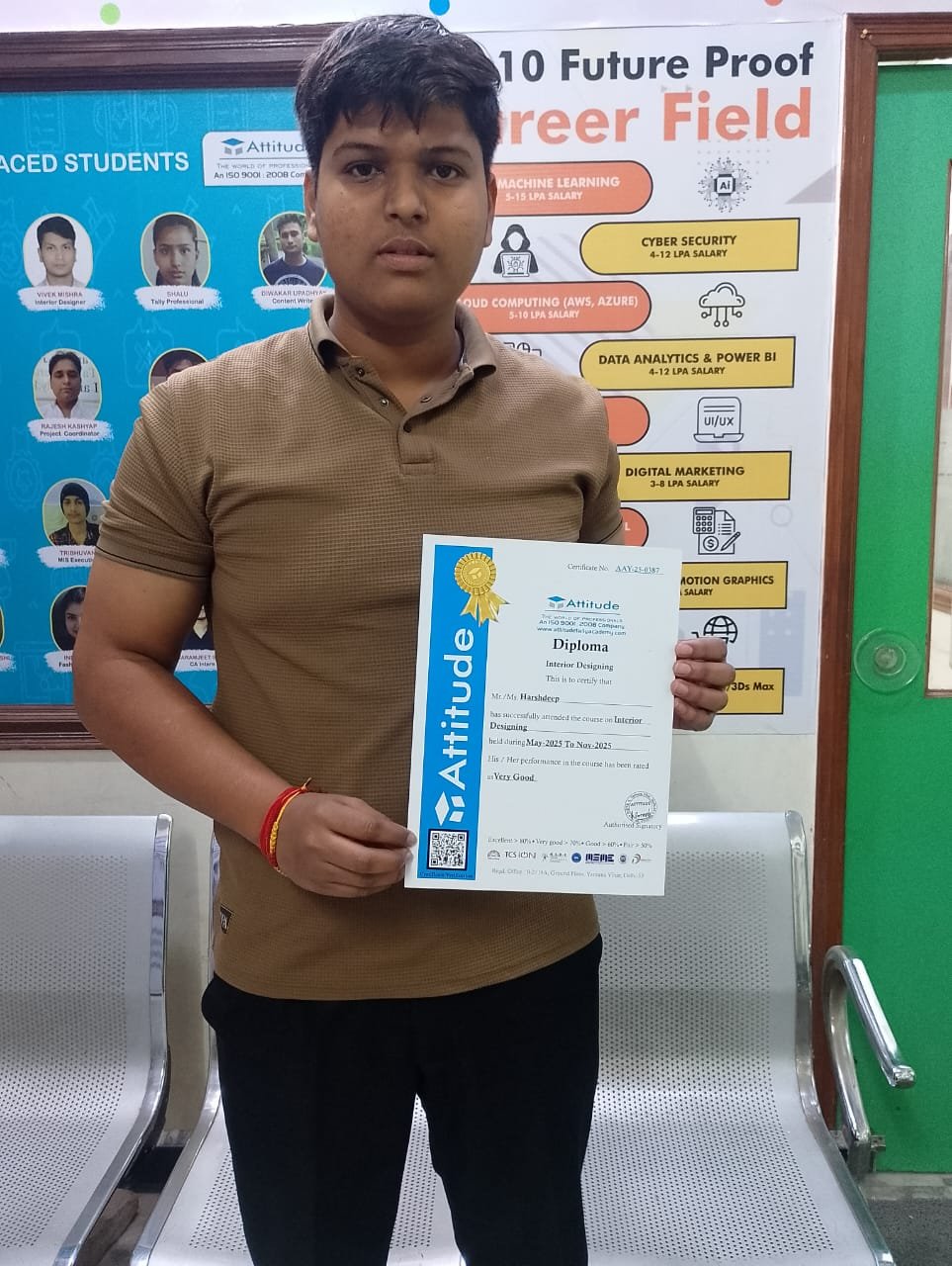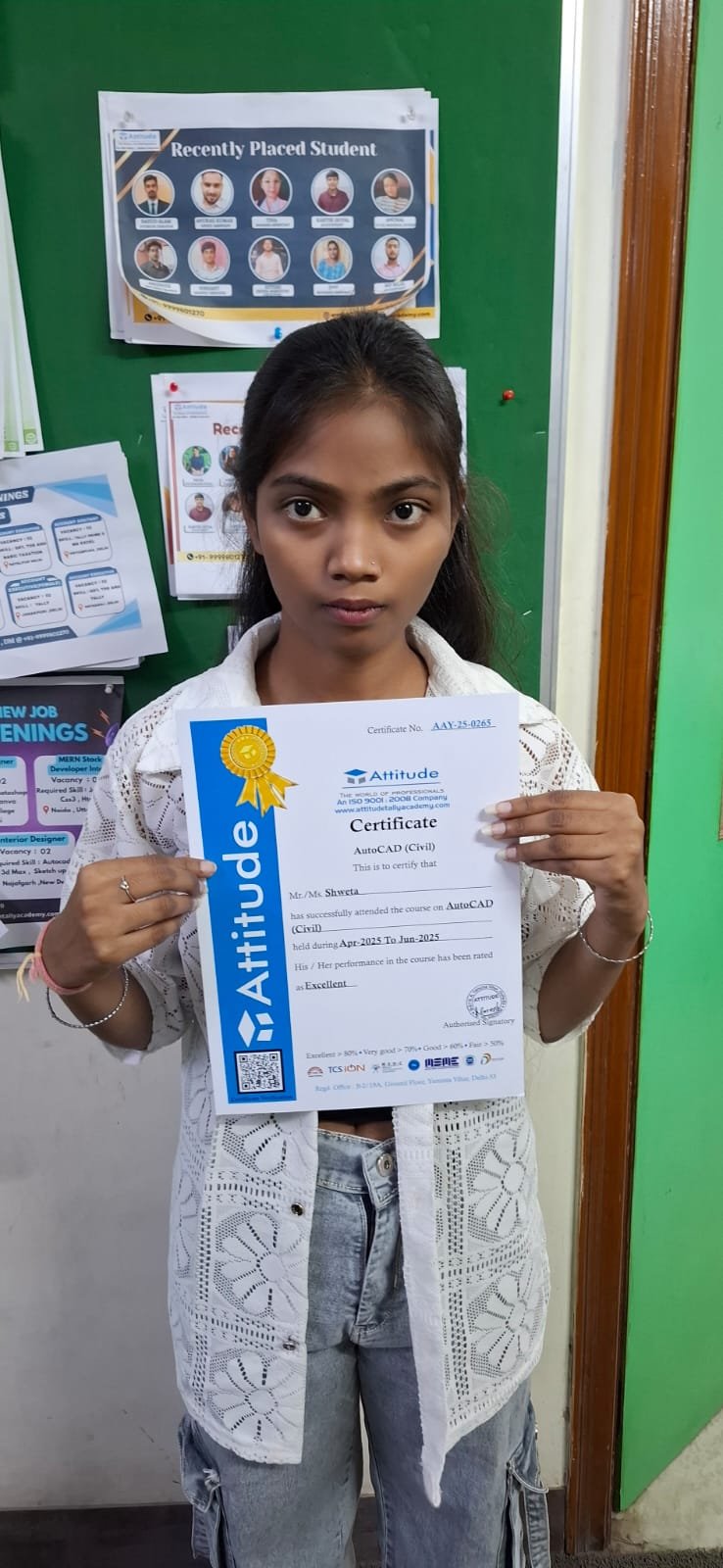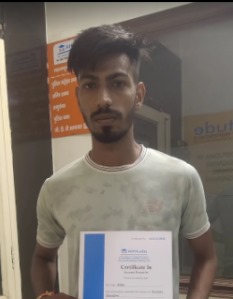- Multi AutoDesk
- SolidWorks
Solid Works Training
SOLIDWORDS software is used for planning, visual ideation, modeling, feasibility assessment, prototyping, and project management.
- 10 - 20 weeks
- 102 Lectures
- 2998 Student Enrolled
- Offer by ATTITUDE ACADEMY
- Last updated:- Feb 20, 2024

₹499.00 97% Off
- Online Interactive Learning Sessions
- Practical Videos For Covering Course
- Complete eBook with 100+ Assignments
- Online Offline Assessments
- Course Related Blogs & Articles
- 100% Job Assistance
- Access on All Device
- 24*7 Lifetime Access
- ISO 9001 : 2008 Company
- Internship Programme for Learners
- Govt. Recognized Certificate
- One of the Finest Education Brand in India
What you'll learn
- Feature manager design tree
- Feature manager Callouts
- Feature manager Handles
- Feature manager Confirmation corner mouse buttons
Requirements
- Need basic computer knowledge.
- Innovative ideas.
What placement assistance will you receive?

Free Placement Preparation Training

Access to curated Internships & Current Job Openings.

Top performers will be highlighted on Attitude Job portal
Requirements
SOLIDWORKS is used to develop mechatronics systems from beginning to end. At the initial stage, the software is used for planning, visual ideation, modeling, feasibility assessment, prototyping, and project management. The software is then used for design and building of mechanical, electrical, and software elements.
The candidates achieve proficiency in using precision drafting tools for creating accurate technical drawings along with detailed format. The different ways of managing data are also covered as a by-product of the design. At Attitude Academy We are Offering job-oriented professional SolidWorks diploma/certificate course via online/offline mode with 100% job placement.
Course Circullum
-
Introduction to CAD, CAE, PDM Features of SolidWorks, Various products available in SolidWorks for Product Design, Simulation, Communication.
-
Feature manager design tree, Callouts, Handles, Confirmation corner, mouse buttons, keyboard shortcuts, Command Manager, Hardware and Software requirements, SolidWorks Task Scheduler, SolidWorks Rx.
-
Part Modeling Tools
Creating reference planes
-
Creating Extrude features
Direction1, Direction2, From option, Thin feature, Applying draft, Selecting contours
-
Creating Revolve features
Selecting Axis, Thin features, Selecting contours
-
Creating Swept features
Selecting, Profile and Path, Orientation/twist type, Path Alignment, Guide Curves, Start/End tangency, Thin feature
-
Creating Loft features
Selecting Profiles, Guide curves, Start/End Constraints, Centerline parameters, Sketch tools, Close loft. Selecting geometries – Selection Manager, Multiple Body concepts
-
Creating Reference
points, axis, coordinates
-
Creating curves Creating Fillet features Inserting Hole types
Split curve, Project curve, Composite curve, Curve through points, Helix and Spiral
-
Creating Chamfer Creating Shell Creating Rib Creating Pattern
Linear pattern, Circular pattern, Sketch driven pattern, Curve driven pattern, Table driven pattern, Fill pattern, mirror
-
Advanced Modeling Tools
Dome, Free form, Shape feature, Deform, indent, Flex
-
Environment & Utilities
Working with views and manipulating views, Trouble shooting Inserting Library feature, Adding Configuration, Inserting Design table, System options, Measuring Geometries, Calculating Mass Properties, Feature Statistics, Working With Equations
-
Assembly Modeling Tools Introduction to Assembly Modeling & Approaches
Top down and Bottom up approach
-
Applying Standard Mates
Coincident, Parallel, Perpendicular, Tangent, Concentric, Lock, Distance, Angle.
-
Applying Advanced Mates
Symmetric, Width, Path Mate, Linear/Linear Coupler, Limit Mate
-
Applying Mechanical Mates Applying Smart mates Applying Mate reference
Cam, Hinge, Gear, Rack Pinion, Screw, Universal Joint.
-
Manipulating Components
Replacing Components, Rotating Components, Move Components, Collision Detection, Physical Dynamics, Dynamic Clearance, Detecting Interference Creating Pattern - Assembly Pattern, Mirror
-
Creating Pattern
Assembly Pattern, Mirror
-
Creating Explode Views Top Down Design
Layout Sketch, Work Part In the Context of an assembly. Smart Components, Smart Fasteners, Physical Simulation
-
Sketch Entities
Inference line, Centerline line, Line, Circle, Arc, Ellipse, Rectangle, Slots, Polygon, Parabola, Ellipse, Partial Ellipse, Spline, Spline tools, Spline on surface, Equation driven curve, Points, Text, Construction geometry, Snap, grid
-
Sketch Tools
Fillet, Chamfer, Offset, Convert entities, Intersection curve, Face curve, Trim, Extend, Split, Jog Line, Construction Geometry, Mirror, Dynamic Mirror, Move, Copy, Rotate, Scale, Stretch, Sketch pattern , Polygon,Make path, Close Sketch To Model, Sketch picture, Check Sketch for Feature, Area hatch/Fill
-
Blocks –
Make block, Edit block, Insert block, Add/Remove Entities,
Rebuild, Save, Explode
-
Relations
Adding Sketch Relation, Automatic relations
-
Dimensioning
Smart, Horizontal, Vertical, Ordinate, Horizontal ordinate, Vertical ordinate, Align ordinate, Fully define sketch. Sketch Diagnosis, SketchXpert, 3D Sketching, Rapid Sketch
-
Surface Modeling Tools
Creating Extrude, Revolve, Swept, loft, Boundary surface. Inserting Planar Surface, Offset Surface, Radiate Surface. Extending a surface, Surface fill, Ruled Surface, Trimming Surface, Mid surface, Replace Face, Delete face, Untrim surface, Knit surface, Thickening a Surface, Move Face
-
Generating Drawing Views Introduction To Angle Of Projection Generating Views
Generating Model View, Projected Views, Inserting Standard 3 View View creation relative to model, Inserting predefined views, empty views, Auxiliary Views, Detailed Views, Crop view, Broken –Out Section, Broken Views, Section View, Aligned Section View, Alternate Position View, Working assembly specific view, Drawing properties, Manipulating views
-
Creating Dimensions
Smart, Horizontal, Vertical, Baseline, Ordinate, Horizontal Ordinate, Vertical Ordinate, Chamfer, Attach Dimensions, Align Collinear/Radial, Align Parallel/Concentric, Model Dimensions, Auto dimension, DimXpert, Annotations, Spell check
-
Inserting Annotations
Datum Features, Geometric Tolerance, Surface Finish, Jog Leaders, Hole Callout, Datum Target, Dowel Pins, Area Hatch, Cosmetic Thread, Balloon, Centre Mark, Centre Lines, Layers, Working With Tables, Bill Of Materials, Hole Table, Sheets And Templates, Sheet Format.
-
Sheet Metal Design
Concepts in Sheet metal design bend allowance bend deduction, Kfactor Inserting Base Flange, Sheet Metal Tab, Edge Flange, Miter Flange, Hem, Jog. Creating Break Corner/Corner Trim, Closed Corners, Rip.
Inserting Sketched Bend, Fold/Unfold, Forming Tools. Inserting Cross Break, Welded Corner. Adding Corner Trim, Lofted Trim Conversion Of Solid Body To Sheet Metal.
-
Working with import data
Importing In SolidWorks, Editing Imported Features, Feature Recognition, 2d To 3d Conversion
-
Product Data Management
Introduction to PDM, LAN, WAN, Server, client, user, administrator, advantages of using PDM vault admin. How to log in to PDM Vault Admin? About vault settings, Creating new group, user and accessing rights, PDM data storage, setting up revision schemes
Creating new project, Check In/Check Out of a new document, viewing the configurations, How to Check In associated files, viewing document information, Check In documents to vault from local disk, adding notes to the document. How to change document to other group? Archive/Restore a document, Delete/Rollback a document.
Attaching non SolidWorks document, How to switch vault to other user? How to customize display of a Vault? How to do bulk Check In? How to make a project archive? How to copy a project? How to assign lifecycle status to a component? How to add property to a document? How to add standard libraries to a vault? About global settings
-
Introduction to PhotoWorks, How to render model in PhotoWorks Studio? How to render specified area? How to save image to a specified file? How to edit scenery? How to apply background and base? Scene editor, How to apply material and decal? How to set camera and lights? Render options
Introduction to Weldment, 3D sketch, How to create user defined profile for structural member? How to insert structural member? How to apply gusset and fillet bead? How to insert end cap? Extruded Boss/Base, Trim/Extend, mirror, placing holes, using different structural members, Weldment cut list
Introducion of Mold, type of mold design, how to used draft analysis, undercut analysis, parting line analysis, parting line, shut off, parting surface, tool split, core.
- DATA MIGRATION
- DIRECT EDITING
-
Stress or static analysis calculates the displacements, strains, and stresses in a part based on material, fixtures, and loads. A material fails when the stress reaches a certain level. Different materials fail at different stress levels. SimulationXpress uses linear static analysis, based on the Finite Element Method, to calculate stresses. Linear static analysis makes several assumptions to calculate stresses in the part.
-
Type of analysis is performed • Linear Static Analysis • Frequency Analysis • Dynamic Analysis • Linearized Buckling Analysis • Thermal Analysis • Nonlinear Analysis • Drop Test Analysis • Fatigue Analysis • Design Studies • Pressure Vessel Design • Beams and Trusses All type of support, all type of loads is covered.
-
SolidWorks FloXpress is a fluid dynamics application that calculates how fluid flows through part or assembly models. Based on the calculated velocity field, you can find problem areas in your design and improve them before you manufacture any parts.
-
Evaluate Dimexert Solidworks routing
Solidworks Toolbox Advance Modeling Advance Assembly Solidworks Motion Tracing Method Import & Export Advance Mold Design Industrial Components Design
How will your training work?

Classes
Watch recorded & live videos to learn various concepts & get Live Sessions with Trainer for Doubts Clearing.

Exams
Test your knowledge through quizzes & module tests. Take online exam & get instant result.

Projects
Get hands on practice by doing assignments and live project

Certificate
Take the final exam to get certified in Solid Works Training
Sumit Sharma
- Videos
- Lectures
- Exp.
Over 3+ years of dedicated expertise in the field of Interior Design, Drafting & Layout of home.
- AutoCAD, 3Ds max, Sketchup, Revit-Architecture, Vray, Interior Designing
Reviews - 0
Releated Courses

₹499.00 ₹15000.00
97% Off
Coupon Code: OFF10COURSE
- Online Interactive Learning Sessions
- Practical Videos For Covering Course
- Complete eBook with 100+ Assignments
- Online Offline Assessments
- Course Related Blogs & Articles
- 100% Job Assistance
- Access on All Device
- 24*7 Lifetime Access
- ISO 9001 : 2008 Company
- Internship Programme for Learners
- Govt. Recognized Certificate
- One of the Finest Education Brand in India
How will your doubts get solved?

You can post your doubts on the Q&A forum which will be answered by the teachers within 24 hours.
100% Placement Assistance
Meet Our Placed Students
Commonly Asked Questions
Q. What are the prerequisites for the training?
There are no prerequisites for this training as it is of beginner level. Everything that you need to know about Solid Works Training would be taught to you from scratch.
Q. Do I need to have a laptop or desktop to do the training or can I do it on mobile too?
You can watch the videos and take quizzes & tests on any device including mobile. However, for assignments and practice, use of desktop or laptop is required.
Q. What system configuration is needed to do this training?
Q. When can I start the training?
You can choose your preferred batch date while signing up for the training program and start accordingly.
Q. Will I be getting a hard copy of the certificate?
No, you will be only getting a soft copy of the certificate which you can download and print out if required.
Q. What placement assistance will I receive from Attitude as part of the training?
- You will receive free access to Placement Preparation Training on the platform which covers resume writing, cover letter writing, how to search and apply for internships and jobs on Attitude, and interview preparation. This training comes with a lifetime access meaning you can use it later also if you are not applying for internships or jobs right now.
- Access to curated internships & jobs related to the training - after completing the training, you would receive a list of handpicked internships or jobs every week that you can apply to as per your preference.
- If you are a top performer, a badge of achievement will be added to your Attitude resume and shown to the employers when you apply to internships or jobs on Attitude.
Q. Does Attitude Trainings guarantee a job or internship placement?
While many of our students have found their desired internships or jobs after completing their training, Attitude Trainings does not guarantee an internship or job. However, if you study sincerely (including doing exercises, assignments, and projects) and make good use of our placement assistance feature, it will become easier for you to get a placement using the skills learned in the training.
Q. I’m not able to make payment. What should you do now?
You could try making the payment from a different card or account (of a friend or family). Otherwise, you can follow the instructions on how to make an offline payment.
Q. The payment shows failed but money got deducted? What should I do now?
The amount deducted will come back to your account within 3-5 working days. This is the normal duration your bank will take to credit the amount back into your account.
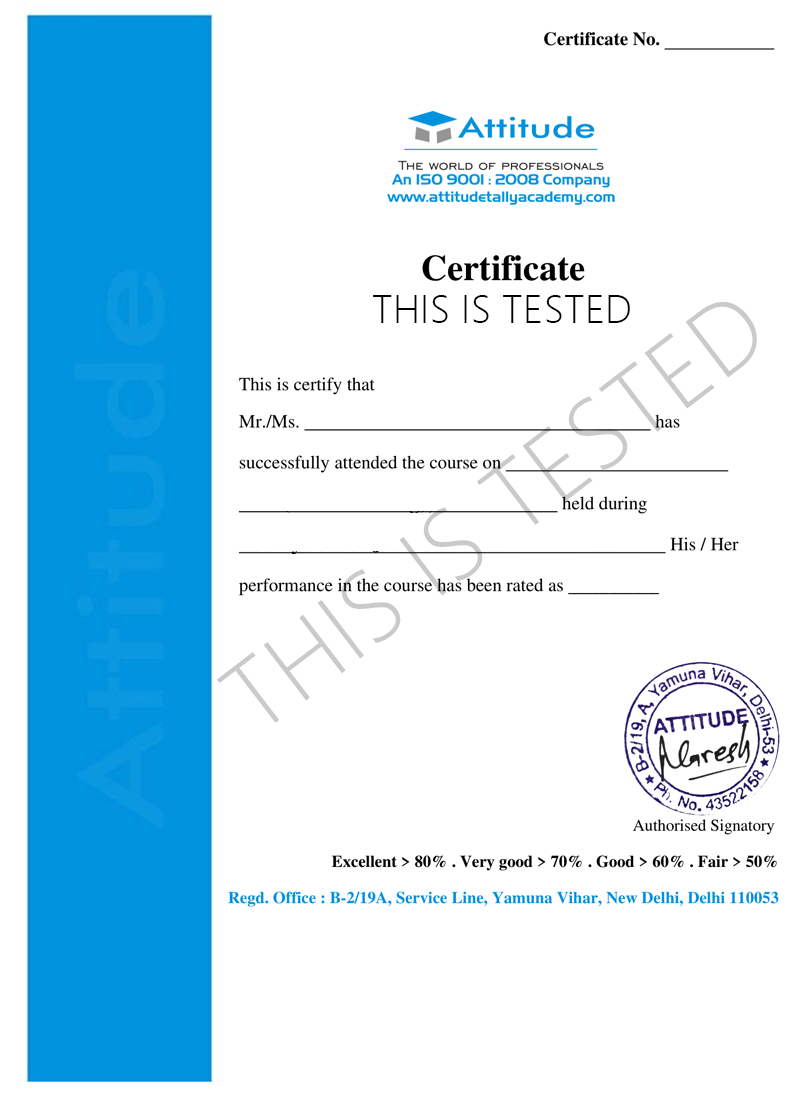





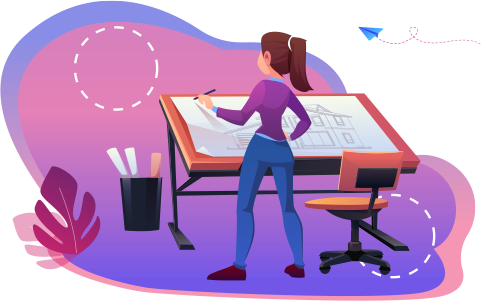



.png)