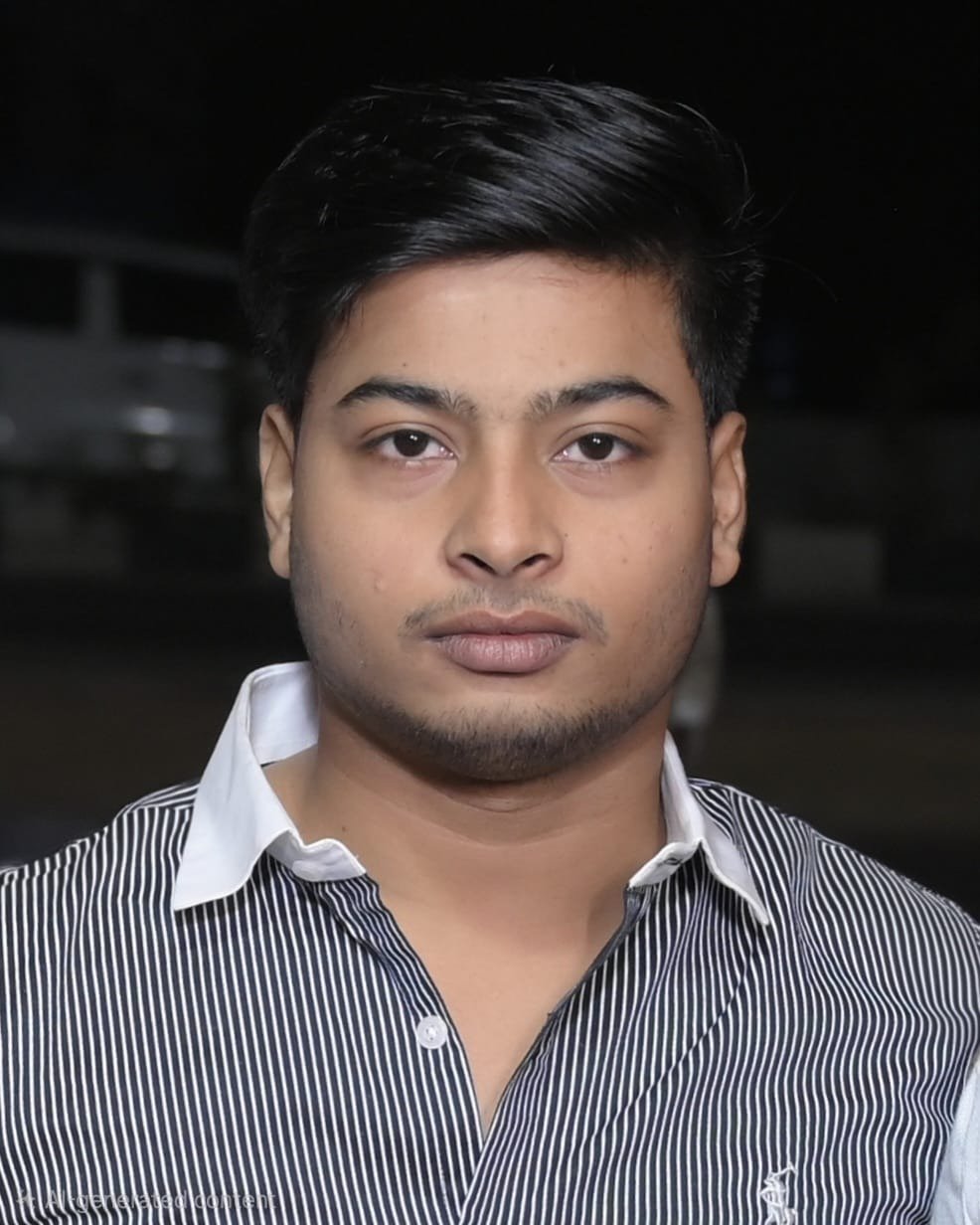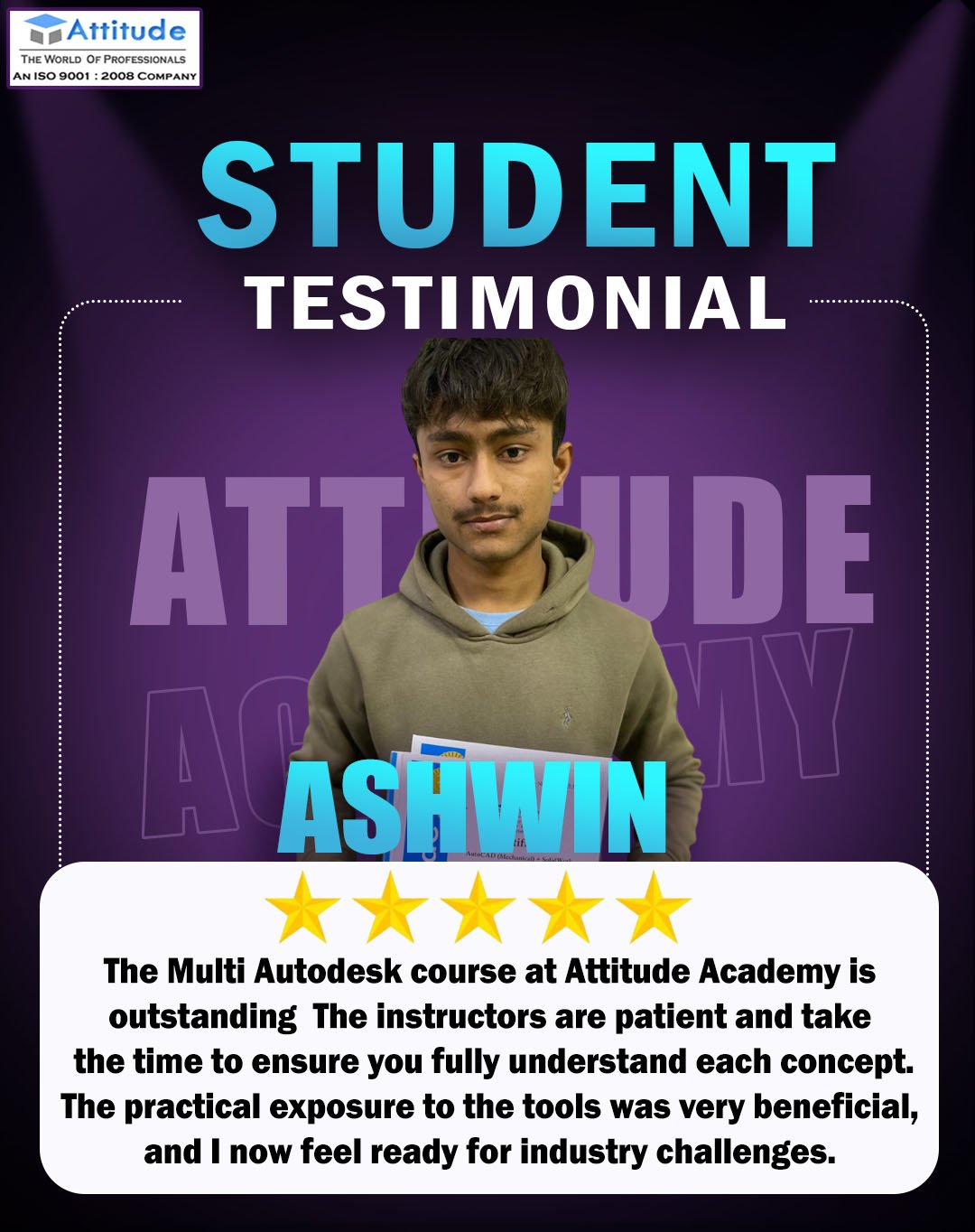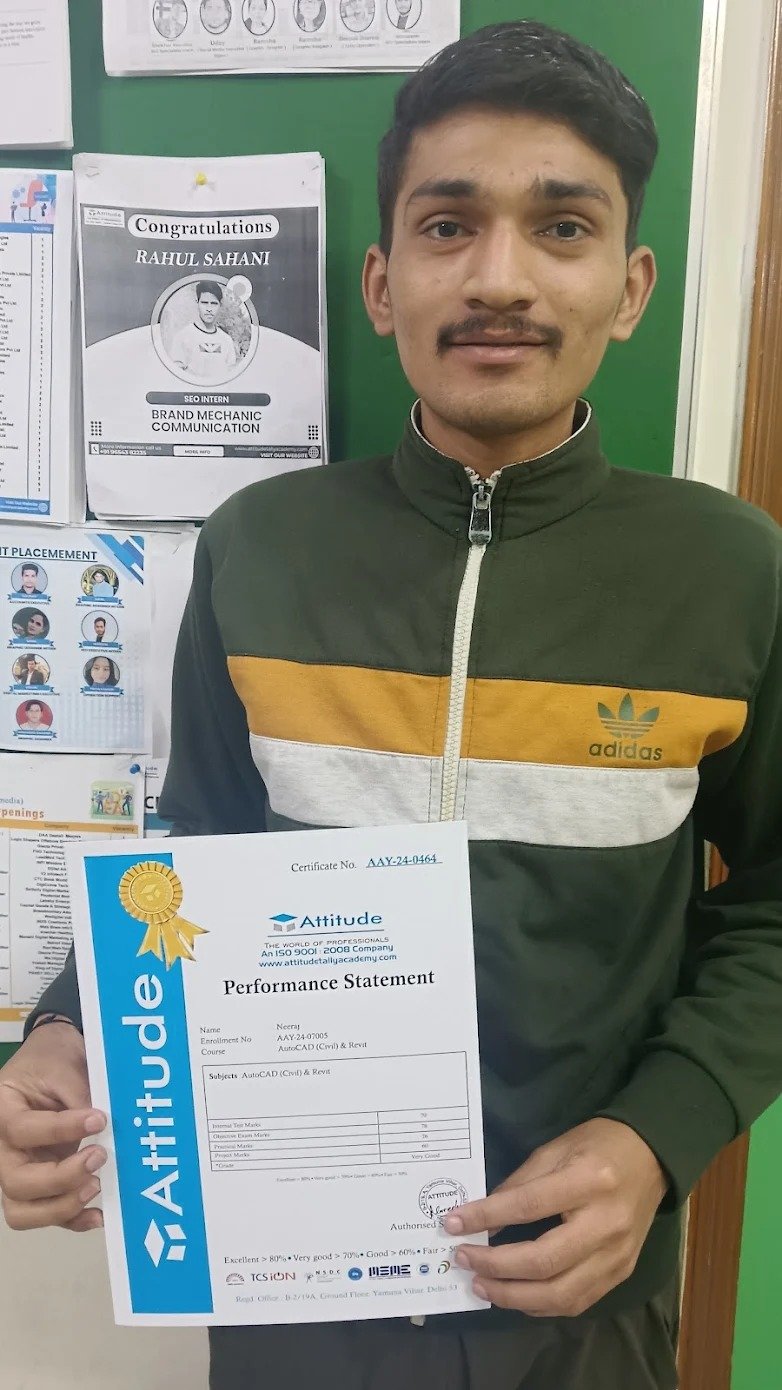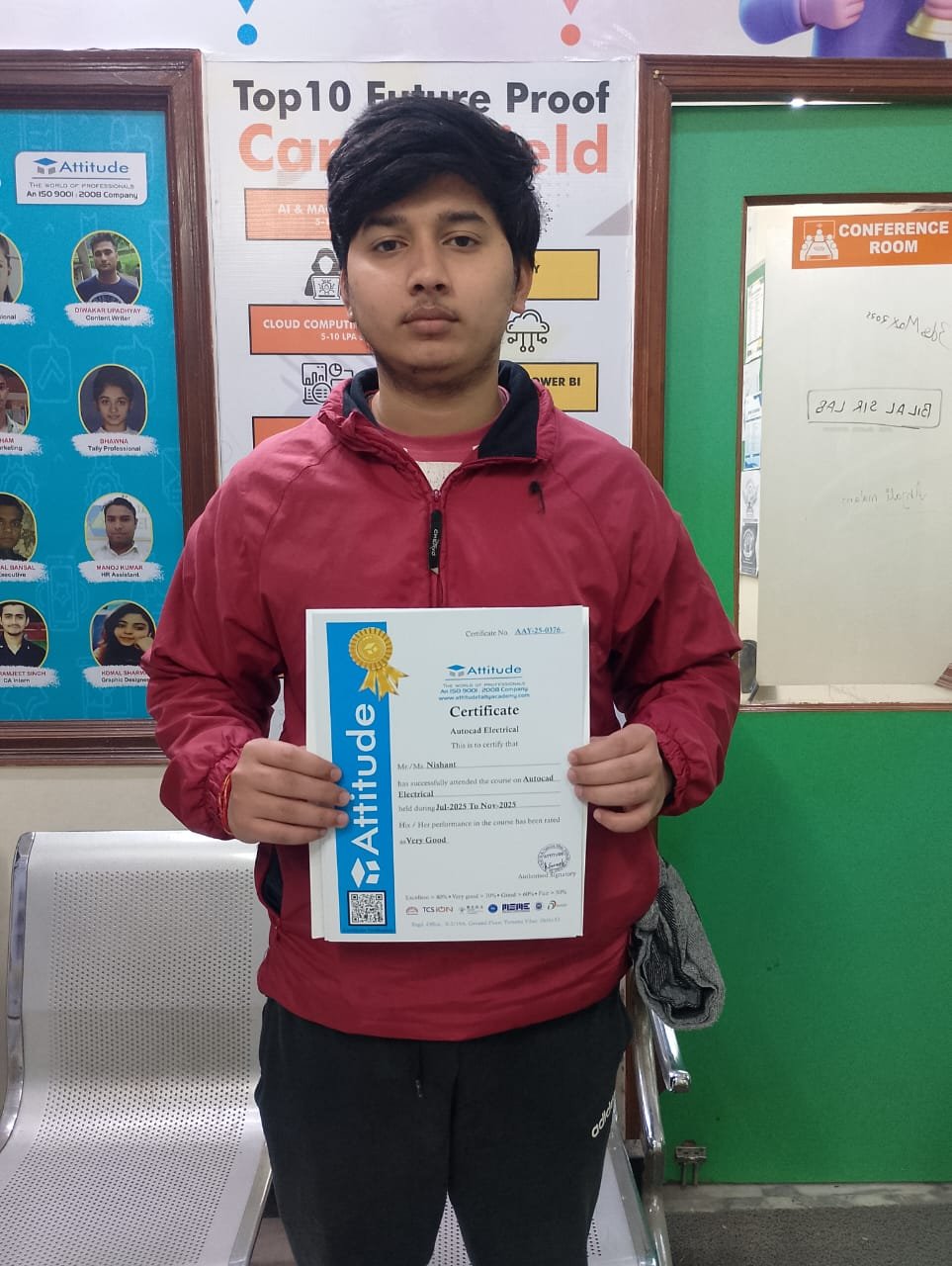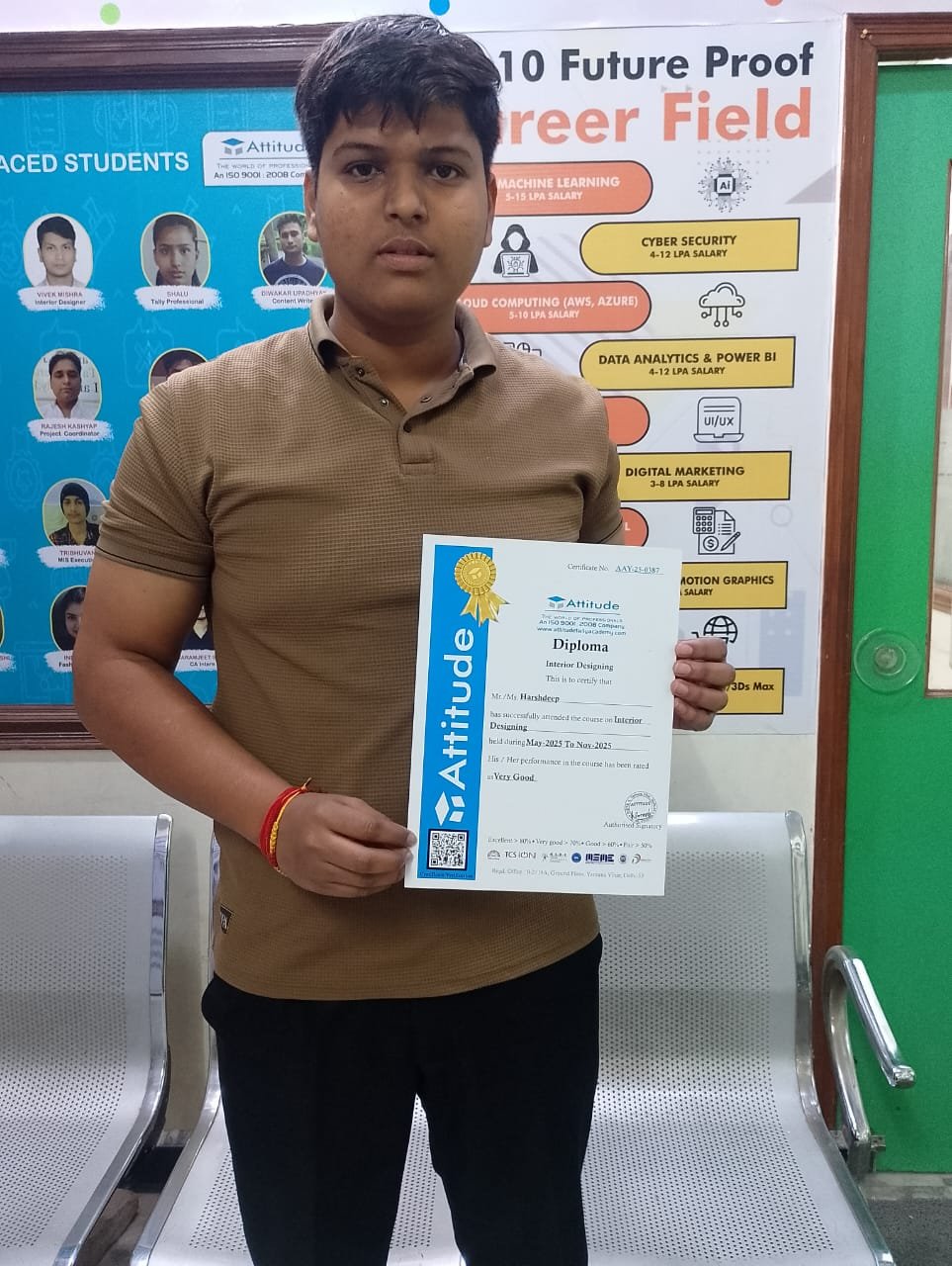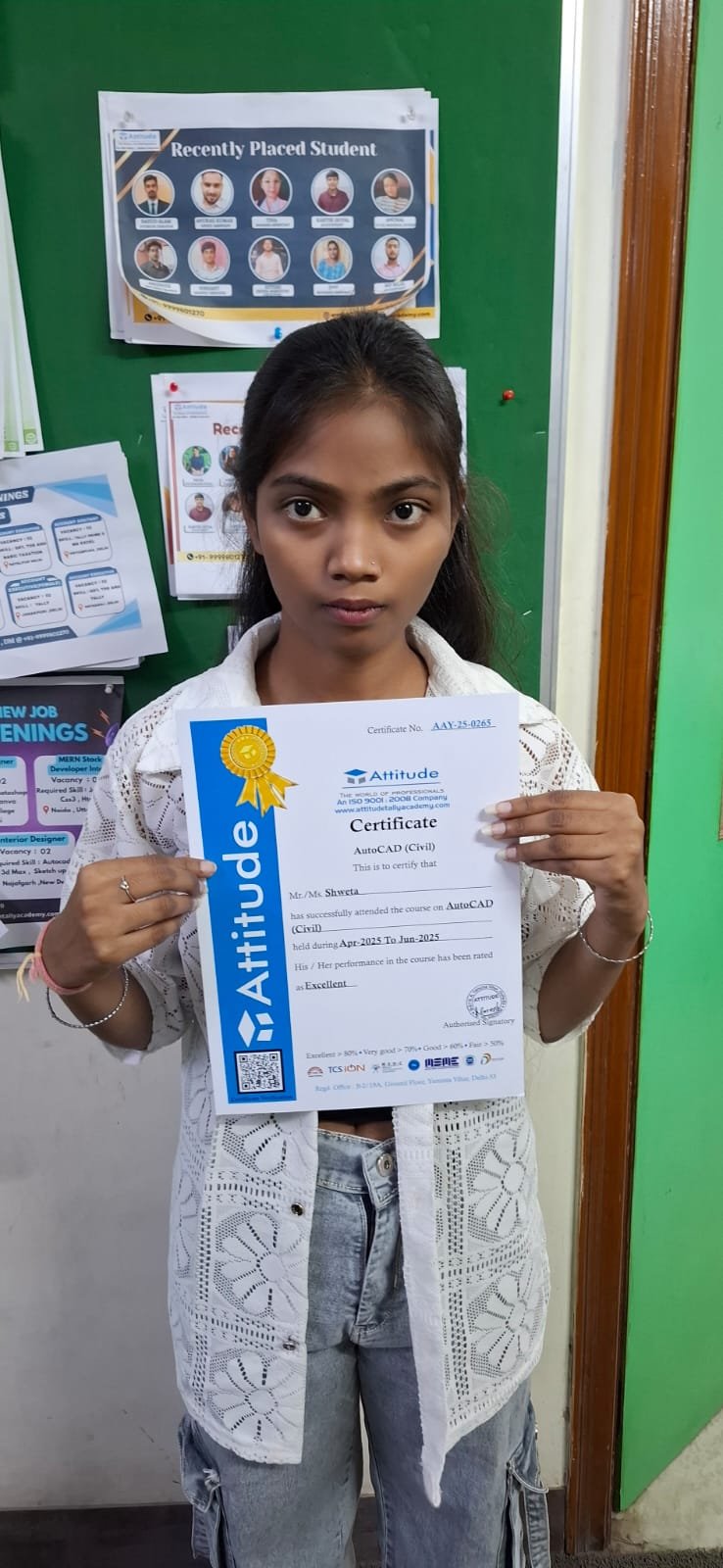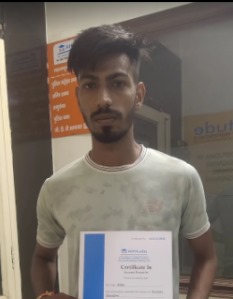- Multi AutoDesk
- Google SketchUp
Google SketchUp with Vray Training
SketchUp is a 3D modeling computer program for drawing applications such as architectural, interior design, landscape architecture, civil and mechanical engineering, film and video game design
- 10 - 20 weeks
- 102 Lectures
- 3654 Student Enrolled
- Offer by ATTITUDE ACADEMY
- Last updated:- Feb 20, 2024

₹499.00 97% Off
- Online Interactive Learning Sessions
- Practical Videos For Covering Course
- Complete eBook with 100+ Assignments
- Online Offline Assessments
- Course Related Blogs & Articles
- 100% Job Assistance
- Access on All Device
- 24*7 Lifetime Access
- ISO 9001 : 2008 Company
- Internship Programme for Learners
- Govt. Recognized Certificate
- One of the Finest Education Brand in India
What you'll learn
- SketchUp is a 3D modeling computer program
- Drawing applications such as architectural
- Drawing applications such as interior design
- Drawing applications such as andscape architecture
- Drawing applications such as civil and mechanical engineering
- film and video game design.
Requirements
- Need basic computer knowledge.
- Innovative ideas.
What placement assistance will you receive?

Free Placement Preparation Training

Access to curated Internships & Current Job Openings.

Top performers will be highlighted on Attitude Job portal
Requirements
SketchUp is a 3D modeling computer program for drawing applications such as architectural, interior design, landscape architecture, civil and mechanical engineering, film and video game design. It is available as a web-based application, SketchUp Free, and a paid version with additional functionality, SketchUp Pro.
Course Circullum
-
Introduction of sketchup, user interface, Unit setup
-
Line , freehand line, viewport control, circle, rectangle polygon, rotated rectangle, arc tool, offset , push/PULL , use large tool, move , copy, rotate scale, solid tools, group vs component ,hide / unhide , lock / unlock mirror and round corner, simple 3d model.
-
bedroom model part - 1
-
bedroom model part - 2
-
bedroom model part - 3
-
Use sketchup material / inbuilt material
-
Use vray material for rendering create vray material
-
Use vray light for rendering vray render setting
-
Create vray render setting
-
Create vray render setting for balcony
-
Modern lights in sketchup/modern lights effects
-
Model a lamp
-
Render exterior day view, render exterior night view
-
Use 1001 bit pro tools part - 1, use 1001 bit pro tools part - 2, use 1001 bit pro tools part - 3
-
Create model using 1001 bit pro tools, model different types of headboard
-
Create basic material for vray, model a 30'-0" front elevation
-
Create paint , wallpaper, create leather and rubber, create glass & mirror in vray
-
Plastic material in vray, create wooden flooring, laminates in vray material
-
Metals in sketchup, fabric in vray, tiles, stones in vray, small office cabin, modern chandelier
-
Model a toilet, render
-
Kitchen part - 1, kitchen part - 2, kitchen part - 3, kitchen part - 4
-
Dining area part - 1, Dining area part - 2
-
Living area part - 1, living area part - 2
-
Render (dining / living area), 360 panorama (kitchen), 360 panorama (living)
-
Dynamic components part - 1, dynamic components part - 2
-
Animation sketchup + vray, animation with freedo 6, rendered with freedo 6
-
Model accent chair, hill house chair, cnc pattern with an image, render setting vray 4.0
-
Day lilght render settings, 360 panorama view in vray 4.0, exterior render setting vray 4.0
-
Sandbox tool part - 1, sandbox tool part - 2, quilting design [bedback]
-
Tools & plugin, advanced camera tools, plugin freedo 6 joint push pull
-
Egg shape planter, plugin freedo 6 freddo(scale tool ), make clothes
-
Create rope, make curtian, use curviloft, use subdivision, quadface tool
-
Animation with render (interior animation), use flowing, use vray frame buffer
-
Download & install sketchup plugin, downlolad & install extension, use 3d tree maker
-
Create panel (bed back panel), floor generate plugin, 3d text editor, sketchup floor plan
-
Putting plans and section, creating engraved, creating embedded text, 3d text & 3d text editor
-
Shortcut keys in sketchup, make a exterior in sketchup with vray, make a interior in sketchup with vray
How will your training work?

Classes
Watch recorded & live videos to learn various concepts & get Live Sessions with Trainer for Doubts Clearing.

Exams
Test your knowledge through quizzes & module tests. Take online exam & get instant result.

Projects
Get hands on practice by doing assignments and live project

Certificate
Take the final exam to get certified in Google SketchUp with Vray Training
Sumit Sharma
- Videos
- Lectures
- Exp.
Over 3+ years of dedicated expertise in the field of Interior Design, Drafting & Layout of home.
- AutoCAD, 3Ds max, Sketchup, Revit-Architecture, Vray, Interior Designing
Reviews - 0
Releated Courses

₹499.00 ₹15000.00
97% Off
Coupon Code: OFF10COURSE
- Online Interactive Learning Sessions
- Practical Videos For Covering Course
- Complete eBook with 100+ Assignments
- Online Offline Assessments
- Course Related Blogs & Articles
- 100% Job Assistance
- Access on All Device
- 24*7 Lifetime Access
- ISO 9001 : 2008 Company
- Internship Programme for Learners
- Govt. Recognized Certificate
- One of the Finest Education Brand in India
How will your doubts get solved?

You can post your doubts on the Q&A forum which will be answered by the teachers within 24 hours.
100% Placement Assistance
Meet Our Placed Students
Commonly Asked Questions
Q. What are the prerequisites for the training?
There are no prerequisites for this training as it is of beginner level. Everything that you need to know about Google SketchUp with Vray Training would be taught to you from scratch.
Q. Do I need to have a laptop or desktop to do the training or can I do it on mobile too?
You can watch the videos and take quizzes & tests on any device including mobile. However, for assignments and practice, use of desktop or laptop is required.
Q. What system configuration is needed to do this training?
Q. When can I start the training?
You can choose your preferred batch date while signing up for the training program and start accordingly.
Q. Will I be getting a hard copy of the certificate?
No, you will be only getting a soft copy of the certificate which you can download and print out if required.
Q. What placement assistance will I receive from Attitude as part of the training?
- You will receive free access to Placement Preparation Training on the platform which covers resume writing, cover letter writing, how to search and apply for internships and jobs on Attitude, and interview preparation. This training comes with a lifetime access meaning you can use it later also if you are not applying for internships or jobs right now.
- Access to curated internships & jobs related to the training - after completing the training, you would receive a list of handpicked internships or jobs every week that you can apply to as per your preference.
- If you are a top performer, a badge of achievement will be added to your Attitude resume and shown to the employers when you apply to internships or jobs on Attitude.
Q. Does Attitude Trainings guarantee a job or internship placement?
While many of our students have found their desired internships or jobs after completing their training, Attitude Trainings does not guarantee an internship or job. However, if you study sincerely (including doing exercises, assignments, and projects) and make good use of our placement assistance feature, it will become easier for you to get a placement using the skills learned in the training.
Q. I’m not able to make payment. What should you do now?
You could try making the payment from a different card or account (of a friend or family). Otherwise, you can follow the instructions on how to make an offline payment.
Q. The payment shows failed but money got deducted? What should I do now?
The amount deducted will come back to your account within 3-5 working days. This is the normal duration your bank will take to credit the amount back into your account.
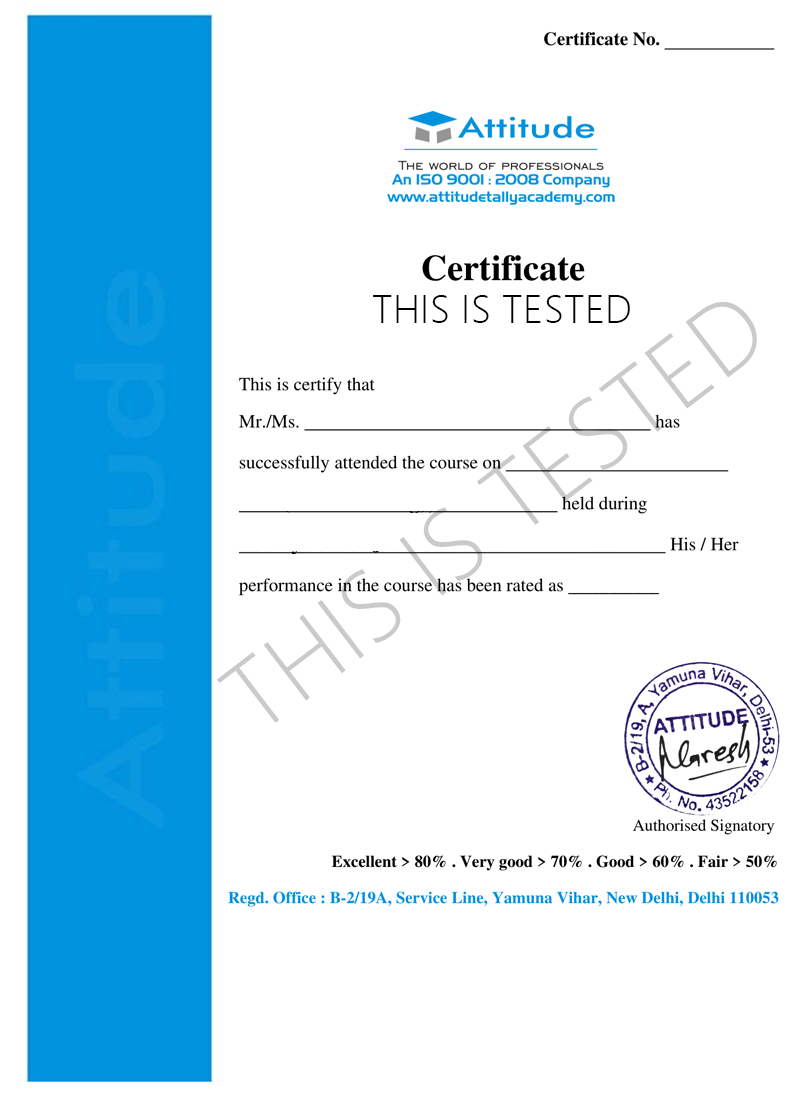





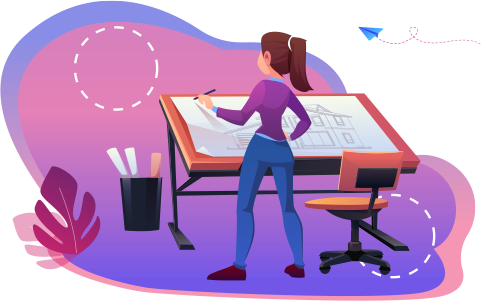



.png)