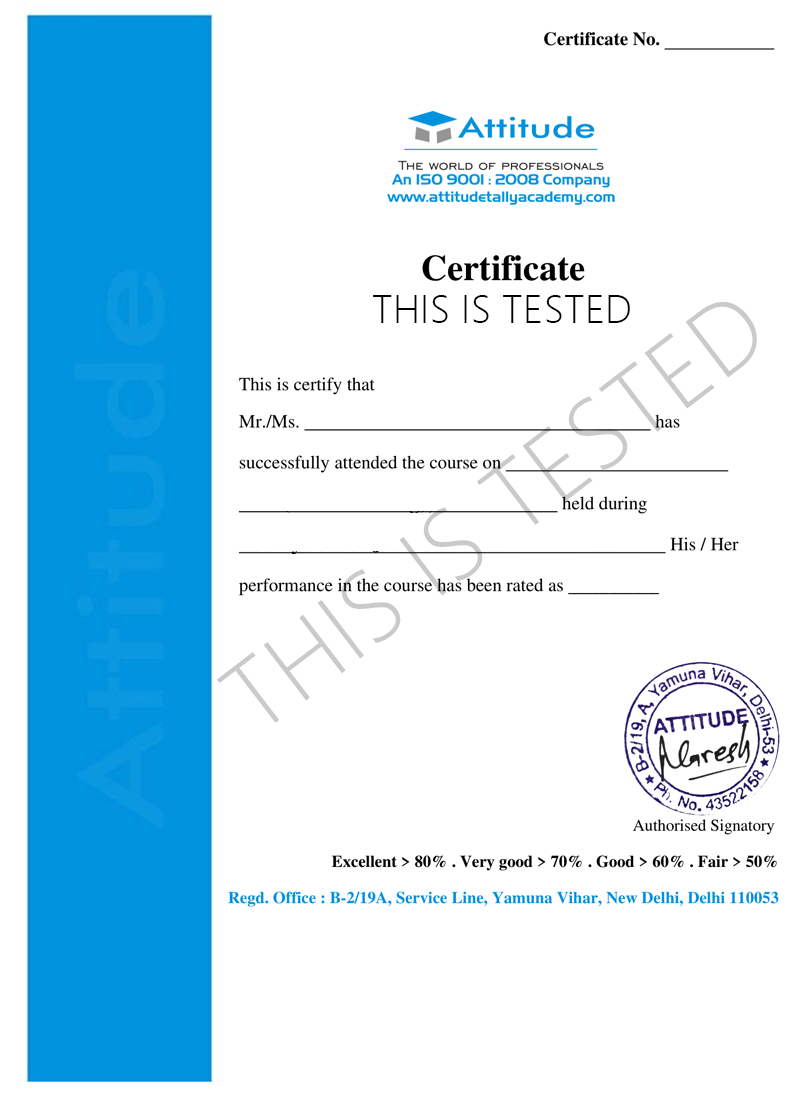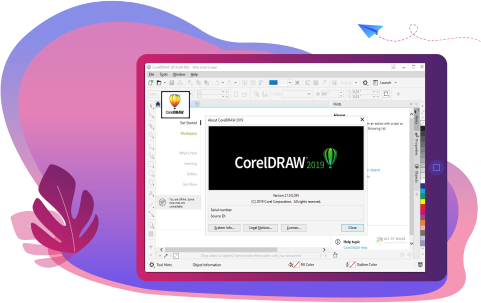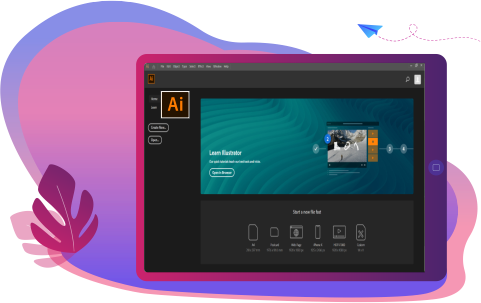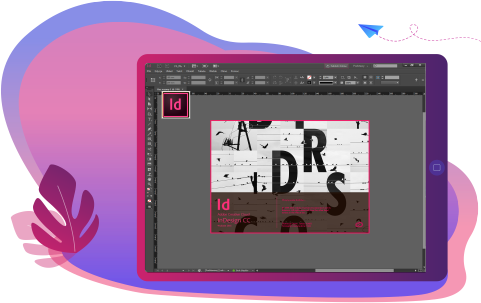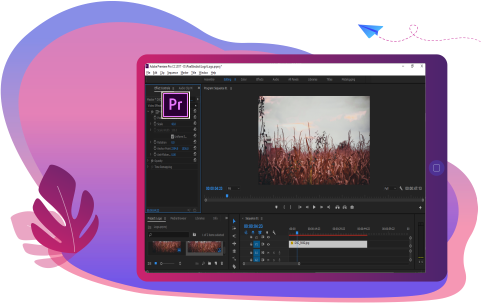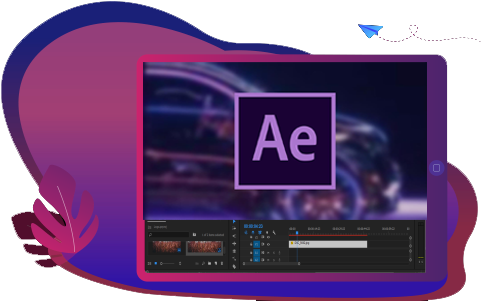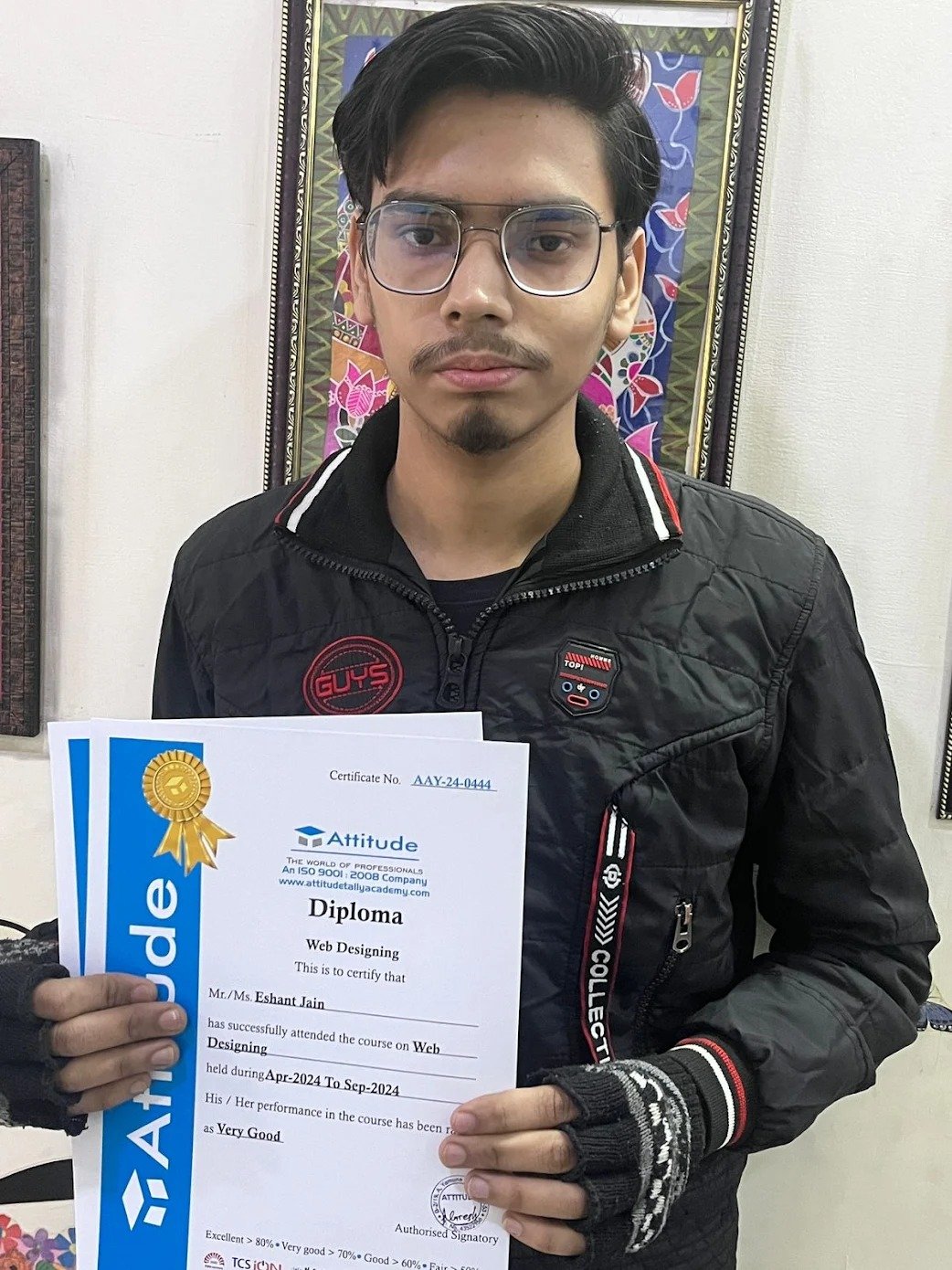- Multimedia Website Design
- Graphic Design Using Canva With AI Tools
Graphic Design Using Canva With AI Tools
Graphic Design Using Canva With AI Tools principles, typography, & color mastery using Photoshop, Illustrator, Coreldraw For beginners & more!
- 10 - 20 weeks
- 102 Lectures
- 5000 Student Enrolled
- Offer by ATTITUDE ACADEMY
- Last updated:- Dec 30, 2025

₹1299.00 93% Off
- 100+ Practical Videos For Covering Course
- e-Content with Assignments
- 100% Job Assistance
- Access on All Device
- 24*7 Lifetime Access
- ISO 9001 : 2008 Company
- Internship Programme for Learners
- Govt. Recognized Certificate
- One of the Finest Education Brand in India
- Live Project provided for practice
- Course Related Blogs & Articles
What you'll learn
These topics will help you learn Graphic design using canva with AI tools.
- Introduction to Graphic Design
- Canva Basics
- Design Fundamentals
- Creating Visual Content
- Using Canva Features
- Branding and Consistency
- Advanced Design Techniques
- Exporting and Sharing Your Designs
- Final Projects and Portfolio Building
- Course Conclusion and Next Steps
More.............
Requirements
- Innovative and Creative Ideas
- Basic Knowledge of Computer
What placement assistance will you receive?

Free Placement Preparation Training

Access to curated Internships & Current Job Openings.

Top performers will be highlighted on Attitude Job portal
Requirements
A Graphic Design Using Canva With AI Tools may use a variety of typography combinations, visual arts and page layout techniques to build a great design. However, our brain is the most important design tool. Along with technology, a creative mind booming with unique ideas, good judgment, observations, quantitative and analytic thinking are required for creative design layouts and rendering. New ideas comes by way of experimenting with tools and methods. For example, a newspaper story begins with a journalists and a photographer and then it becomes the graphic designer\\\'s job to organize the page in an attractive layout. Hence, Graphic Design Using Canva With AI Tools should be able to work in a variety of environments.
Course Circullum
- Understanding the role of graphic design in branding and marketing
- Historical overview of graphic design
- Principles of design (e.g., balance, contrast, alignment)
- Introduction to Canva's interface and tools
- Creating an account and setting up your profile
- Exploring Canva's design templates and document types
- Color theory and palette creation
- Typography and font selection
- Working with shapes, lines, and icons
- Designing social media graphics (e.g., Instagram posts, Facebook covers)
- Designing marketing materials (e.g., flyers, posters, brochures)
- Designing web graphics (e.g., website banners, blog post images)
- Understanding layers and working with them
- Adding and editing photos
- Incorporating charts and graphs
- Creating animations (if applicable)
- Building a brand kit in Canva
- Maintaining design consistency across all materials
- Using Canva for team collaboration and brand management
- Designing for different platforms (e.g., social media, print, web)
- Advanced image manipulation and editing
- Designing for presentations
- Exporting designs in different formats (e.g., PDF, PNG)
- Sharing designs with others or publishing online
- Printing options and considerations
- Applying the knowledge and skills acquired in the course to create original designs
- Building a graphic design portfolio using Canva
- Review of key takeaways and skills acquired
- Opportunities for further learning and resources
How will your training work?

Classes
Watch recorded & live videos to learn various concepts & get Live Sessions with Trainer for Doubts Clearing.

Exams
Test your knowledge through quizzes & module tests. Take online exam & get instant result.

Projects
Get hands on practice by doing assignments and live project

Certificate
Take the final exam to get certified in Graphic Design Using Canva With AI Tools
Shiraz Haider
- Videos
- Lectures
- Exp.
More than 7 years of experience in Website Designing & Development as well as in Graphic Designing Sector, One of our multi talented Trainer of Multimedia.
- Web & Graphic Designer
Reviews - 0
Releated Courses

₹1299.00 ₹18500.00
93% Off
Coupon Code: OFF10COURSE
- 100+ Practical Videos For Covering Course
- e-Content with Assignments
- 100% Job Assistance
- Access on All Device
- 24*7 Lifetime Access
- ISO 9001 : 2008 Company
- Internship Programme for Learners
- Govt. Recognized Certificate
- One of the Finest Education Brand in India
- Live Project provided for practice
- Course Related Blogs & Articles
How will your doubts get solved?

You can post your doubts on the Q&A forum which will be answered by the teachers within 24 hours.
100% Placement Assistance
Meet Our Placed Students
Commonly Asked Questions
Q. What are the prerequisites for the training?
There are no prerequisites for this training as it is of beginner level. Everything that you need to know about Graphic Design Using Canva With AI Tools would be taught to you from scratch.
Q. Do I need to have a laptop or desktop to do the training or can I do it on mobile too?
You can watch the videos and take quizzes & tests on any device including mobile. However, for assignments and practice, use of desktop or laptop is required.
Q. What system configuration is needed to do this training?
Q. When can I start the training?
You can choose your preferred batch date while signing up for the training program and start accordingly.
Q. Will I be getting a hard copy of the certificate?
No, you will be only getting a soft copy of the certificate which you can download and print out if required.
Q. What placement assistance will I receive from Attitude as part of the training?
- You will receive free access to Placement Preparation Training on the platform which covers resume writing, cover letter writing, how to search and apply for internships and jobs on Attitude, and interview preparation. This training comes with a lifetime access meaning you can use it later also if you are not applying for internships or jobs right now.
- Access to curated internships & jobs related to the training - after completing the training, you would receive a list of handpicked internships or jobs every week that you can apply to as per your preference.
- If you are a top performer, a badge of achievement will be added to your Attitude resume and shown to the employers when you apply to internships or jobs on Attitude.
Q. Does Attitude Trainings guarantee a job or internship placement?
While many of our students have found their desired internships or jobs after completing their training, Attitude Trainings does not guarantee an internship or job. However, if you study sincerely (including doing exercises, assignments, and projects) and make good use of our placement assistance feature, it will become easier for you to get a placement using the skills learned in the training.
Q. I’m not able to make payment. What should you do now?
You could try making the payment from a different card or account (of a friend or family). Otherwise, you can follow the instructions on how to make an offline payment.
Q. The payment shows failed but money got deducted? What should I do now?
The amount deducted will come back to your account within 3-5 working days. This is the normal duration your bank will take to credit the amount back into your account.