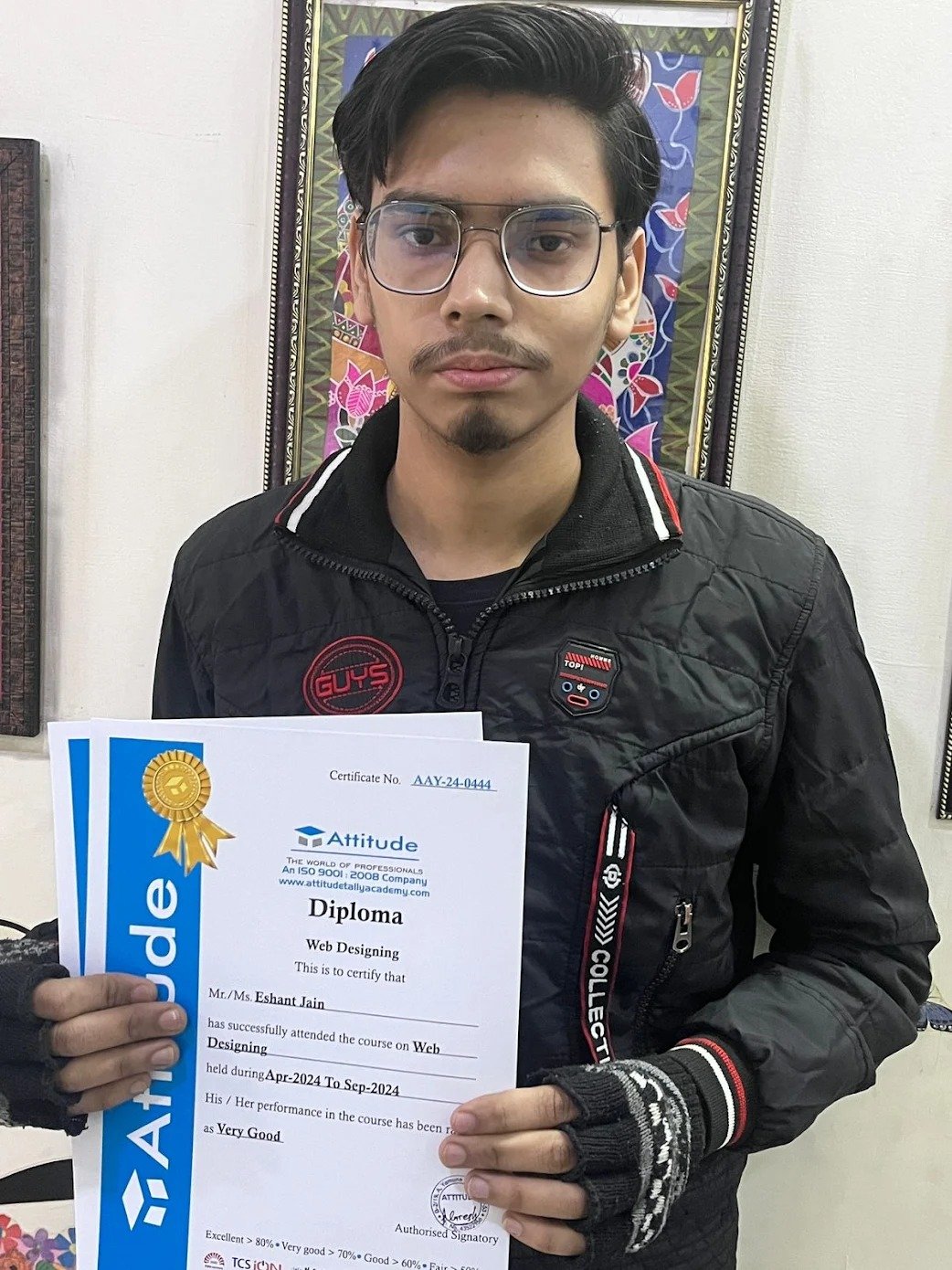- Multimedia Website Design
- Adobe Premiere Pro (Video Editing)
Adobe Premiere Pro: Your Complete Guide to Become Professional Video Editor
Efficiently use all the editing tools in Premiere Pro CC and Become Expert
- 10 - 20 weeks
- 102 Lectures
- 864 Student Enrolled
- Offer by ATTITUDE ACADEMY
- Last updated:- Feb 25, 2025
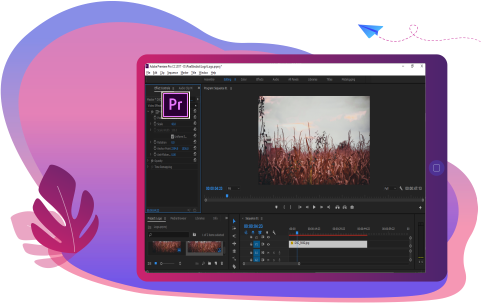
₹999.00 94% Off
- Online Interactive Learning Sessions
- Practical Videos For Covering Course
- Complete eBook with 250+ Assignments
- Practice Project are also provided for practice
- Practice Projects based on actual business transaction
- Course Related Blogs & Articles
- 100% Job Assistance
- Access on All Device
- 24*7 Lifetime Access
- ISO 9001 : 2008 Company
- Internship Programme for Learners
- Govt. Recognized Certificate
- One of the Finest Education Brand in India
What you'll learn
- Efficiently use all the editing tools in Premiere Pro CC - The right tools with right techniques at the right place and time.
- How to use the latest Graphics within Premiere Pro CC to create Titles, Lower thirds and more...
- The complete and professional Color Correction Process - A step by step approach, Including how to use the all Lumetri Scopes and the Lumetri Color Panel.
- The concept behind Color Grading and how to apply Color Grading in a professional way to create different moods and feelings for your Videos
- The Entire Video Editing Process while you create you Demo Reel with professionally shut footage provided for you.
- Export and save your videos for HD playback.
- Design clean and professional titles for you videos.
- Apply visual effects such as stabilizing shaky video, removing grain, and making video more cinematic with overlays.
- Edit an entire video from beginning to end, using professional and efficient techniques.
- Start a project with the right settings for any type of video, from any camera.
- Edit your videos, and make them more dynamic with cutaway footage and photos.
- Add motion to your titles, photos, and videos... making them more visually interesting.
- Edit green screen footage and, add backgrounds that actually look good.
Requirements
- You must be a little familiar with Computer.
- Innovative and Creative Ideas.
What placement assistance will you receive?

Free Placement Preparation Training

Access to curated Internships & Current Job Openings.

Top performers will be highlighted on Attitude Job portal
Requirements
Premiere Pro is the industry-leading video editing software for film, TV and the web. Creative tools, integration with other apps and services and the power of Adobe Sensei help you craft footage into polished films and videos. With Premiere Rush you can create and edit new projects from any device.
Course Circullum
- Welcome Video and Project Files
-
Start a New Project and Understand the Premiere Pro Workspace
-
Import and Organize Video Clips and Other Files
- Complete Tools
- Create New Sequence
-
Understand the Timeline
-
Add Clips to the Timeline
-
Video & Audio
- Trim Clips Duration
-
Trim Photos Duration
-
Change Size & Position
-
Rotation
- Logo Animation with Scale & Rotation
- Type Text with Animation
-
Creating Tiles
- News Panel Animation
-
Tiles Animation
-
Transitions Effects
- Song Video Edit
-
Merge Songs
-
Add Subtitles
- Blur Transition
-
Swipe Transition
-
Audio Transition
-
Audio Editing in Timeline
-
Video Editing in Timeline
-
Adjust Audio Levels
- Poster Motion
-
Motion Graphics Video
- Lightning Effect
-
Crop Effect
-
Corner Pin Effect
- Face Blur During walk
-
Background Blur
- Color Correction with the Lumetri Panel
- Track Matte Key
- Slow Motion
-
Fast Motion
-
Reverse
- Nesting Layers with Multiple Files
- Remove Green Screen
-
Ultra Key
-
Chroma Key
- Export a High-Quality Small-File-Size Video
-
Export a Full Resolution Video
-
Export a Small-File Preview Video
- Edit Video for youtube channel
-
Edit Video for Festival Celebration
-
Make video for brand promotion
-
Make New video for Social media promotion
-
Make Advertisement video
- Conclusion of Complete Adobe Premiere Pro
-
Final Step
-
Question & Answers
-
Whats next
How will your training work?

Classes
Watch recorded & live videos to learn various concepts & get Live Sessions with Trainer for Doubts Clearing.

Exams
Test your knowledge through quizzes & module tests. Take online exam & get instant result.

Projects
Get hands on practice by doing assignments and live project

Certificate
Take the final exam to get certified in Adobe Premiere Pro: Your Complete Guide to Become Professional Video Editor
Shiraz Haider
- Videos
- Lectures
- Exp.
More than 7 years of experience in Website Designing & Development as well as in Graphic Designing Sector, One of our multi talented Trainer of Multimedia.
- Web & Graphic Designer
Reviews - 0
Releated Courses
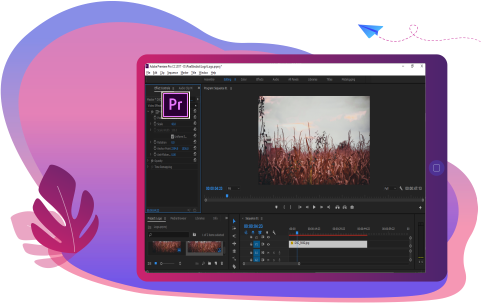
₹999.00 ₹16500.00
94% Off
Coupon Code: OFF10COURSE
- Online Interactive Learning Sessions
- Practical Videos For Covering Course
- Complete eBook with 250+ Assignments
- Practice Project are also provided for practice
- Practice Projects based on actual business transaction
- Course Related Blogs & Articles
- 100% Job Assistance
- Access on All Device
- 24*7 Lifetime Access
- ISO 9001 : 2008 Company
- Internship Programme for Learners
- Govt. Recognized Certificate
- One of the Finest Education Brand in India
How will your doubts get solved?

You can post your doubts on the Q&A forum which will be answered by the teachers within 24 hours.
100% Placement Assistance
Meet Our Placed Students
Commonly Asked Questions
Q. What are the prerequisites for the training?
There are no prerequisites for this training as it is of beginner level. Everything that you need to know about Adobe Premiere Pro: Your Complete Guide to Become Professional Video Editor would be taught to you from scratch.
Q. Do I need to have a laptop or desktop to do the training or can I do it on mobile too?
You can watch the videos and take quizzes & tests on any device including mobile. However, for assignments and practice, use of desktop or laptop is required.
Q. What system configuration is needed to do this training?
Q. When can I start the training?
You can choose your preferred batch date while signing up for the training program and start accordingly.
Q. Will I be getting a hard copy of the certificate?
No, you will be only getting a soft copy of the certificate which you can download and print out if required.
Q. What placement assistance will I receive from Attitude as part of the training?
- You will receive free access to Placement Preparation Training on the platform which covers resume writing, cover letter writing, how to search and apply for internships and jobs on Attitude, and interview preparation. This training comes with a lifetime access meaning you can use it later also if you are not applying for internships or jobs right now.
- Access to curated internships & jobs related to the training - after completing the training, you would receive a list of handpicked internships or jobs every week that you can apply to as per your preference.
- If you are a top performer, a badge of achievement will be added to your Attitude resume and shown to the employers when you apply to internships or jobs on Attitude.
Q. Does Attitude Trainings guarantee a job or internship placement?
While many of our students have found their desired internships or jobs after completing their training, Attitude Trainings does not guarantee an internship or job. However, if you study sincerely (including doing exercises, assignments, and projects) and make good use of our placement assistance feature, it will become easier for you to get a placement using the skills learned in the training.
Q. I’m not able to make payment. What should you do now?
You could try making the payment from a different card or account (of a friend or family). Otherwise, you can follow the instructions on how to make an offline payment.
Q. The payment shows failed but money got deducted? What should I do now?
The amount deducted will come back to your account within 3-5 working days. This is the normal duration your bank will take to credit the amount back into your account.
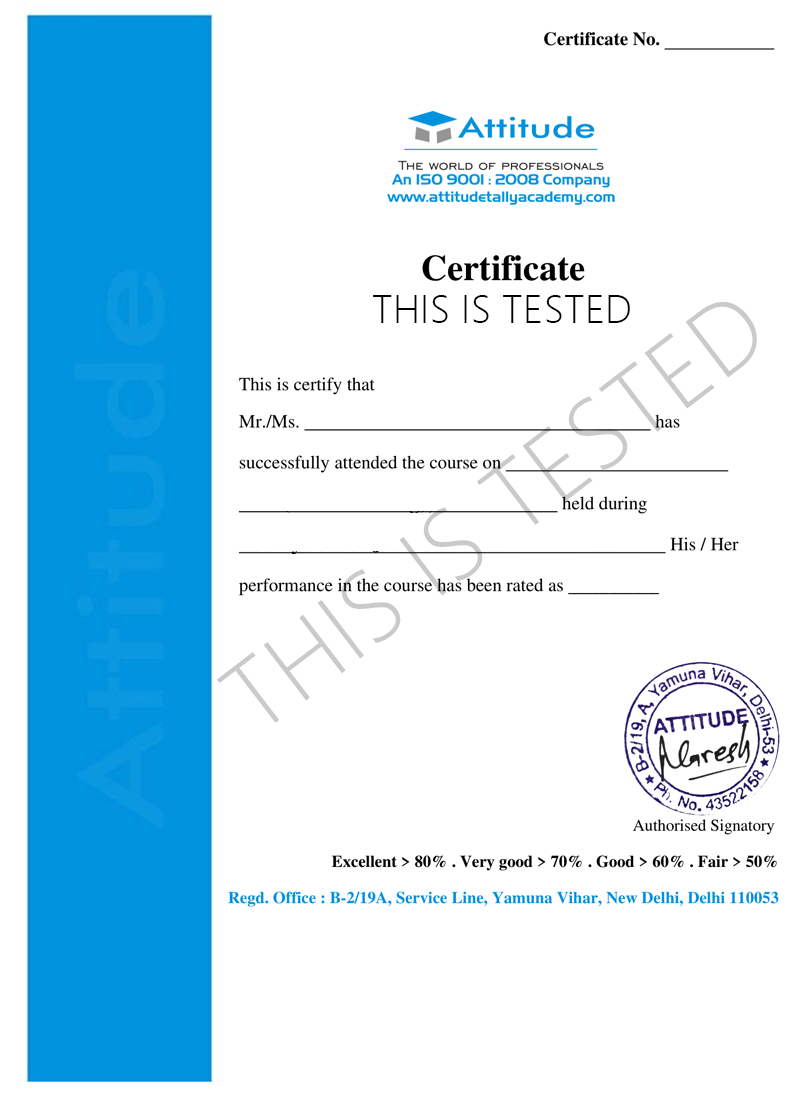




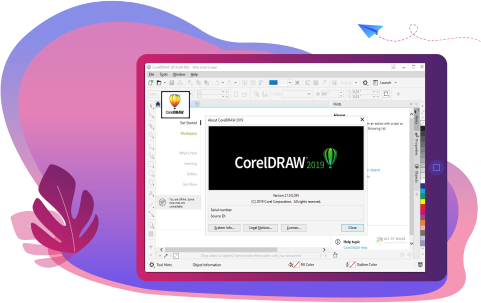
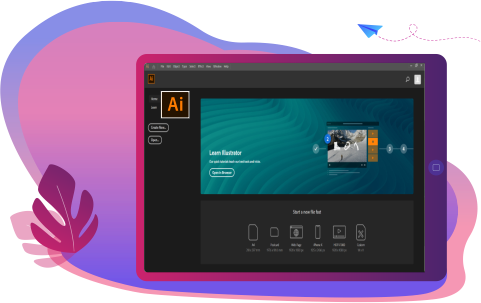
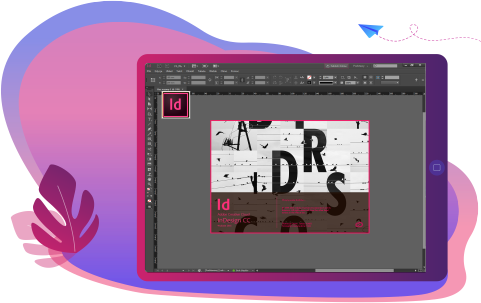
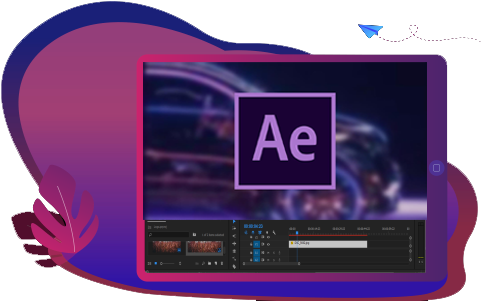













.png)