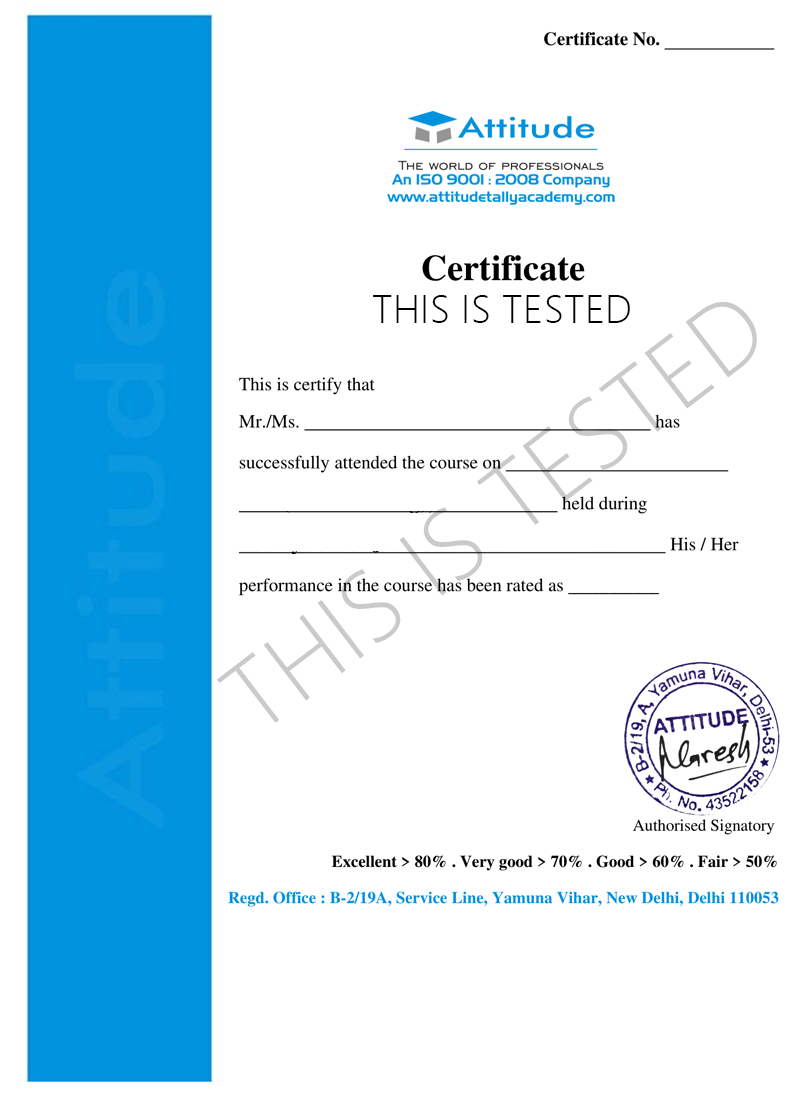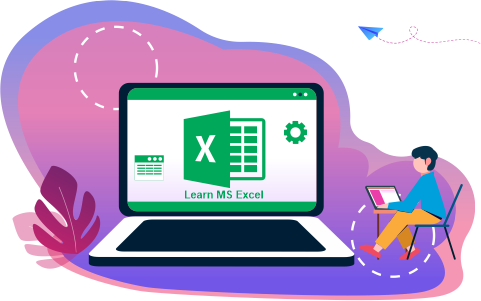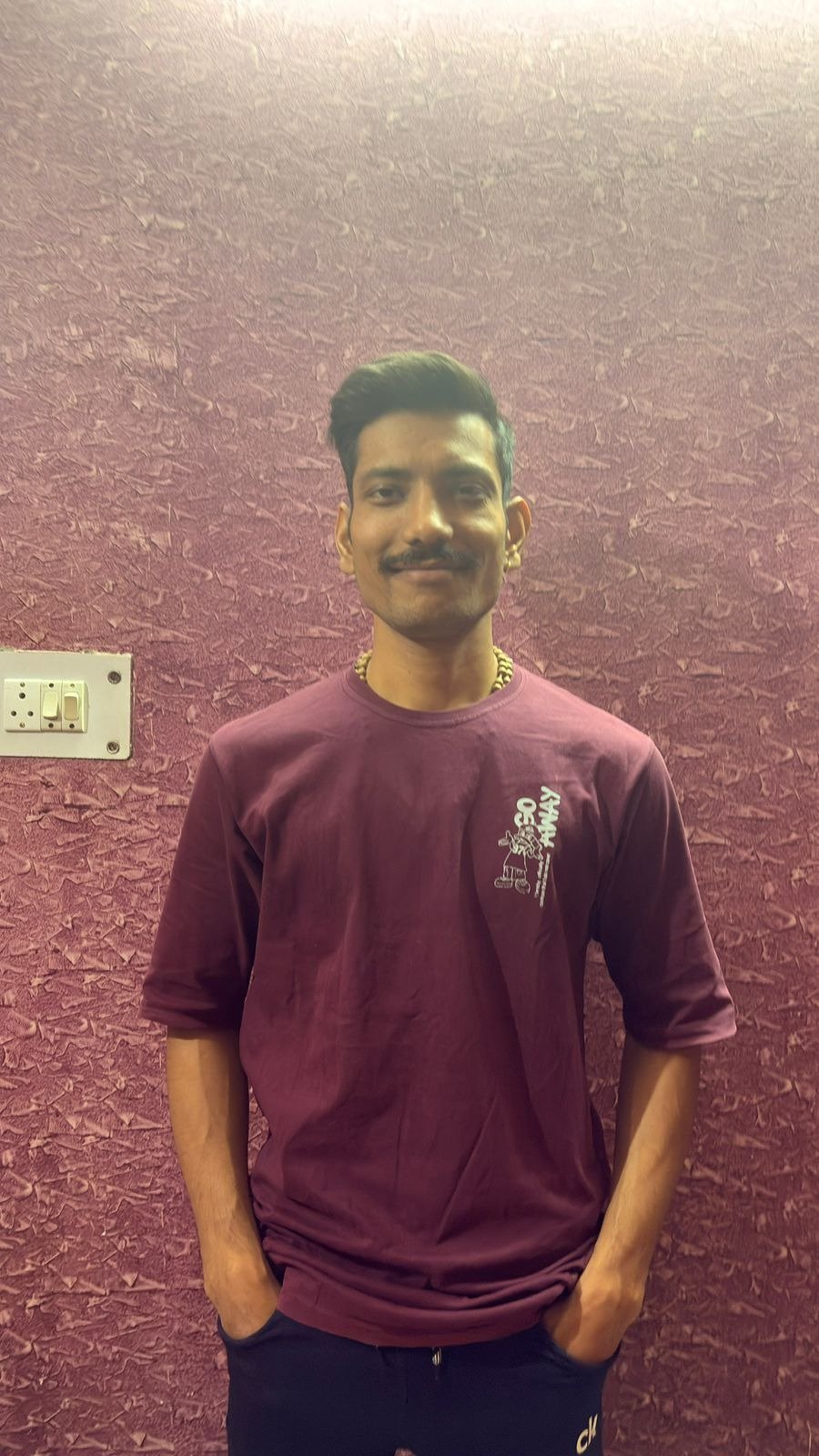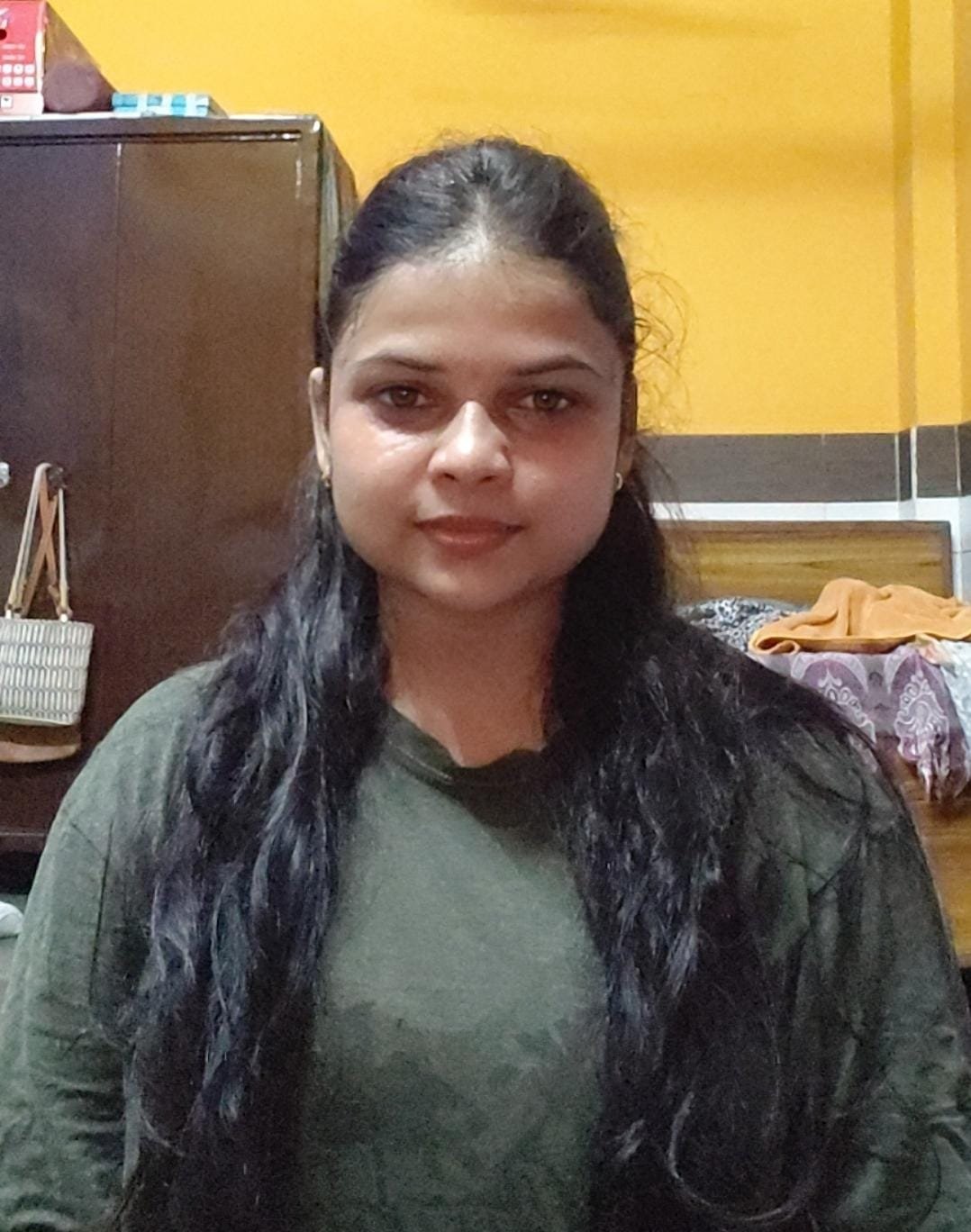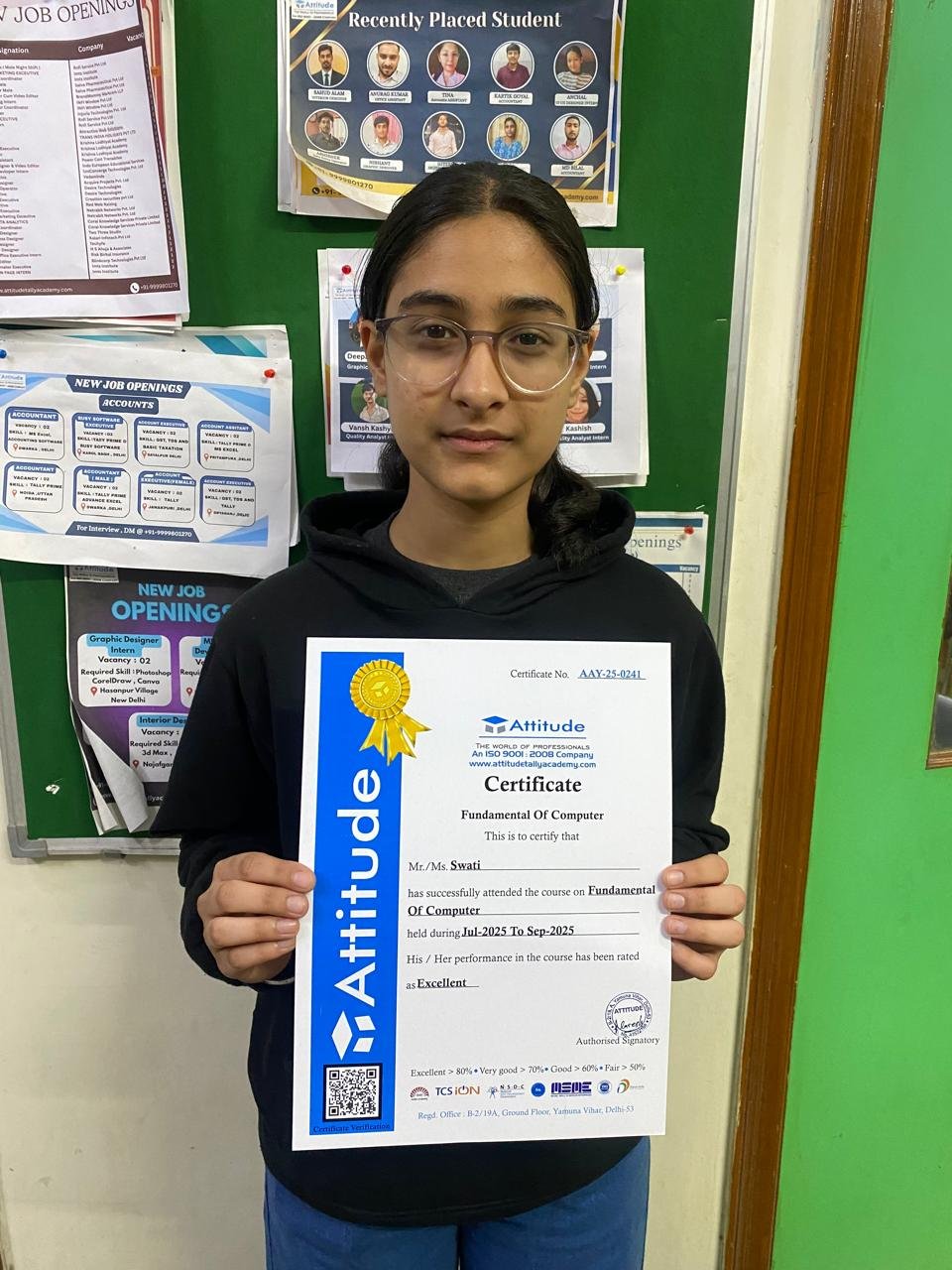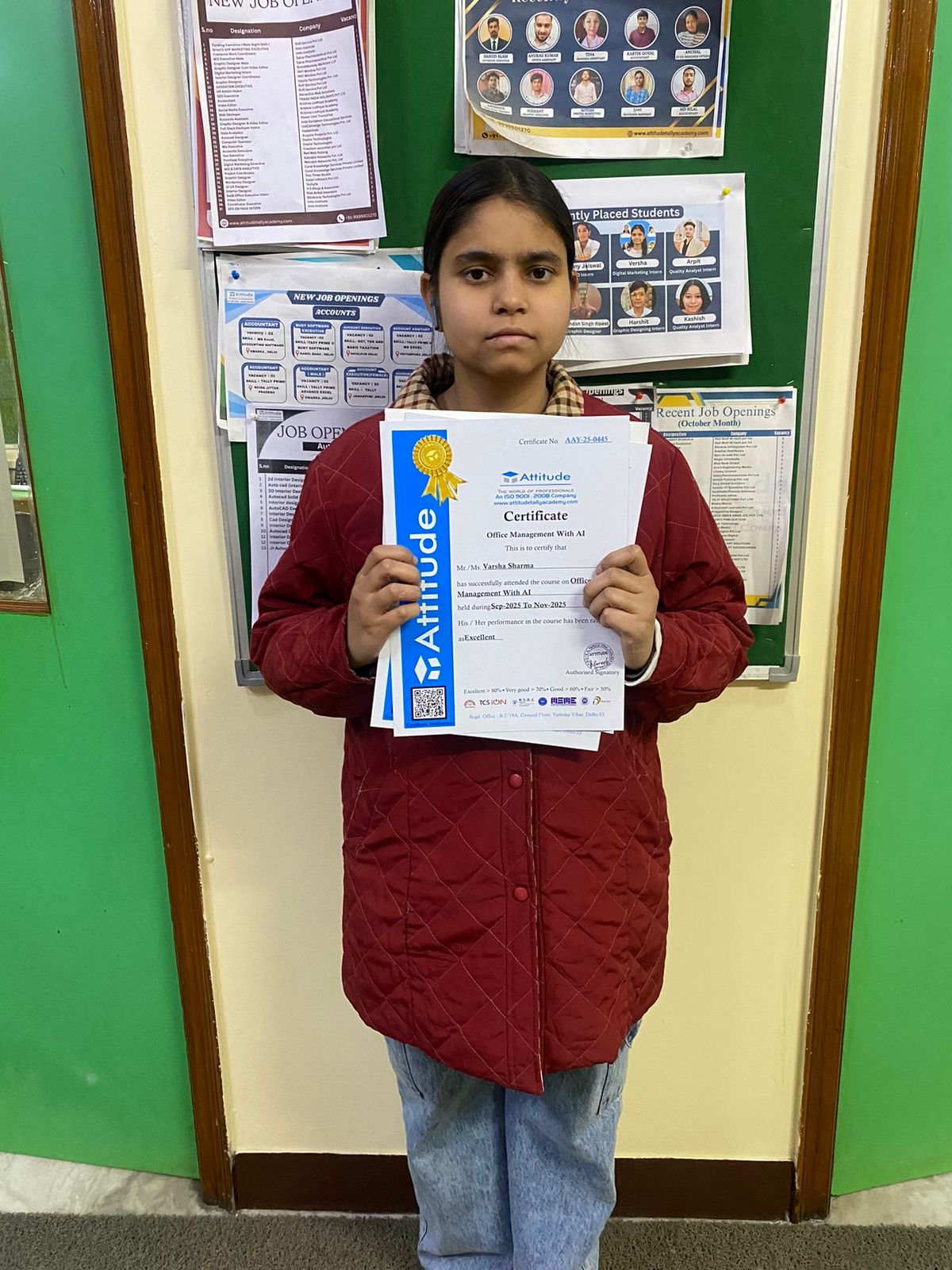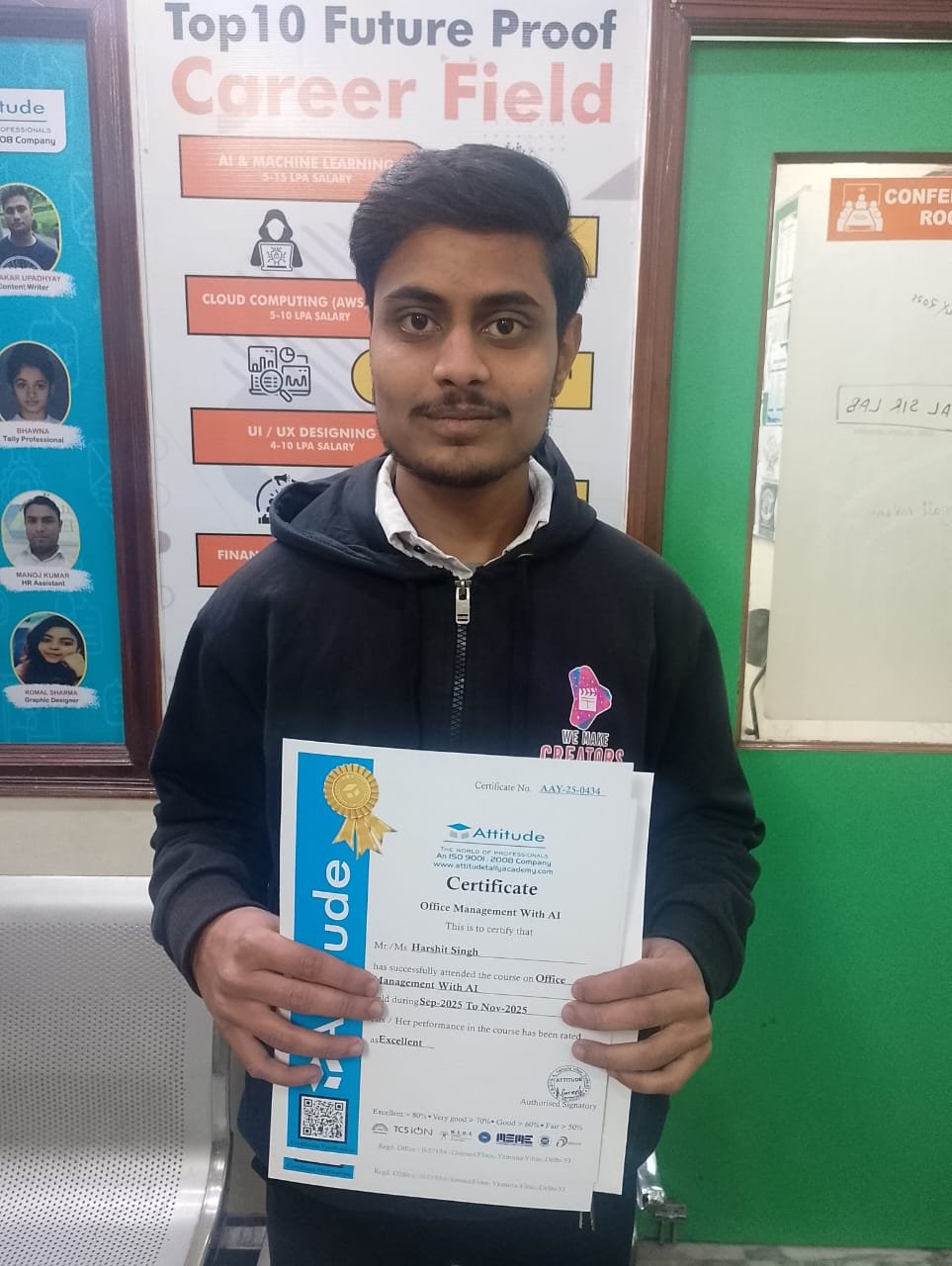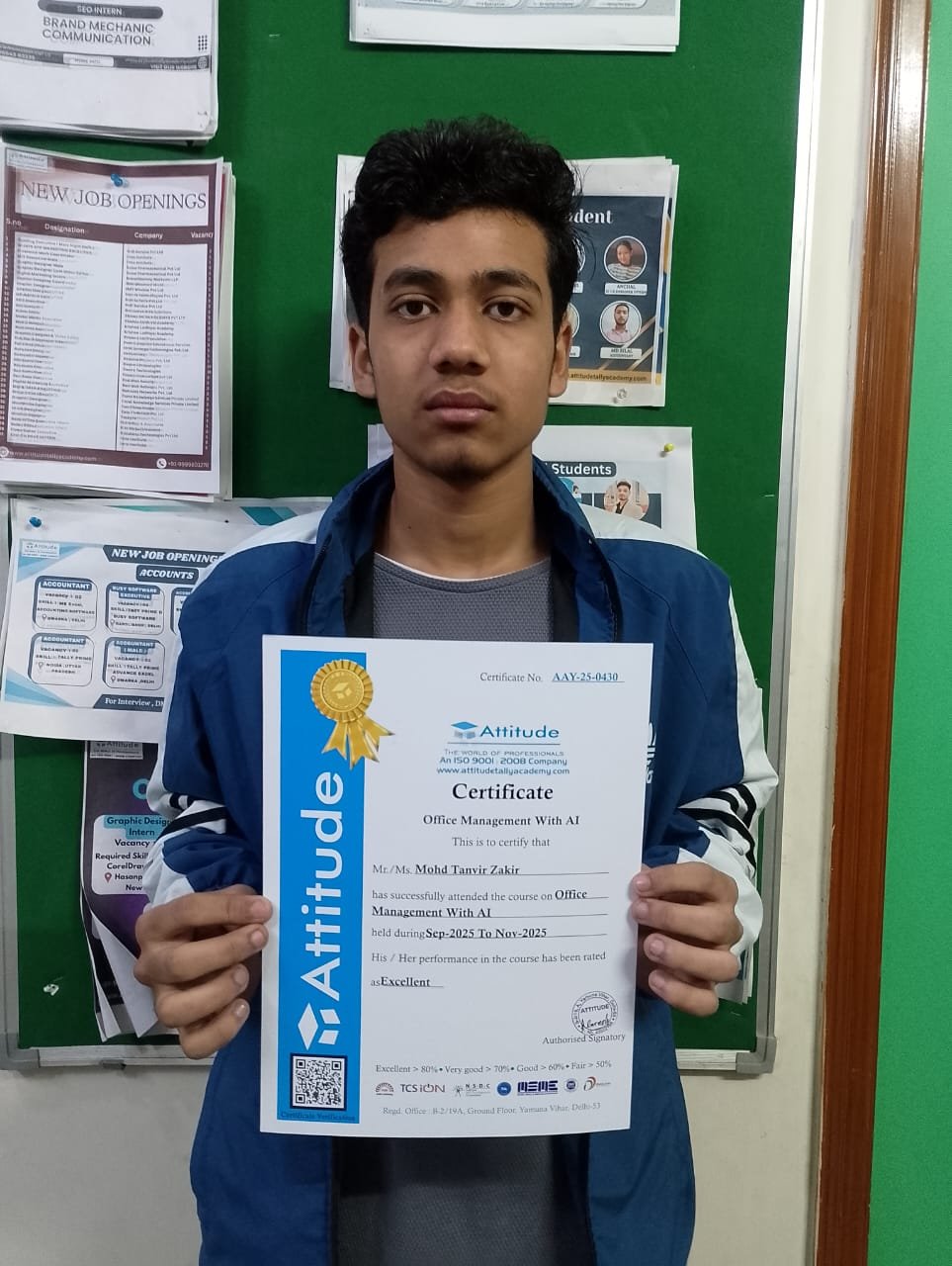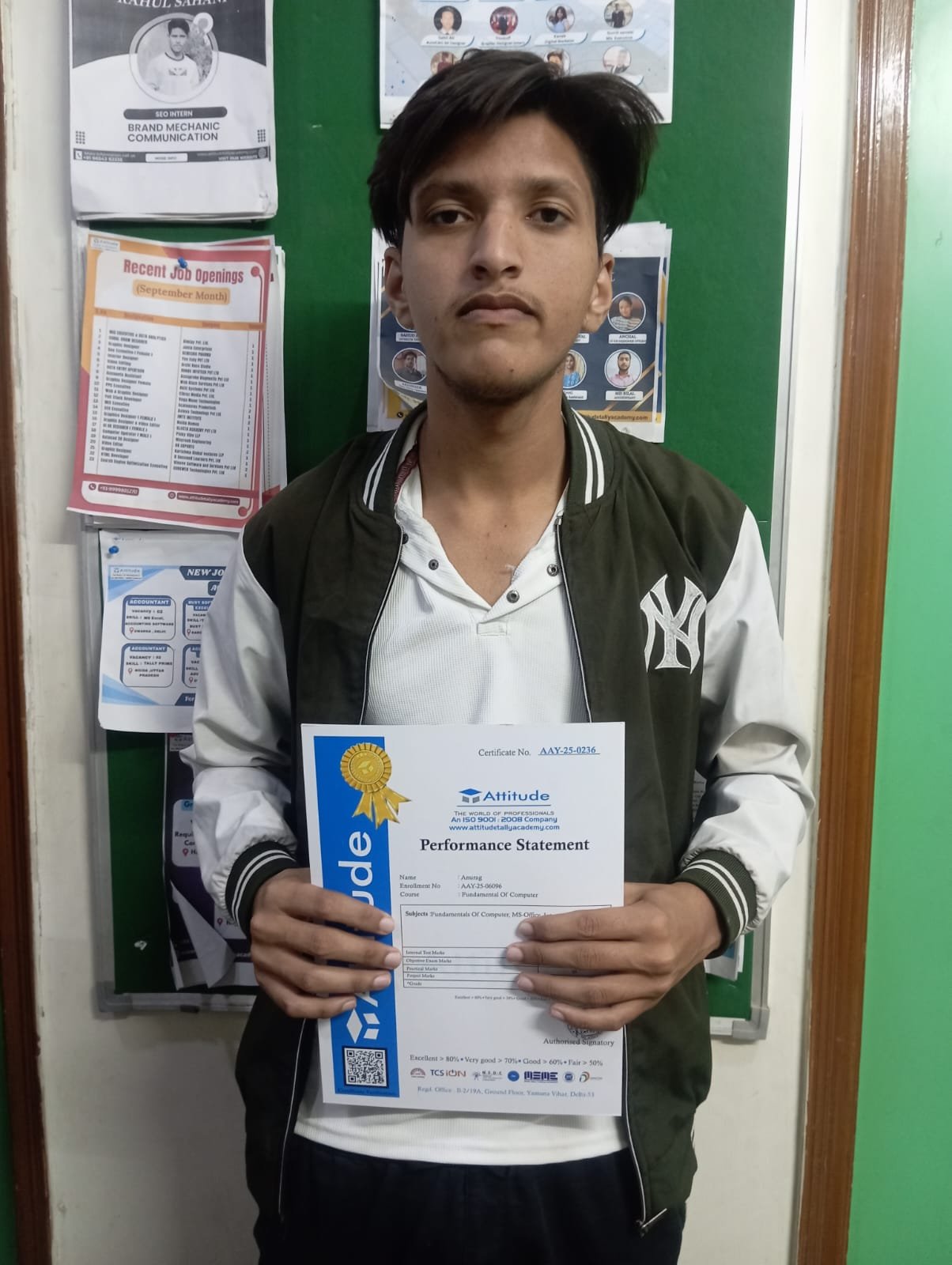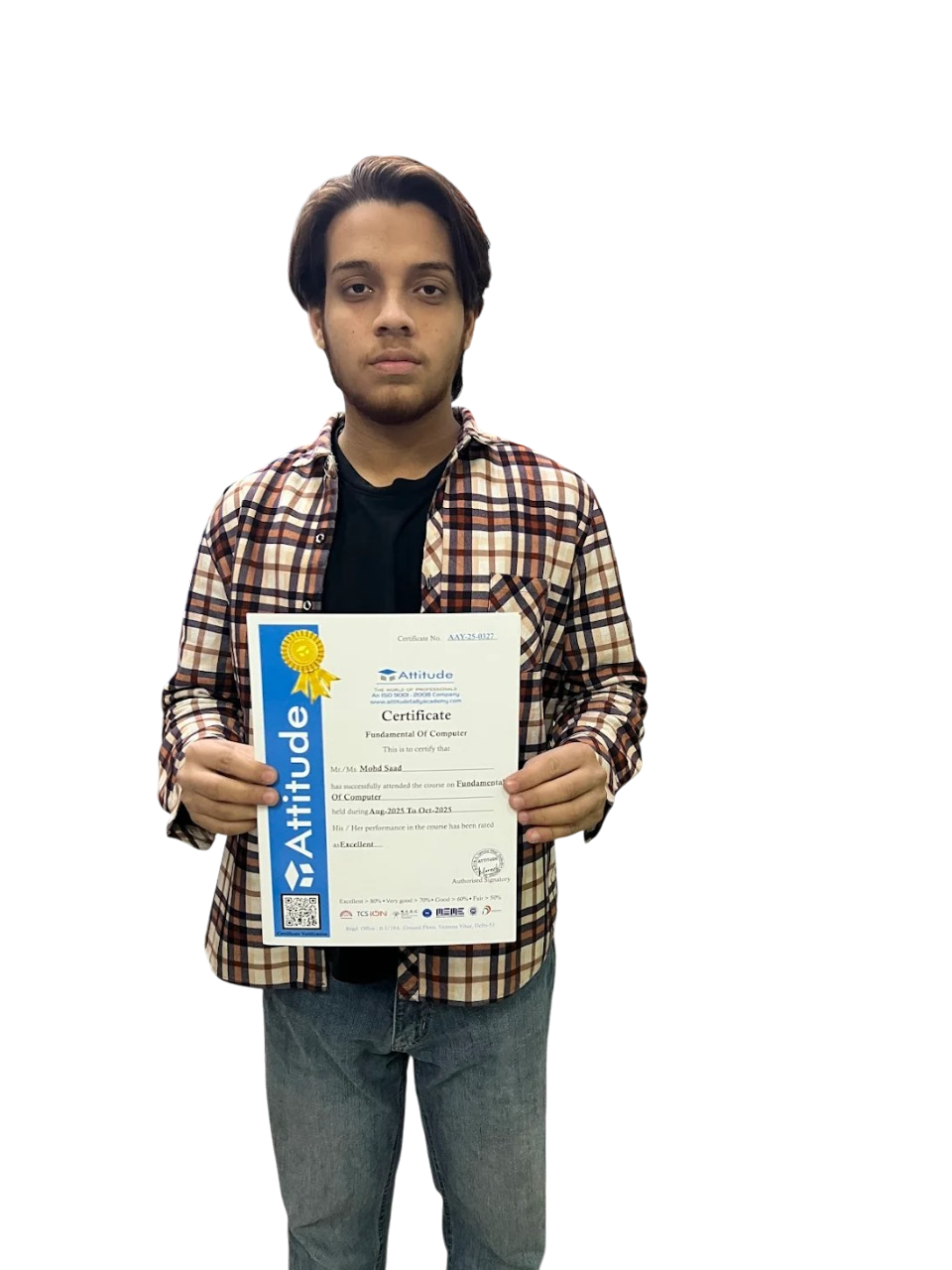- Basics of Computer
- IT Smart
IT SMART
Achive your goal by Enrolling this Course and Secure your Future & Become Smarter
- 10 - 20 weeks
- 102 Lectures
- 1254 Student Enrolled
- Offer by ATTITUDE ACADEMY
- Last updated:- Feb 20, 2024

₹1999.00 87% Off
- Online Interactive Learning Sessions
- Practical Videos For Covering Course
- Complete eBook with Assignments
- Online Offline Assessments
- Course Related Blogs & Articles
- 100% Job Assistance
- Access on All Device
- 24*7 Lifetime Access
- ISO 9001 : 2008 Company
- Internship Programme for Learners
- Govt. Recognized Certificate
- One of the Finest Education Brand in India
What you'll learn
- Window
- Internet
- Photoshop
- Audacity
- Video Editting
Requirements
Computer/Laptops. That all.
What placement assistance will you receive?

Free Placement Preparation Training

Access to curated Internships & Current Job Openings.

Top performers will be highlighted on Attitude Job portal
Requirements
If you are already familiar with windows and MS Office then Invert Your Break in IT Smart - an Exciting Bouquet the offers graphis, Animation, Photo Editing, Sound Editting Basic, Video Editing Basic, Internet and more.
Course Circullum
-
Microsoft Windows- An overview of different versions of Windows, Basic Windows elements, File management through Windows. Using essential accessories: System tools – Disk cleanup, Disk defragmenter, Entertainment Games Calculator, Imaging – Fax, Notepad, Paint, WordPad. Command Prompt- Directory navigation, path setting, creating and using batch files. Drives, files, directories, directory structure. Application Management: Installing, uninstalling, Running applications.
-
Connectivity, Browser, Outlook Express, e-mail, E-Ticketing, E-Banking, E-Commerce, E-mail etc
MODULE- I Getting Start with Introduction
-
Introduction of Photoshop
-
Preview Of the course
-
Before you start this Adobe Photoshop CC Tutorial things you must Know
MODULE- II Understanding of Layers use
-
How to use layers in Adobe Photoshop CC
-
Basic Navigation
-
How to combine images in Photoshop
MODULE- III Use of Color & Adjustment Layers
-
How to fix an image using levels in Photoshop CC
-
How to enhance colors in Photoshop using vibrance
-
How to change the color of something in Photoshop using Hue
-
How to change just one color in Adobe Photoshop CC
-
How to make an image black & white in Photoshop CC
-
How to add a gradient to an image & text in Photoshop
MODULE- IV Shapes
-
Creating a specific sized document Adobe Photoshop CC
-
How to draw star square circle shape in Photoshop CC
-
Stealing Colors & Adobe Color Themes
MODULE- V Text
-
How to create text in Adobe Photoshop CC
-
How to warp text in Adobe Photoshop CC
-
How to get text to follow a line or circle in Photoshop
MODULE- VI Understanding of Layer Styles
-
How to add a line around the outside of type in Photoshop
-
How to a bevel or emboss to text in Photoshop CC
-
How to add a drop shadow to text in Photoshop CC
-
Presenting your Photoshop work for your portfolio
-
Project 1 - Creating your own postcard
MODULE- VII How Cropping work in PS
-
How to crop an image in Adobe Photoshop CC
-
How to crop an image for a frame in Adobe Photoshop CC
-
How to straighten the horizon line using Photoshop CC
MODULE- VIII Selections & Masking
-
How to copy from one image to another in Photoshop CC
-
How to crop images inside of text
-
How to remove the background in Adobe Photoshop CC
-
Class Project - Quick Select Tool
-
Quick Select Tool
-
How to put text behind a person in Adobe Photoshop CC
-
How to create a layer mask in Adobe Photoshop CC
-
Class project - Cut a person out & put them into another image in Photoshop
-
How to blend fade one image into another in Photoshop CC
-
How to weave text in and out of a Photoshop image
-
How to select hair in Adobe Photoshop CC
-
Class Project - Selecting hair
-
How to select things with straight edges in Adobe Photoshop CC
-
How to get text to interact with ink & plants in Photoshop CC
-
Class Project - Text & Image Interaction
MODULE- IX Apply Filters
-
How to add filters & effects in Adobe Photoshop
-
How to turn an image into a painting in Adobe Photoshop
-
Class Project – Oil Painting
-
How to create the Dotted Halftone Poster Effect in Photoshop
-
Class Project – Halftone
-
How to fake realistic motion blur in Adobe Photoshop CC
-
The Lens Flare right of passage in Adobe Photoshop
MODULE- X Smart Objects
-
What is a smart object in Adobe Photoshop CC
MODULE- XI Transform & Distort
-
How to bend a logo onto an image realistically in Photoshop
-
How to make a sky peeling like fabric revealing background in Photoshop
-
Class Project - Peeling Sky
-
How to shrink body parts in Adobe Photoshop CC using liquefy
-
How to create dripping paint text effect in Photoshop CC
-
Class Project - Drippy Paint Test
MODULE- XII Retouching - Images, Banner, Post and more..
-
How to remove people & text from a picture in Photoshop
-
Use Google Images to find your image before retouching
-
How to remove red eye from photographs in Photoshop
-
How to retouch skin in Adobe Photoshop CC
-
Class Project - Retouching
-
Enhancing eyes in Adobe Photoshop CC
-
How to fix teeth in Adobe Photoshop CC
MODULE- XIII Blending Modes
-
How to instantly remove the white background of a logo in Photoshop
-
Using blending modes as color accents in Photoshop
-
How to put images inside a bottle using Photoshop
-
Class Project - Boat in a bottle
MODULE- XIV Visual Styles
-
How to create the spotify Duotone effect in adobe Photoshop
-
Class Project - Duotones
-
How to create the 3D glasses Anaglyph effect in Adobe Photoshop
-
Class Project - Anaglyph Effect
-
How to create a vintage instagram Matte Photo in Photoshop
-
Class Project - Vintage Matte Photo
-
How to create the paper cut effect in Adobe Photoshop CC
-
Class Project - Paper Cut Effect
MODULE- XV Artboards
-
How to use an Artboard in Adobe Photoshop CC.
MODULE- XVI Color modes & Resolution
-
What is the difference between RGB and CMYK in Adobe Photoshop CC
-
How do you change the resolution to 300dpi in Photoshop CC
MODULE- XVII Multiple Use of Brushes
-
Basic introduction to using a wacom tablet with Photoshop
-
How to create splatter paint effects in Adobe Photoshop CC
-
Class Project - Ink Splats
-
How to create dripping paint ink effect in Photoshop
-
Class Project - Dripping Paint Brush
-
How to create smoke with an image inside it using Photoshop CC
-
Class Project - Smoke effect
MODULE- XVIII Shadows
-
How to make a Long vector hard shadow in Photoshop
-
How to cast a realistic shadow on the ground in Photoshop
-
Bending or curved shadow under an image in Photoshop
MODULE- XIX Export
-
How to export images from Photoshop for print web & social media.
MODULE- XX Course Conclusions & now What Next
-
What's my skill level after 10 years?
-
Final Words
-
Audacity is the name of a popular open source multilingual audio editor and recorder software that is used to record and edit sounds. It is free and works on Windows, Mac OS X, GNU/Linux and other operating systems.
-
Video Editors are generally responsible for editing and assembling recorded raw material into a suitable, finished product ready for broadcasting. The material may include camera footage, dialogue, sound effects, graphics and special effects.
How will your training work?

Classes
Watch recorded & live videos to learn various concepts & get Live Sessions with Trainer for Doubts Clearing.

Exams
Test your knowledge through quizzes & module tests. Take online exam & get instant result.

Projects
Get hands on practice by doing assignments and live project

Certificate
Take the final exam to get certified in IT SMART
Reviews - 0
Releated Courses

₹1999.00 ₹15000.00
87% Off
Coupon Code: OFF10COURSE
- Online Interactive Learning Sessions
- Practical Videos For Covering Course
- Complete eBook with Assignments
- Online Offline Assessments
- Course Related Blogs & Articles
- 100% Job Assistance
- Access on All Device
- 24*7 Lifetime Access
- ISO 9001 : 2008 Company
- Internship Programme for Learners
- Govt. Recognized Certificate
- One of the Finest Education Brand in India
How will your doubts get solved?

You can post your doubts on the Q&A forum which will be answered by the teachers within 24 hours.
100% Placement Assistance
Meet Our Placed Students
Commonly Asked Questions
Q. What are the prerequisites for the training?
There are no prerequisites for this training as it is of beginner level. Everything that you need to know about IT SMART would be taught to you from scratch.
Q. Do I need to have a laptop or desktop to do the training or can I do it on mobile too?
You can watch the videos and take quizzes & tests on any device including mobile. However, for assignments and practice, use of desktop or laptop is required.
Q. What system configuration is needed to do this training?
Q. When can I start the training?
You can choose your preferred batch date while signing up for the training program and start accordingly.
Q. Will I be getting a hard copy of the certificate?
No, you will be only getting a soft copy of the certificate which you can download and print out if required.
Q. What placement assistance will I receive from Attitude as part of the training?
- You will receive free access to Placement Preparation Training on the platform which covers resume writing, cover letter writing, how to search and apply for internships and jobs on Attitude, and interview preparation. This training comes with a lifetime access meaning you can use it later also if you are not applying for internships or jobs right now.
- Access to curated internships & jobs related to the training - after completing the training, you would receive a list of handpicked internships or jobs every week that you can apply to as per your preference.
- If you are a top performer, a badge of achievement will be added to your Attitude resume and shown to the employers when you apply to internships or jobs on Attitude.
Q. Does Attitude Trainings guarantee a job or internship placement?
While many of our students have found their desired internships or jobs after completing their training, Attitude Trainings does not guarantee an internship or job. However, if you study sincerely (including doing exercises, assignments, and projects) and make good use of our placement assistance feature, it will become easier for you to get a placement using the skills learned in the training.
Q. I’m not able to make payment. What should you do now?
You could try making the payment from a different card or account (of a friend or family). Otherwise, you can follow the instructions on how to make an offline payment.
Q. The payment shows failed but money got deducted? What should I do now?
The amount deducted will come back to your account within 3-5 working days. This is the normal duration your bank will take to credit the amount back into your account.