Enter Your Details
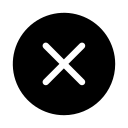

SketchUp is a 3D modeling computer program for drawing applications such as architectural, interior design, landscape architecture, civil and mechanical engineering, film and video game design

.jpg)
.jpg)
7 Days Money back Guarantee*
Take the final exam online to complete the Google SketchUp with Vray Training after which you will be able to download your certificate from Attitude Trainings




Take all of your face to face classes with trainer & get Live Sessions with Trainer for Doubts Clearing

Test your knowledge through quizzes & module tests & offline assessment

Get hands on practice by doing assignments and project

Take the final exam to get certified in Google SketchUp with Vray Training
SketchUp is a 3D modeling computer program for drawing applications such as architectural, interior design, landscape architecture, civil and mechanical engineering, film and video game design. It is available as a web-based application, SketchUp Free, and a paid version with additional functionality, SketchUp Pro.
Introduction of sketchup, user interface, Unit setup
Line , freehand line, viewport control, circle, rectangle polygon, rotated rectangle, arc tool, offset , push/PULL , use large tool, move , copy, rotate scale, solid tools, group vs component ,hide / unhide , lock / unlock mirror and round corner, simple 3d model.
bedroom model part - 1
bedroom model part - 2
bedroom model part - 3
Use sketchup material / inbuilt material
Use vray material for rendering create vray material
Use vray light for rendering vray render setting
Create vray render setting
Create vray render setting for balcony
Modern lights in sketchup/modern lights effects
Model a lamp
Render exterior day view, render exterior night view
Use 1001 bit pro tools part - 1, use 1001 bit pro tools part - 2, use 1001 bit pro tools part - 3
Create model using 1001 bit pro tools, model different types of headboard
Create basic material for vray, model a 30'-0" front elevation
Create paint , wallpaper, create leather and rubber, create glass & mirror in vray
Plastic material in vray, create wooden flooring, laminates in vray material
Metals in sketchup, fabric in vray, tiles, stones in vray, small office cabin, modern chandelier
Model a toilet, render
Kitchen part - 1, kitchen part - 2, kitchen part - 3, kitchen part - 4
Dining area part - 1, Dining area part - 2
Living area part - 1, living area part - 2
Render (dining / living area), 360 panorama (kitchen), 360 panorama (living)
Dynamic components part - 1, dynamic components part - 2
Animation sketchup + vray, animation with freedo 6, rendered with freedo 6
Model accent chair, hill house chair, cnc pattern with an image, render setting vray 4.0
Day lilght render settings, 360 panorama view in vray 4.0, exterior render setting vray 4.0
Sandbox tool part - 1, sandbox tool part - 2, quilting design [bedback]
Tools & plugin, advanced camera tools, plugin freedo 6 joint push pull
Egg shape planter, plugin freedo 6 freddo(scale tool ), make clothes
Create rope, make curtian, use curviloft, use subdivision, quadface tool
Animation with render (interior animation), use flowing, use vray frame buffer
Download & install sketchup plugin, downlolad & install extension, use 3d tree maker
Create panel (bed back panel), floor generate plugin, 3d text editor, sketchup floor plan
Putting plans and section, creating engraved, creating embedded text, 3d text & 3d text editor
Shortcut keys in sketchup, make a exterior in sketchup with vray, make a interior in sketchup with vray
SketchUp is a 3D modeling computer program for drawing applications such as architectural, interior design, landscape architecture, civil and mechanical engineering, film and video game design. It is available as a web-based application, SketchUp Free, and a paid version with additional functionality, SketchUp Pro.
Introduction of sketchup, user interface, Unit setup
Line , freehand line, viewport control, circle, rectangle polygon, rotated rectangle, arc tool, offset , push/PULL , use large tool, move , copy, rotate scale, solid tools, group vs component ,hide / unhide , lock / unlock mirror and round corner, simple 3d model.
bedroom model part - 1
bedroom model part - 2
bedroom model part - 3
Use sketchup material / inbuilt material
Use vray material for rendering create vray material
Use vray light for rendering vray render setting
Create vray render setting
Create vray render setting for balcony
Modern lights in sketchup/modern lights effects
Model a lamp
Render exterior day view, render exterior night view
Use 1001 bit pro tools part - 1, use 1001 bit pro tools part - 2, use 1001 bit pro tools part - 3
Create model using 1001 bit pro tools, model different types of headboard
Create basic material for vray, model a 30'-0" front elevation
Create paint , wallpaper, create leather and rubber, create glass & mirror in vray
Plastic material in vray, create wooden flooring, laminates in vray material
Metals in sketchup, fabric in vray, tiles, stones in vray, small office cabin, modern chandelier
Model a toilet, render
Kitchen part - 1, kitchen part - 2, kitchen part - 3, kitchen part - 4
Dining area part - 1, Dining area part - 2
Living area part - 1, living area part - 2
Render (dining / living area), 360 panorama (kitchen), 360 panorama (living)
Dynamic components part - 1, dynamic components part - 2
Animation sketchup + vray, animation with freedo 6, rendered with freedo 6
Model accent chair, hill house chair, cnc pattern with an image, render setting vray 4.0
Day lilght render settings, 360 panorama view in vray 4.0, exterior render setting vray 4.0
Sandbox tool part - 1, sandbox tool part - 2, quilting design [bedback]
Tools & plugin, advanced camera tools, plugin freedo 6 joint push pull
Egg shape planter, plugin freedo 6 freddo(scale tool ), make clothes
Create rope, make curtian, use curviloft, use subdivision, quadface tool
Animation with render (interior animation), use flowing, use vray frame buffer
Download & install sketchup plugin, downlolad & install extension, use 3d tree maker
Create panel (bed back panel), floor generate plugin, 3d text editor, sketchup floor plan
Putting plans and section, creating engraved, creating embedded text, 3d text & 3d text editor
Shortcut keys in sketchup, make a exterior in sketchup with vray, make a interior in sketchup with vray

Take all of your face to face classes with trainer & get Live Sessions with Trainer for Doubts Clearing

Test your knowledge through quizzes & module tests & offline assessment

Get hands on practice by doing assignments and project

Take the final exam to get certified in Google SketchUp with Vray Training



Embark on an extraordinary journey with ATTITUDE Academy, where we offer a meticulously crafted course designed to immerse participants in the foundational principles and standards of our esteemed Google SketchUp Training System. Conveniently located in Uttam Nagar and Yamuna Vihar, Delhi, as an accredited Google SketchUp training center, we specialize in seamlessly integrating Google SketchUp and providing comprehensive training using industry-standard tools.
Upon completion of our esteemed Google SketchUp course, participants will acquire indispensable skills essential for excelling in Real-Time Industries. Our Google SketchUp classes in Yamuna Vihar and Uttam Nagar, Delhi, guarantee 100% job support and continuous access to course materials. Enroll in our Google SketchUp program today to master essential IT skills.
Committed to empowering learners with vital expertise for a thriving career, ATTITUDE Academy stands as a premier Google SketchUp training institute in Uttam Nagar and Yamuna Vihar. We excel in delivering a comprehensive curriculum covering various facets of Google SketchUp education, preparing individuals for roles in the field. Through interactive classes and innovative approaches, we cultivate an environment conducive to student development.
Benefit from the guidance of experienced instructors, boasting a proven track record of successfully training over 10,000 scholars. Our personalized instruction in live design training ensures practical exposure, complemented by internship opportunities. Collaborative learning environments thrive in our discussion zones, and with options for both regular and weekend classes, students enjoy scheduling flexibility. Our rigorous interview preparation guarantees they are well-prepared for a prosperous future in the realm of Google SketchUp technology.

You can post your doubts on the Q&A forum which will be answered by the teachers within 24 hours.

Attitude Academy’s Multi Autodesk course in Yamuna Vihar is a game-changer! The instructors are top-notch and provide personalized attention. The practical lessons on AutoCAD, Revit, and 3Ds Max have been incredibly helpful. I’m now confident in using these tools for professional work. Highly recommend this academy for anyone looking to build a solid foundation in Autodesk! ??
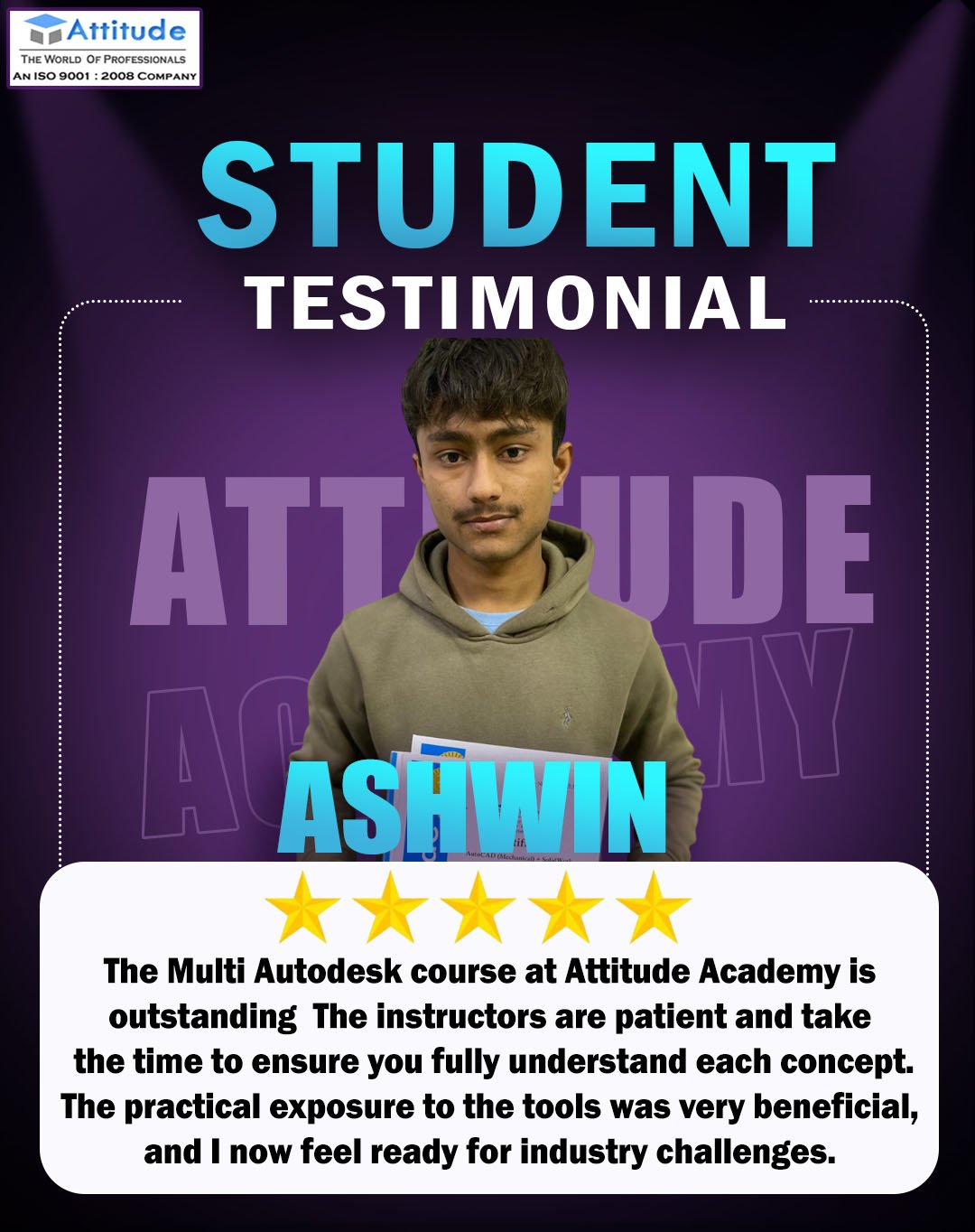
The Multi Autodesk course at Attitude Academy is outstanding! The instructors are patient and take the time to ensure you fully understand each concept. The practical exposure to the tools was very beneficial, and I now feel ready for industry challenges. Highly recommend to all aspiring designers! ??

Attitude Academy’s Multi Autodesk course in Yamuna Vihar is hands down the best training I’ve received. The instructors are extremely knowledgeable, and the hands-on approach helped me grasp everything quickly. I now feel confident using AutoCAD, Revit, and other Autodesk tools. Highly recommended for anyone looking to upgrade their skills! ??

The Multi Autodesk course at Attitude Academy is hands down one of the best courses I’ve taken. The instructors are industry experts who really know their stuff. They focus on real-world applications, and I’ve already started using what I learned at work. It’s been a great experience! ??

The Multi Autodesk course at Attitude Academy is hands down one of the best courses I’ve taken. The instructors are industry experts who really know their stuff. They focus on real-world applications, and I’ve already started using what I learned at work. It’s been a great experience! ??
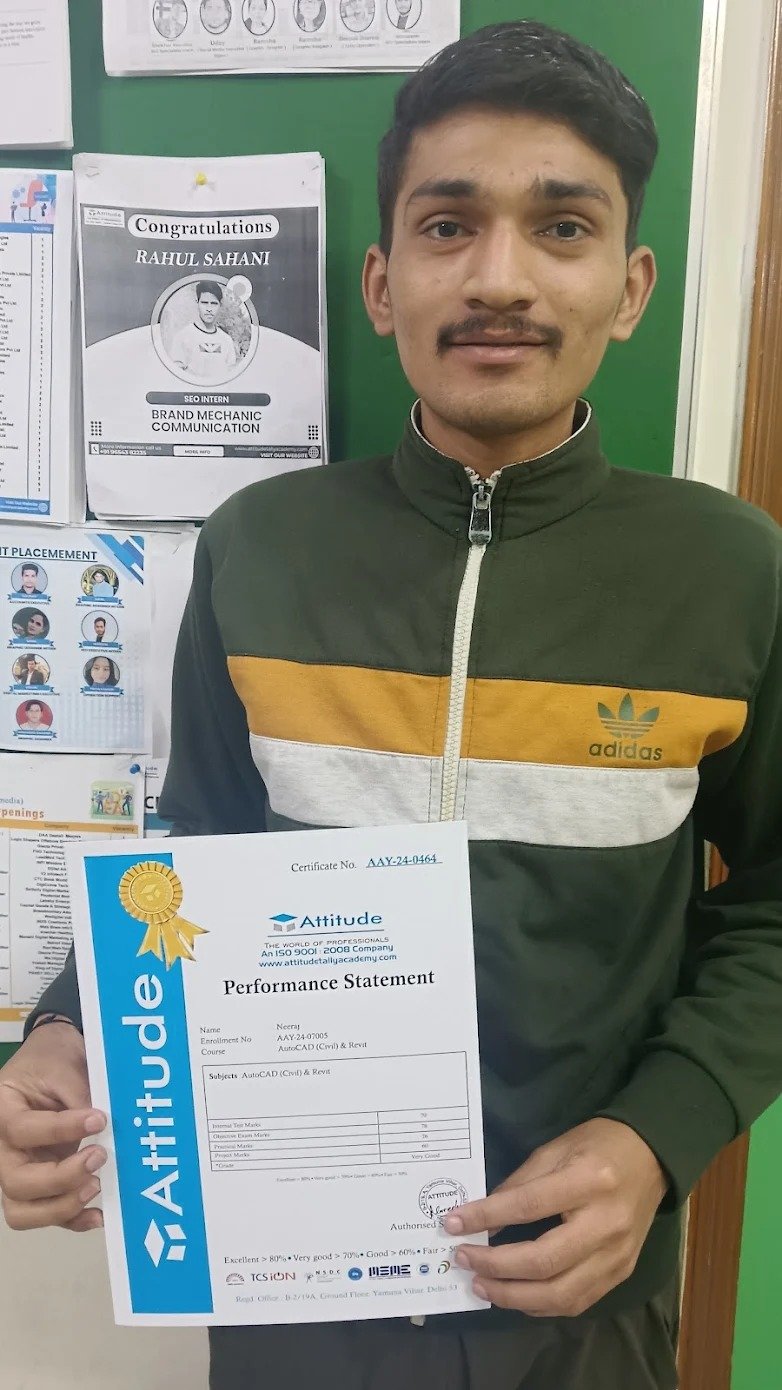
The Multi Autodesk course at Attitude Academy is hands down one of the best courses I’ve taken. The instructors are industry experts who really know their stuff. They focus on real-world applications, and I’ve already started using what I learned at work. It’s been a great experience! ??

The Interior Designing course is very practical — from AutoCAD to 3D visualization & site visits. Perfect institute for creative careers with strong mentor support.”

Attitude Academy offers an exceptional Autodesk course. The Multi Autodesk program covers everything from AutoCAD drafting to 3D modeling in Revit, making it ideal for anyone looking to gain comprehensive skills. The instructors provide great support, and the practical lessons were really useful. I highly recommend this academy! ????

The Multi Autodesk course at Attitude Academy was very well-structured. It covered everything from AutoCAD basics to advanced 3Ds Max techniques. The trainers are extremely helpful and take the time to explain every concept thoroughly. I’m glad I took this course, and I now feel ready to work in the industry. ??
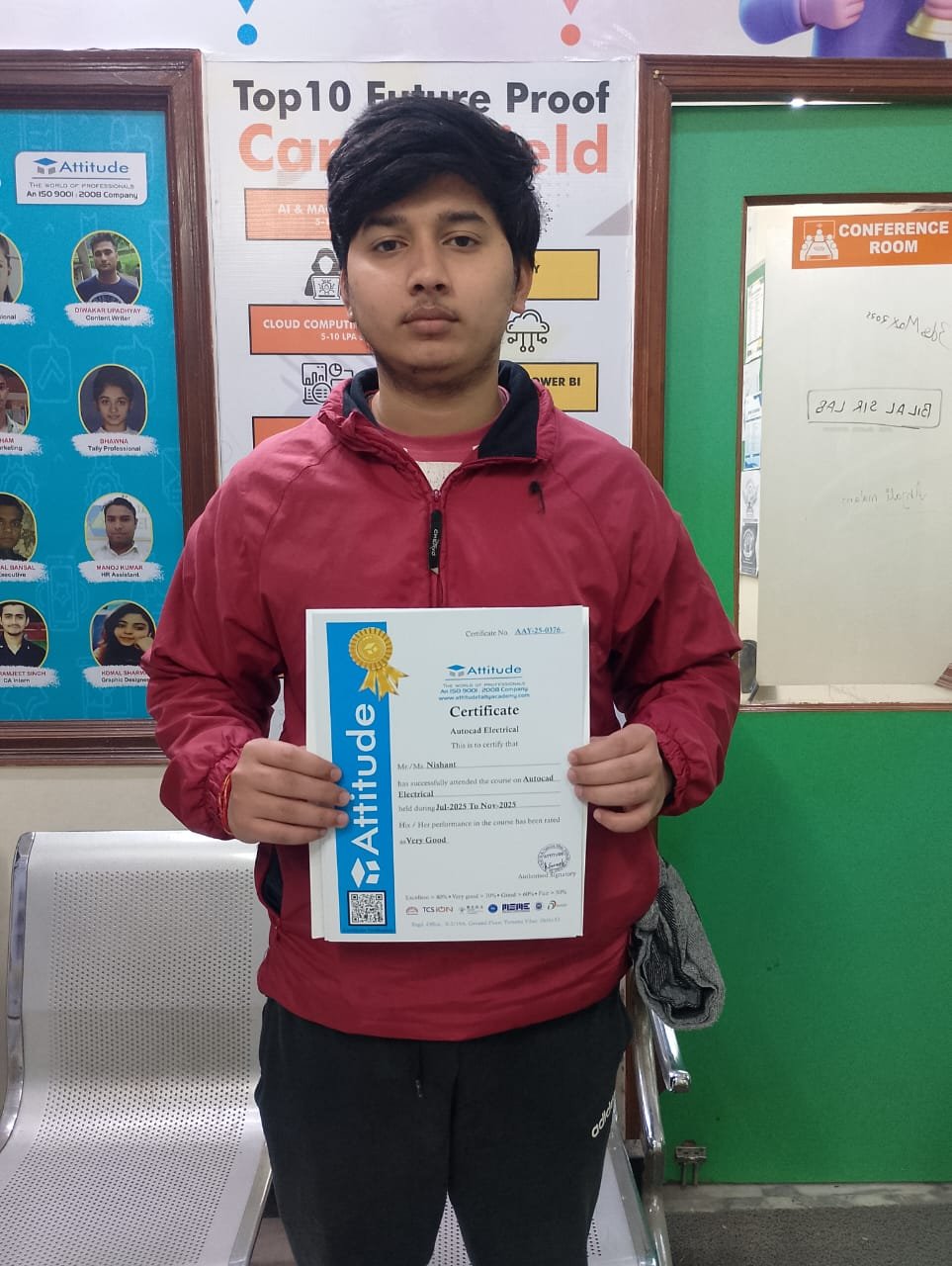
The Multi Autodesk course at Attitude Academy was very well-structured. It covered everything from AutoCAD basics to advanced 3Ds Max techniques. The trainers are extremely helpful and take the time to explain every concept thoroughly. I’m glad I took this course, and I now feel ready to work in the industry. ??
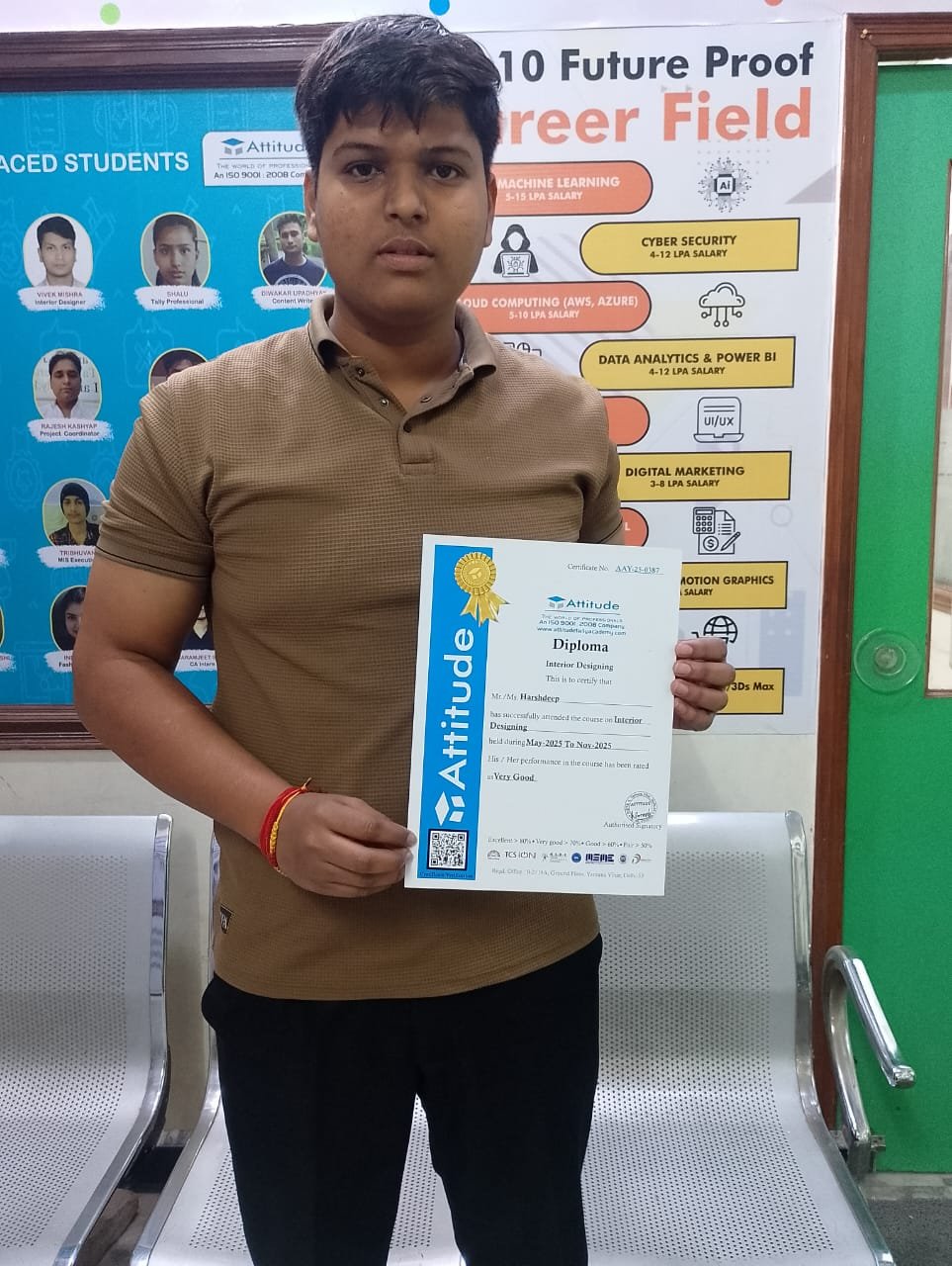
The Interior Designing course is very practical — from AutoCAD to 3D visualization & site visits. Perfect institute for creative careers with strong mentor support.”

The Interior Designing course is very practical — from AutoCAD to 3D visualization & site visits. Perfect institute for creative careers with strong mentor support.”
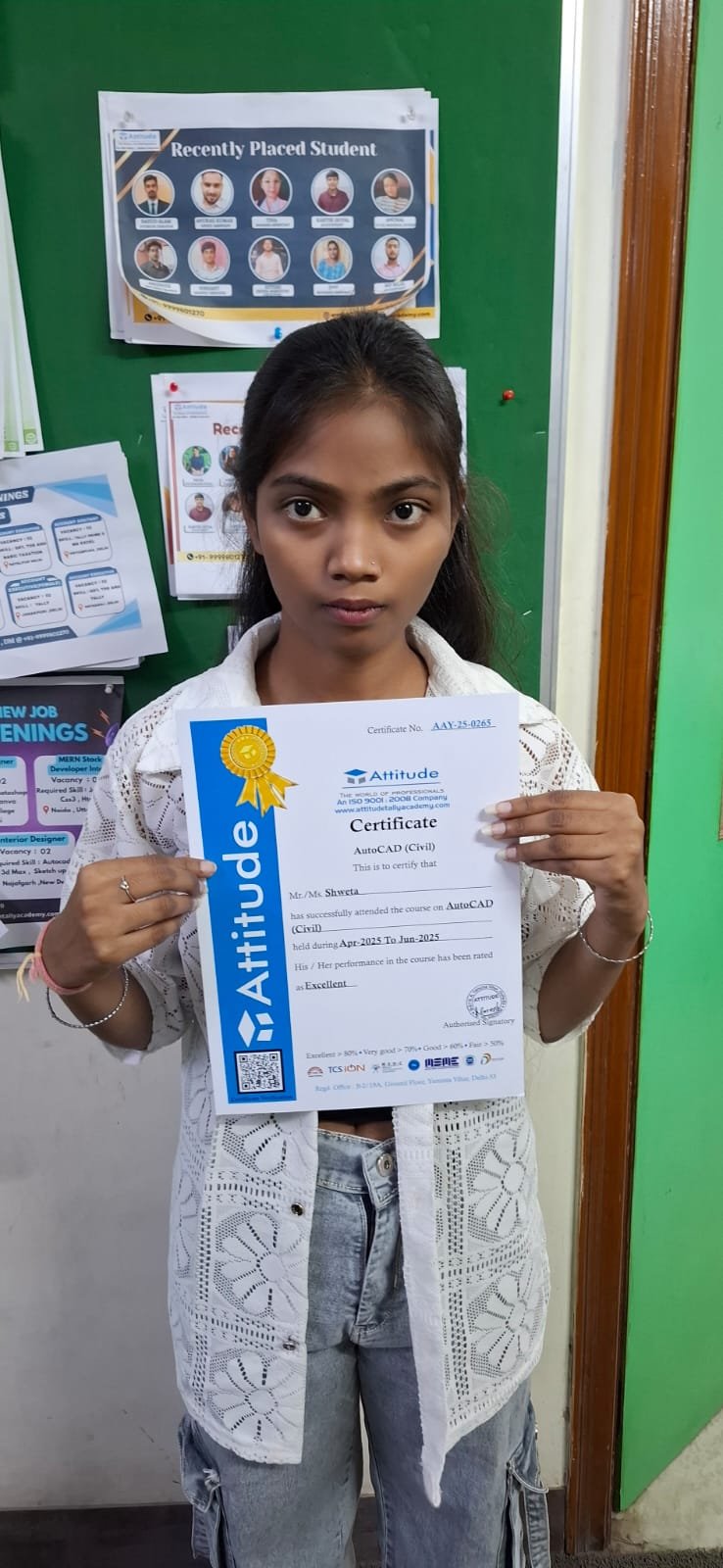
The Multi Autodesk training at Attitude Academy was absolutely incredible! The trainers are experts and make even the most complex topics easy to understand. I learned practical skills that I’m already using in my freelance work. I highly recommend this academy for anyone serious about mastering Autodesk tools! ??

Attitude Academy’s Multi Autodesk course in Yamuna Vihar is a game-changer! The instructors are top-notch and provide personalized attention. The practical lessons on AutoCAD, Revit, and 3Ds Max have been incredibly helpful. I’m now confident in using these tools for professional work. Highly recommend this academy for anyone looking to build a solid foundation in Autodesk! ??
This is one of the best institute for Autocad Training. I recommend everyone should study from Mohsin sir class and join his batch only, he is very knowledgeable and expert in this industry. He always explains the concepts very clearly and provides real life projects which helps to build a strong knowledge base, assignments given by him are excellent and very helpful to understand the concepts.
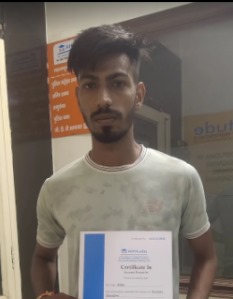
It has been a great experience for me to take Autocad 3d's Max training from Attitude Academy. I have taken Autocad course. The trainer especially Sumit Sir is very good and has good knowledge. I have also got a placement from here. The placement team is very good especially the Kajal Mam is very helpful and provide good support in getting placement. Thanks Team Attitude Academy.

It was such a great experience to study AutoCAD course, I have learned a lot about my strengths and weaknesses with the help of my amazing tutors. Now I believe I am more capable of teaching different skills effectively.