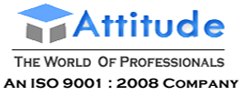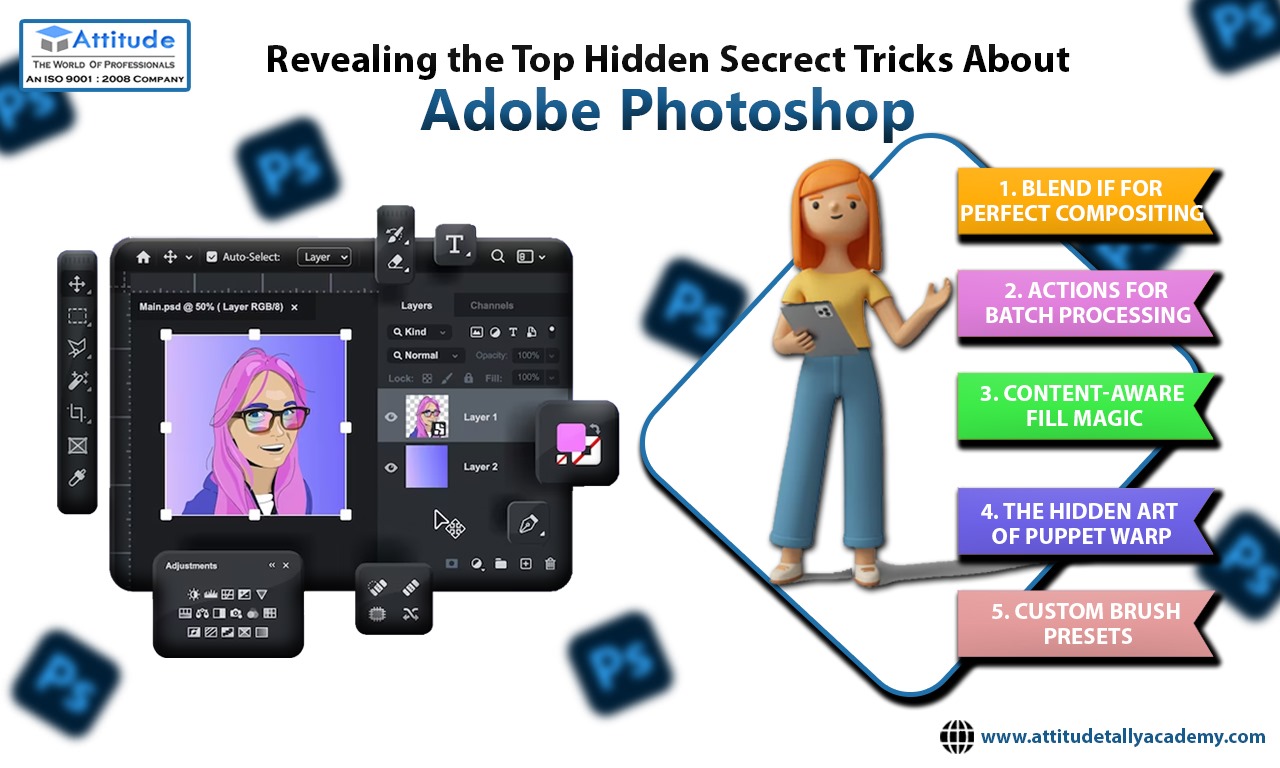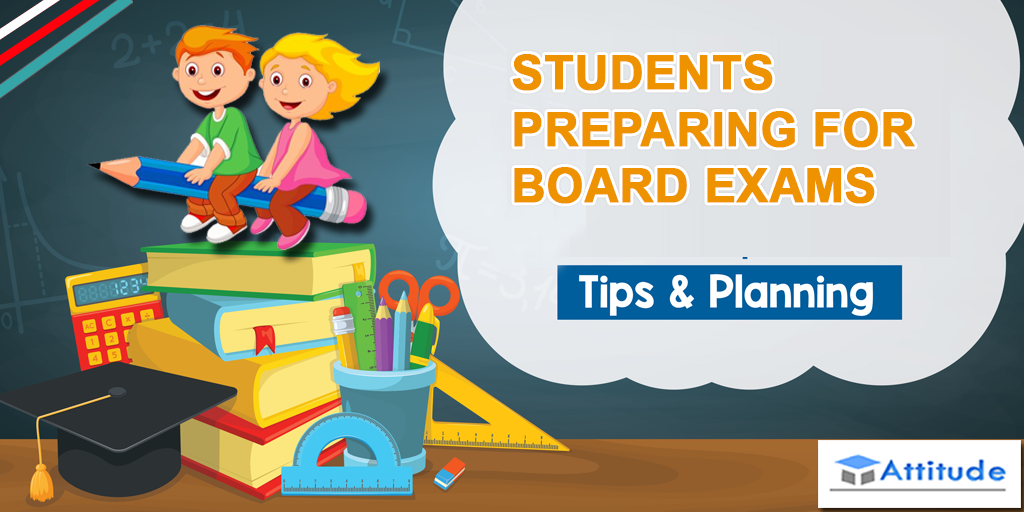Introduction:
Adobe Photoshop is a powerful and versatile tool that can seem almost limitless in its capabilities. Whether you’re a seasoned pro or just starting out, there are always hidden gems within Photoshop waiting to be discovered. In this post, we’ll explore some of the lesser-known features and techniques that can help you take your Photoshop skills to the next level.
Blend If for Perfect Compositing
Ever struggled with making a seamless composite image in Photoshop? The “Blend If” feature can be your secret weapon. It allows you to blend layers together based on luminance values. You can access it by double-clicking on a layer and adjusting the Blend If sliders in the Layer Style panel. This technique can help you create natural blends between photos and artwork.
Actions for Batch Processing
If you find yourself frequently repeating the same tasks in Photoshop, Actions are your solution. They let you record and playback a series of steps, making batch processing a breeze. You can create and save your actions by going to the Actions panel and recording your desired steps.
Content-Aware Fill Magic
You may be familiar with the Content-Aware Fill feature for removing objects from images, but did you know it can also be used to add objects seamlessly? By making a selection, you can go to Edit > Fill > Content-Aware and let Photoshop work its magic to fill in the selected area with context-aware content.
The Hidden Art of Puppet Warp
Puppet Warp is an incredible tool for reshaping and repositioning objects in your images. It’s especially useful for fine-tuning complex shapes, like making slight adjustments to a model’s pose or refining the shape of an object. Access Puppet Warp by going to Edit > Puppet Warp.
Custom Brush Presets
Create custom brush presets tailored to your specific needs. By selecting the Brush tool, you can open the Brush Presets panel and click on the gear icon to create a new brush preset. This feature is perfect for artists and designers who want to save time by using their favorite custom brushes with a single click.
Start experimenting and see how these Photoshop secrets can transform your creative process and elevate your work to a new level of excellence. Photoshop is a deep and rich software, and there’s always more to discover. Happy editing!
Adobe Premiere Pro VFX & 3D Animation Adobe After Effects Graphic Designing