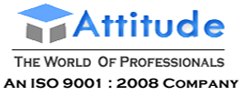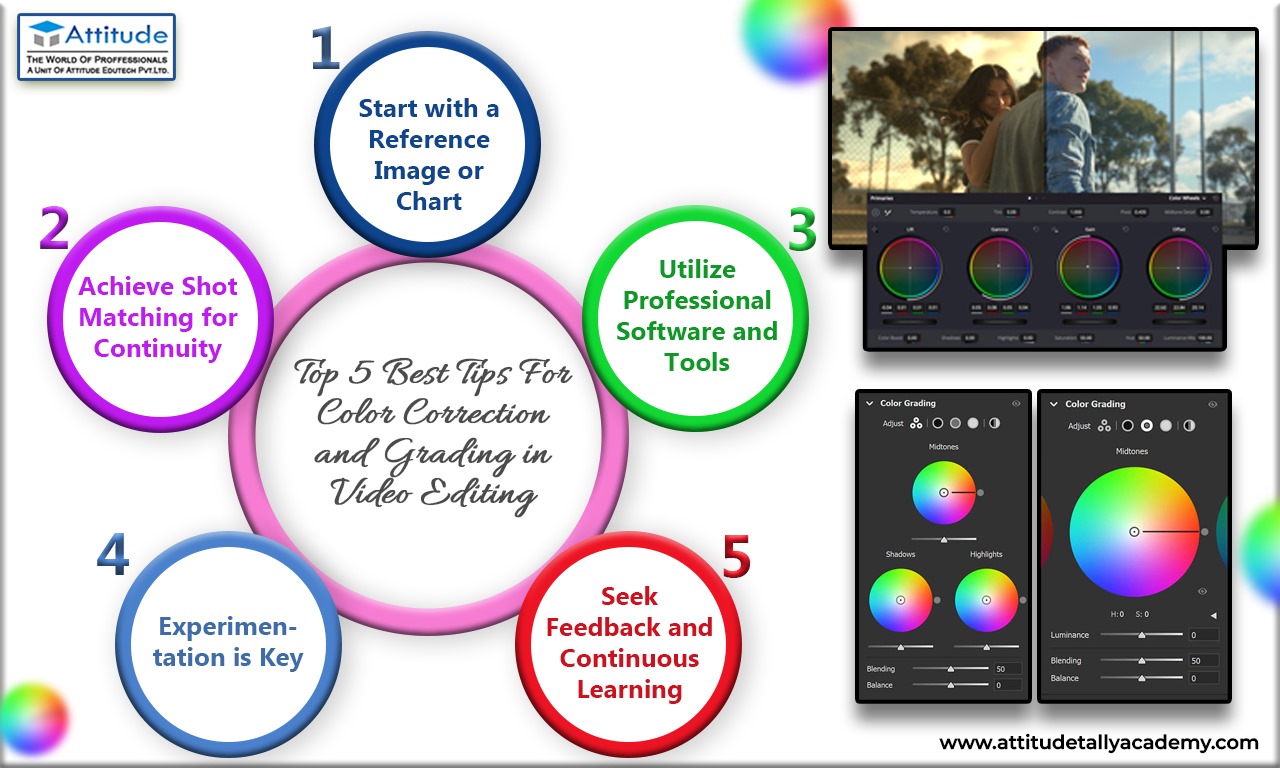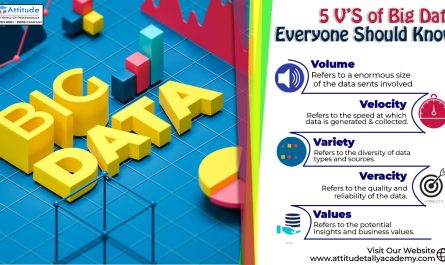Video editing is a complex and creative process that involves numerous techniques and tools. One crucial aspect of video editing is color correction and grading. These techniques can transform your raw footage into a stunning visual masterpiece. In this blog, we’ll explore the art of color correction and grading in video editing and provide you with some essential tips and tricks to enhance your editing skills.
Understanding Color Correction and Grading
Before diving into the tips and tricks, let’s clarify the difference between color correction and grading.
Video Editing Techniques:
Color Correction: This process involves adjusting the colors in your footage to achieve a natural and balanced look. It’s all about making sure your video looks the way it should, with no unintended color casts or inconsistencies.
Color Grading: This is the creative part of the process. Color grading allows you to stylize your video, evoking specific emotions or moods. It’s where you can give your video a unique and artistic touch.
- Start with a Reference Image or Chart
A crucial step in color correction is having a reference point. You should always use a reference image or color chart in your shot to ensure accurate color correction. This reference provides a baseline for adjusting colors and helps maintain consistency throughout your video.
Video Editing Tips: Using reference points ensures that the colors in your video are accurate and that viewers perceive the intended visual aesthetics.
- Achieve Shot Matching for Continuity
In video editing, consistency is key. When you’re working on multiple shots within a sequence, it’s essential to achieve shot matching. This means that your color correction and grading should be consistent across all shots.
Video Editing Techniques: Consistency in color correction and grading creates a seamless viewing experience, maintaining the continuity of your video and ensuring that your message is conveyed effectively.
- Utilize Professional Software and Tools
To excel in color correction and grading, you’ll need access to professional video editing software. Popular options include Adobe Premiere Pro, DaVinci Resolve, and Final Cut Pro. These tools offer advanced features for color correction and grading, allowing you to achieve your desired visual aesthetics.
Video Editing Tips: Mastery of these software programs is essential for precision in color correction and grading. Familiarize yourself with their tools and capabilities.
- Experimentation is Key
While there are standard techniques and guidelines for color correction and grading, don’t be afraid to experiment. Every video project is unique, and your creative touch can set it apart.
Video Editing Techniques: Try different color grading styles and effects to see what works best for your specific project. Experimentation can lead to unique and captivating visuals.
- Seek Feedback and Continuous Learning
Color correction and grading are skills that improve with practice and feedback. Share your work with peers or mentors who can provide valuable insights.
Video Editing Tips: Constructive criticism helps you refine your techniques and develop your unique style. Never stop learning and staying updated with the latest trends and tools in video editing.
In conclusion, mastering color correction and grading is a significant aspect of video editing. These techniques allow you to not only correct the colors in your footage but also add a creative flair to your projects. By following video editing tips and tricks, experimenting, and seeking feedback, you can enhance your video editing skills and create visually stunning videos that captivate your audience.
Digital Marketing VFX & 3D Animation Adobe After Effects Graphic Designing