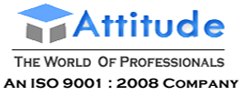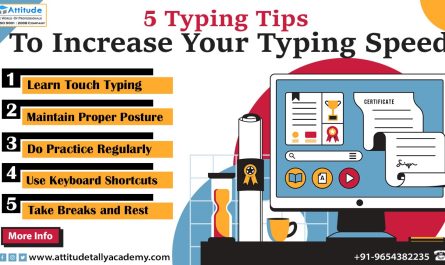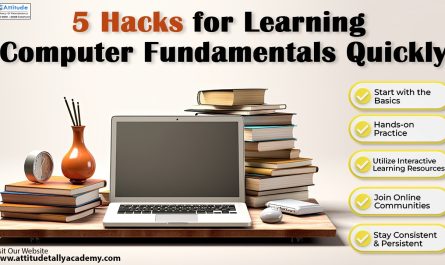Introduction
Are you tired of waiting for your computer to load applications or websites at a snail’s pace? Is your productivity taking a hit due to sluggish performance? Don’t worry; you’re not alone. Many computer users face this issue, but the good news is that there are several effective strategies you can implement to boost your computer’s speed and overall performance. In this blog post, we’ll delve into six tips that can help you to improve computer speed and enhance your digital experience.
- Clean Up Your Hard Drive
One of the most common reasons for a slow computer is a cluttered hard drive. When your hard drive is filled with unnecessary files, programs, and downloads, it can significantly impact your computer’s performance. To improve computer speed, start by decluttering your hard drive. Delete old files, uninstall unused programs, and clear your browser’s cache regularly. This will free up valuable space and allow your computer to run more efficiently.
- Disable Startup Programs
Many programs are set to launch automatically when you start your computer. While some of these programs are essential, others may not be necessary for everyday use. Disable startup programs that you don’t need immediately upon booting up your computer. This will reduce the burden on your system resources and help improve startup times.
- Upgrade Your Hardware
If your computer is still running slow after cleaning up your hard drive and disabling unnecessary startup programs, it may be time to consider upgrading your hardware. Upgrading your RAM (Random Access Memory) or switching to a solid-state drive (SSD) can significantly boost your computer’s performance and speed up tasks like booting up, opening applications, and multitasking.
- Use a Disk Cleanup Tool
In addition to manually cleaning up your hard drive, you can also use disk cleanup tools to streamline the process. These tools analyze your disk space usage and help you identify and remove unnecessary files, temporary files, and system caches. Regularly running a disk cleanup tool can help maintain your computer’s performance over time.
- Keep Your Computer Cool
Overheating can also contribute to sluggish computer performance. Make sure your computer is placed in a well-ventilated area and clean out any dust or debris from the fans and vents regularly. Consider using a laptop cooling pad or investing in additional cooling solutions for desktop computers to prevent overheating and maintain optimal performance.
- Limit Background Processes
Background processes, such as automatic updates, system scans, and running apps, can consume valuable system resources and slow down your computer. Review your task manager or system monitor to identify resource-intensive processes and limit or disable them when they are not needed. This will free up CPU and memory resources for essential tasks, improving overall system responsiveness.
In conclusion,
Improving computer speed and Boost Computer performance requires a combination of regular maintenance, hardware upgrades, and smart usage practices. By following these six tips – cleaning up your hard drive, disabling startup programs, upgrading hardware, using disk cleanup tools, keeping your computer cool, and limiting background processes – you can boost your computer’s speed and enjoy a smoother digital experience.
Suggested Links: –