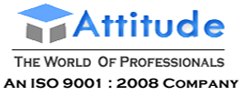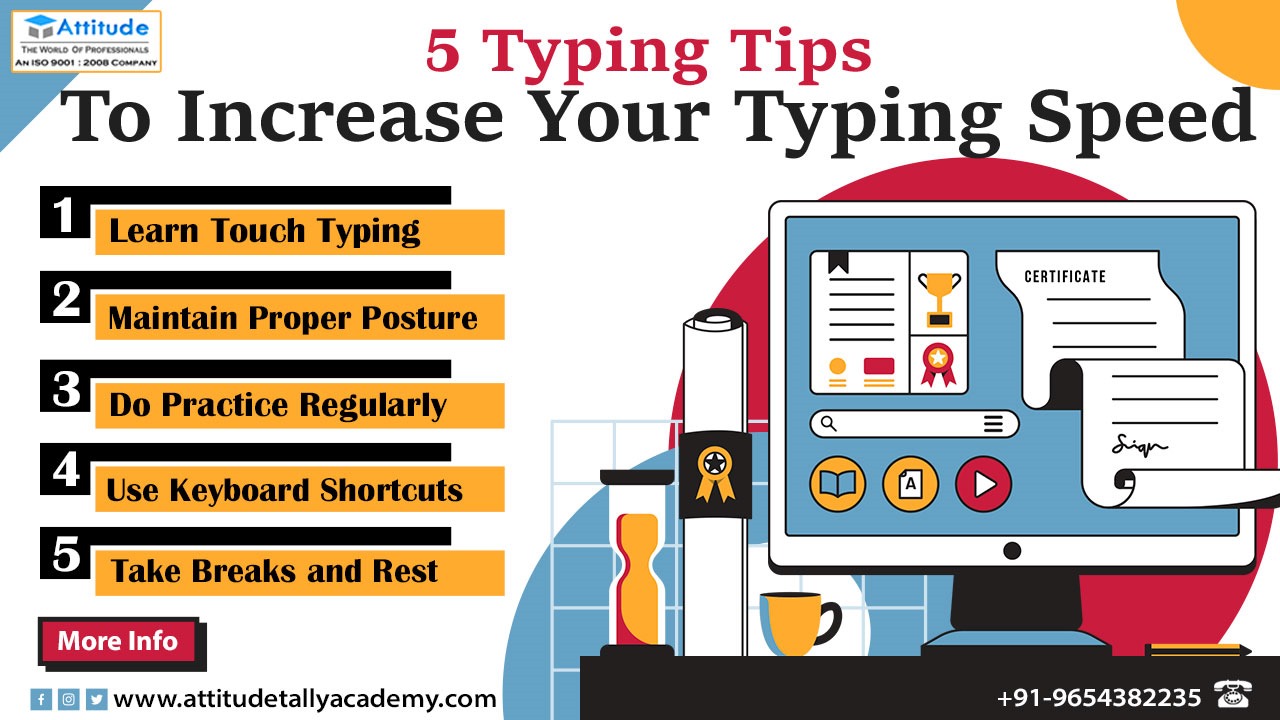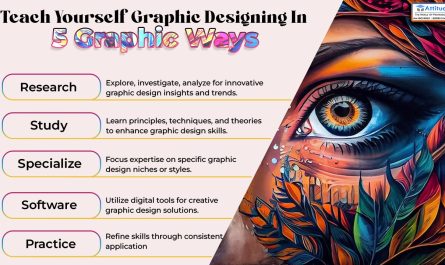Introduction
Today, we’re diving into a topic that’s essential for anyone who spends a significant amount of time typing – whether it’s for work, school, or personal projects. Improving your typing speed not only saves time but also boosts productivity and reduces stress. So, let’s explore five effective typing speed tips to help you become a faster and more efficient typist.
- Learn Touch Typing
One of the most impactful ways to increase your typing speed is by learning touch typing. This method involves using all ten fingers to type without looking at the keyboard. It may take some practice to master, but once you do, you’ll notice a significant improvement in your speed and accuracy.
- Maintain Proper Posture
Believe it or not, your posture plays a crucial role in your typing speed. Sit up straight with your feet flat on the floor and your wrists in a neutral position. Keep your elbows close to your body and ensure that your screen is at eye level. This posture not only enhances your typing speed but also prevents strain and fatigue.
- Practice Regularly
Like any skill, typing requires consistent practice to improve. Set aside dedicated time each day to practice typing exercises or participate in typing challenges. Focus on accuracy first, then gradually increase your speed. With regular practice, you’ll notice steady progress in your typing speed.
- Use Keyboard Shortcuts
Keyboard shortcuts are a lifesaver when it comes to speeding up your typing tasks. Learn common shortcuts for functions like copy, paste, undo, and navigation. Incorporating these shortcuts into your workflow can save you valuable time and make typing more efficient.
- Take Breaks and Rest
Lastly, remember to take breaks and rest your hands and eyes periodically. Prolonged typing without breaks can lead to fatigue and decreased productivity. Take short breaks every hour to stretch, relax your hands, and refocus your eyes. This practice not only improves your typing speed but also enhances overall comfort and well-being.
In conclusion,
By following these five typing tips – learning touch typing, maintaining proper posture, practicing regularly, using keyboard shortcuts, and taking breaks – you can significantly increase your typing speed and productivity. Incorporate these strategies into your daily routine, and watch your typing speed improvement and accuracy soar!
Suggested Link:
Diploma in Computer Application.