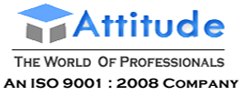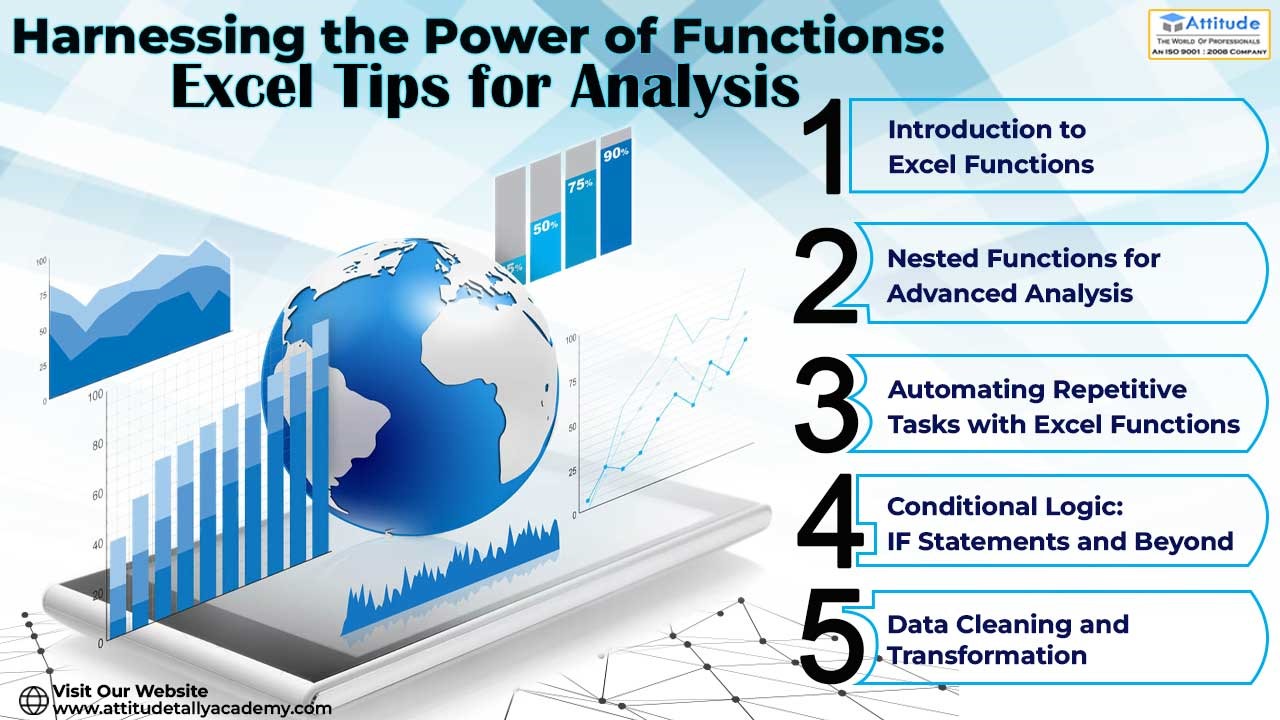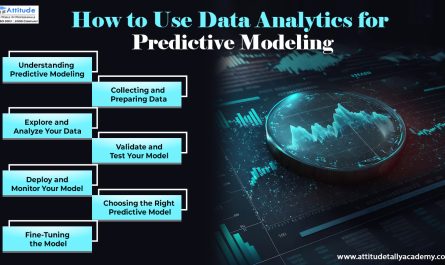Introduction
Welcome to the world of Excel, where data transforms into insights, and functions are the building blocks of powerful analysis. Whether you’re a seasoned analyst or just starting your journey with spreadsheets, understanding and mastering Excel functions can significantly enhance your analytical capabilities. In this blog, we’ll explore the fascinating realm of Excel functions, from the basics to advanced techniques that can revolutionize the way you handle data.
Introduction to Excel Functions
Excel functions are the magic wand that turns a static spreadsheet into a dynamic tool for analysis. From simple arithmetic operations to complex statistical calculations, Excel functions empower users to perform a myriad of tasks efficiently. Familiarize yourself with the basics, such as SUM, AVERAGE, and COUNT, and watch your data come to life.
Nested Functions for Advanced Analysis
Once you’ve grasped the basics, it’s time to take your Excel skills to the next level with nested functions. By combining multiple functions within a single formula, you can unlock the true power of Excel. Whether you’re calculating weighted averages, conducting sophisticated financial analyses, or manipulating text strings, nested functions provide a flexible and powerful solution for advanced tasks.
Automating Repetitive Tasks with Excel Functions
Time is a precious resource, and Excel functions can be your secret weapon for automating repetitive tasks. Learn how to use functions like VLOOKUP, INDEX-MATCH, and HLOOKUP to streamline your workflow. By letting Excel do the heavy lifting, you’ll free up time for more strategic and value-added activities.
Conditional Logic: IF Statements and Beyond:
Conditional logic is at the heart of decision-making in Excel. Discover the versatility of IF statements and explore advanced conditional functions like SUMIF, COUNTIF, and AVERAGEIF. Whether you’re categorizing data, identifying outliers, or creating dynamic reports, mastering conditional logic will elevate your analytical prowess.
Data Cleaning and Transformation:
Clean and well-organized data is the foundation of meaningful analysis. Excel functions offer powerful tools for data cleaning and transformation. From removing duplicates to handling errors and outliers, learn how to use functions like TRIM, CLEAN, and SUBSTITUTE to ensure your data is accurate, consistent, and ready for analysis.
Conclusion
In the ever-evolving landscape of Excel, harnessing the power of Microsoft Excel functions is a game-changer. By mastering the art of analysis, you’ll not only save time but also unlock insights that can drive informed decision-making. Embrace the world of functions, automate your processes, and watch your data work for you. Excel is not just a spreadsheet; it’s your key to unlocking a new realm of possibilities in the world of Excel. Happy analyzing!
Suggested Link: – Python For Data Analytics Data Science Power BI MIS Reporting