Enter Your Details
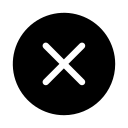

Improve Machine Learning algorithms by studying underfitting, overfitting, training, validation, n-fold cross validation, testing, and how hyperparameters could improve performance

.jpg)
.jpg)
7 Days Money back Guarantee*
Take the final exam online to complete the Become Expert In Data Science after which you will be able to download your certificate from Attitude Trainings




Take all of your face to face classes with trainer & get Live Sessions with Trainer for Doubts Clearing

Test your knowledge through quizzes & module tests & offline assessment

Get hands on practice by doing assignments and project

Take the final exam to get certified in Become Expert In Data Science
Data scientist is one of the best suited professions to thrive this century. It is digital, programming-oriented, and analytical. Therefore, it comes as no surprise that the demand for data scientists has been surging in the job marketplace.
However, supply has been very limited. It is difficult to acquire the skills necessary to be hired as a data scientist.
And how can you do that?
Universities have been slow at creating specialized data science programs. (not to mention that the ones that exist are very expensive and time consuming)
Course Introduction
Environment Setup
Python Part 1 | Fundamentals of Programming
Python Part 2 | Working with in-built Functions & Modules Milestone Project 1
Python Part 3 | String & String Formatting
Python Part 4 | Python Data Structures
Python Part 5 | Conditional Statements
Python Part 6 | Loop and Iterator Milestone Project 2
Python Part 7 | Exception handling
Python Part 8 | User defined Functions and Modules
Python Part 9 | File Handling
MODULE- I Numpy
Learning about NumPy which is a general-purpose array-processing package. It provides a high-performance multidimensional array object, and tools for working with these arrays
NumPy Arrays
Array Constructor
Introduction To Arrays
NumPy. Range ()
LINPAC
Create 2-D Array
Indexing & Slicing Arrays
Indexing In 1-D Arrays
Indexing In 2-D Arrays
Slicing In 1-D Arrays
Slicing In 2-D Arrays
Indexing
Slicing
Vectorization & Broadcasting In Arrays
Scalar Vectorization
Array Comparison
New Axis
MODULE- II Pandas
This section is about Pandas which is an open-source library providing high- performance, easy-to-use data structures and data analysis tools for the Python programming language
Pandas And Data Manipulation
Dropping/Deleting Columns
Data Frame Indexing
Series
Series. Apply ()
Creating Series
Applying Method To A Series
Data Frame & Basic Functionality
Printing Columns
DataFrame. Head ()
Creating DataFrame
Descriptive Statistical Function
Data Frame Manipulation
Mean()
Correlation
Indexing & Missing Values
Grouping & Reshaping
How big is Big Data?
Cluster Computing
Hadoop Architecture
In-memory Computation
Apache Spark Architecture
Hadoop vs Spark
What Is Spark
Why Pyspark
Databricks setup and forming cloud cluster
Introduction To Data Frames
Data Frames Basics
Dataframe Operations
Group By And Aggregate Operations
Handling Missing Data
Triggering Sql query in pyspark
Dates And Timestamp
MileStone Project
Learning about database performing CRUD operations and importing data from a database and store in DataFrame using Pandas Package
Hosting A Database On Cloud/Local System
Python Sql Connectivity
CRUD Operation On Database Tables Through Python
Importing Data Into Dataframe Of Pandas
Processing & Cleaning Data Through Pandas Methods
Dealing with missing values
MODULE- I
Data Visualization is the presentation of data in a graphical format
Introduction to Data Visualization
Data Visualization with Python
MODULE- II Matplotlib
Matplotlib is a plotting library for the Python programming language
Using the matplotlib.pyplot interface
Types of Charts
Bar Chart using Matplotlib
Stacked Bar Chart using Matplotlib
Histogram Chart using Matplotlib
Scatter plots using Matplotlib
Adding data to an Axes object
Customizing your plots
Customizing data appearance
Creating a grid of subplots
Area Plot for Indexed Data
MODULE- III Seaborn
Seaborn is a library for making statistical graphics in Python. It is built on top of matplotlib and closely integrated with pandas data structures.
Seaborn vs Matplotlib
How To Show Seaborn Plots
How To Use Seaborn With Matplotlib Defaults
How To Set xlim or ylim in Seaborn
Box and whiskers
Graphical exploratory data analysis
Plotting and computing simple summary statistics
Quantitative exploratory data analysis
Describe salient features of a dataset with numbers.
Probabilistically-- Discrete variables
Statistical inference rests upon probability
Thinking probabilistically-- Continuous variables
MODULE- I
Machine learning is an application of artificial intelligence (AI) that provides systems the ability to automatically learn and improve from experience without being explicitly programmed
Machine Learning Introduction
History of Machine Learning
Examples of Machine learning
Difference between Artificial intelligence and Machine learning and Deep Learning
Machine learning Life cycle
Types of Machine Learning
What are Features and labels
MODULE- II Supervised Learning
Supervised machine learning algorithms are designed to learn by example.
Introduction to Supervised Learning
Different Types of Supervised Learning
Difference between Regression and Classification
MODULE- III Regression
Regression analysis is a form of predictive modelling technique, which investigates the relationship between a dependent and independent variable
Introduction to Regression
Introduction of Simple Linear Regression
Simple Linear Regression Understanding Algorithm
Simple Linear Regression Example with Python
Introduction of Multiple Linear Regression
Multiple Linear Regression Understanding Algorithm
Multiple Linear Regression Example with Python
Introduction of Polynomial Regression
Polynomial Regression Understanding Algorithm
Polynomial Regression Example with Python
Introduction of Backward Elimination
Backward Elimination Understanding Algorithm
Backward Elimination Example with Python
MODULE- IV Classification
Classification separates observations into groups based on their characteristics.
Introduction to Classification and Algorithm
Introduction Of Naive Bayes
Naive Bayes Understanding The Algorithm
Naive Bayes Example with Python
Introduction Of K-Nearest Neighbours (K-NN)
K-Nearest Neighbours (K-NN) Understanding The Algorithm
K-Nearest Neighbours (K-NN)Example with Python
Introduction Of Support Vector Machine (SVM)
Support Vector Machine (SVM) Understanding The Algorithm
Support Vector Machine (SVM)Example with Python
Introduction Of Decision Tree Classification
Decision Tree Classification Understanding The Algorithm
Decision Tree Classification Example with Python
Introduction Of Random Forest Classification
Random Forest Classification Understanding The Algorithm
Random Forest Classification Example with Python
Introduction Of Logistic Regression
Logistic Regression Understanding The Algorithm
Logistic Regression Example with Python
Classification Model Selection in Python
MODULE- V Unsupervised Learning
Unsupervised learning is the training of machine using information that is neither classified nor labeled and allowing the algorithm to act on that information without guidance.
Introduction to Unsupervised Learning
Introduction Of K-Means Clustering
K-Means Clustering Understanding The Algorithm
K-Means Clustering Example with Python
Introduction Of Hierarchical Clustering
Hierarchical Clustering Understanding The Algorithm
Hierarchical Clustering Example with Python
Introduction Of Fuzzy K-means
Fuzzy K-means Understanding The Algorithm
Fuzzy K-means Example with Python
Streaming data is data that is continuously generated by different sources. Such data should be processed incrementally using Stream Processing techniques without having access to all of the data.
Spark Streaming With Python
Data in Motion
Documentation Example
Converting Your Terminal Into A Stream For Live Data And Reading From That Live Stream
Spark Stream Twitter Project (Create A Live Stream For Tweets Coming In And Creating Live Dashboard With Data Analysis And Visualization)
Quizzes And Doubt Clearing Sessions
MODULE- I Introduction
What is Power BI?
Environment setup
Understanding the Power BI Desktop Workflow
Exploring the Interface of the Data Model
Understanding the Query Editor Interface
MODULE- II Working in the Query Editor
Introduction
Connecting Power BI Desktop to Source Files
Keeping & Removing Rows
Working with Filters
Removing Empty Rows
Appending Queries
Formatting Data & Handling Formatting Errors
Pivoting & Unpivoting Data
Splitting Columns
Data Model - The Star Schema
Query Duplicates vs References
Removing Duplicates
Understanding "Join Kind"
Understanding "Extract"
Creating & understanding the concept of the FACT-Table Performance Optimization
Assignment 1 (Loading your project data efficiently)
MODULE- III Understanding the Data Model: Data & Relationship View
Introduction
Understanding Relationships
M-Language vs DAX (Data Analysis Expressions)
Understanding the DAX Basics
Diving Into Operators
DAX Functions - An Overview
Applying the DAX Basics
Calculated Columns vs Measures
Creating Measures with Measures
Assignment 2 (Manipulating & processing the above loaded data)
MODULE- IV Creating Visuals in the Report View
Introduction
Understanding Basic Visual Concepts
Creating our First Visuals
Understanding Tooltips & Interactions
Diving Intro Hierarchies & Drill Mode
Data Colors & Conditional Formatting
Formatting Report Pages
Using the Slicer
Understanding Default Summarization & Sorting
Syncing Slicers
Understanding Filter Types (Visual, Page & Report)
Creating Combined Visuals & Waterfalls
Using Custom Visuals
Assignment 3 (Visualizing the above processed data)
MODULE- V Deploying Project to the Cloud with Power BI Pro (Service)
Introduction
Understanding Workspaces
Working with Reports
Creating Dashboards
Refreshing Data with Gateways
Sharing Data From "My Workspace"
Publishing an App
Student Project Assistance
Revisiting the course timeline
Future enhancements and Tips
Bonus: Selected Features by Example & Refresher Project
SQL Syllabus
SQL Server(SS) Overview
Install Visual Studio
Install SQL Server
SQL Server Management Studio
SS Data Types
DB Operations
SS Login Database
SS Create Database
SS Select Database
SQL Server Database
SS Create Table
SS Delete Table
SS Insert Data
SS Update Data
SS Delete Data
SS Delete Top
Aggregate Function
SS MIN Function
SS MAX Function
SS SUM Function
SS AVG Function
SS COUNT Function
SQL Server Operators
SS Comparison Operator
SS Union Operator
SS INTERSECT Operator
IN Operator
BETWEEN Operator
IS NULL Operator
IS NOT NULL Operator
LIKE Operator
EXIST Operator
SQL Server Clauses
DISTINCT Clause
GROUP BY Clause
SQL Server Keys
SS Primary Keys
Enable Primary Key
Disable Primary Key
Drop Primary Key
SS Foreign Key
Enable Foreign Key
Disable Foreign Key
Drop Foreign Key
SQL Server Advance
Create View
Backup Database
Restore Database
Data scientist is one of the best suited professions to thrive this century. It is digital, programming-oriented, and analytical. Therefore, it comes as no surprise that the demand for data scientists has been surging in the job marketplace.
However, supply has been very limited. It is difficult to acquire the skills necessary to be hired as a data scientist.
And how can you do that?
Universities have been slow at creating specialized data science programs. (not to mention that the ones that exist are very expensive and time consuming)
Course Introduction
Environment Setup
Python Part 1 | Fundamentals of Programming
Python Part 2 | Working with in-built Functions & Modules Milestone Project 1
Python Part 3 | String & String Formatting
Python Part 4 | Python Data Structures
Python Part 5 | Conditional Statements
Python Part 6 | Loop and Iterator Milestone Project 2
Python Part 7 | Exception handling
Python Part 8 | User defined Functions and Modules
Python Part 9 | File Handling
MODULE- I Numpy
Learning about NumPy which is a general-purpose array-processing package. It provides a high-performance multidimensional array object, and tools for working with these arrays
NumPy Arrays
Array Constructor
Introduction To Arrays
NumPy. Range ()
LINPAC
Create 2-D Array
Indexing & Slicing Arrays
Indexing In 1-D Arrays
Indexing In 2-D Arrays
Slicing In 1-D Arrays
Slicing In 2-D Arrays
Indexing
Slicing
Vectorization & Broadcasting In Arrays
Scalar Vectorization
Array Comparison
New Axis
MODULE- II Pandas
This section is about Pandas which is an open-source library providing high- performance, easy-to-use data structures and data analysis tools for the Python programming language
Pandas And Data Manipulation
Dropping/Deleting Columns
Data Frame Indexing
Series
Series. Apply ()
Creating Series
Applying Method To A Series
Data Frame & Basic Functionality
Printing Columns
DataFrame. Head ()
Creating DataFrame
Descriptive Statistical Function
Data Frame Manipulation
Mean()
Correlation
Indexing & Missing Values
Grouping & Reshaping
How big is Big Data?
Cluster Computing
Hadoop Architecture
In-memory Computation
Apache Spark Architecture
Hadoop vs Spark
What Is Spark
Why Pyspark
Databricks setup and forming cloud cluster
Introduction To Data Frames
Data Frames Basics
Dataframe Operations
Group By And Aggregate Operations
Handling Missing Data
Triggering Sql query in pyspark
Dates And Timestamp
MileStone Project
Learning about database performing CRUD operations and importing data from a database and store in DataFrame using Pandas Package
Hosting A Database On Cloud/Local System
Python Sql Connectivity
CRUD Operation On Database Tables Through Python
Importing Data Into Dataframe Of Pandas
Processing & Cleaning Data Through Pandas Methods
Dealing with missing values
MODULE- I
Data Visualization is the presentation of data in a graphical format
Introduction to Data Visualization
Data Visualization with Python
MODULE- II Matplotlib
Matplotlib is a plotting library for the Python programming language
Using the matplotlib.pyplot interface
Types of Charts
Bar Chart using Matplotlib
Stacked Bar Chart using Matplotlib
Histogram Chart using Matplotlib
Scatter plots using Matplotlib
Adding data to an Axes object
Customizing your plots
Customizing data appearance
Creating a grid of subplots
Area Plot for Indexed Data
MODULE- III Seaborn
Seaborn is a library for making statistical graphics in Python. It is built on top of matplotlib and closely integrated with pandas data structures.
Seaborn vs Matplotlib
How To Show Seaborn Plots
How To Use Seaborn With Matplotlib Defaults
How To Set xlim or ylim in Seaborn
Box and whiskers
Graphical exploratory data analysis
Plotting and computing simple summary statistics
Quantitative exploratory data analysis
Describe salient features of a dataset with numbers.
Probabilistically-- Discrete variables
Statistical inference rests upon probability
Thinking probabilistically-- Continuous variables
MODULE- I
Machine learning is an application of artificial intelligence (AI) that provides systems the ability to automatically learn and improve from experience without being explicitly programmed
Machine Learning Introduction
History of Machine Learning
Examples of Machine learning
Difference between Artificial intelligence and Machine learning and Deep Learning
Machine learning Life cycle
Types of Machine Learning
What are Features and labels
MODULE- II Supervised Learning
Supervised machine learning algorithms are designed to learn by example.
Introduction to Supervised Learning
Different Types of Supervised Learning
Difference between Regression and Classification
MODULE- III Regression
Regression analysis is a form of predictive modelling technique, which investigates the relationship between a dependent and independent variable
Introduction to Regression
Introduction of Simple Linear Regression
Simple Linear Regression Understanding Algorithm
Simple Linear Regression Example with Python
Introduction of Multiple Linear Regression
Multiple Linear Regression Understanding Algorithm
Multiple Linear Regression Example with Python
Introduction of Polynomial Regression
Polynomial Regression Understanding Algorithm
Polynomial Regression Example with Python
Introduction of Backward Elimination
Backward Elimination Understanding Algorithm
Backward Elimination Example with Python
MODULE- IV Classification
Classification separates observations into groups based on their characteristics.
Introduction to Classification and Algorithm
Introduction Of Naive Bayes
Naive Bayes Understanding The Algorithm
Naive Bayes Example with Python
Introduction Of K-Nearest Neighbours (K-NN)
K-Nearest Neighbours (K-NN) Understanding The Algorithm
K-Nearest Neighbours (K-NN)Example with Python
Introduction Of Support Vector Machine (SVM)
Support Vector Machine (SVM) Understanding The Algorithm
Support Vector Machine (SVM)Example with Python
Introduction Of Decision Tree Classification
Decision Tree Classification Understanding The Algorithm
Decision Tree Classification Example with Python
Introduction Of Random Forest Classification
Random Forest Classification Understanding The Algorithm
Random Forest Classification Example with Python
Introduction Of Logistic Regression
Logistic Regression Understanding The Algorithm
Logistic Regression Example with Python
Classification Model Selection in Python
MODULE- V Unsupervised Learning
Unsupervised learning is the training of machine using information that is neither classified nor labeled and allowing the algorithm to act on that information without guidance.
Introduction to Unsupervised Learning
Introduction Of K-Means Clustering
K-Means Clustering Understanding The Algorithm
K-Means Clustering Example with Python
Introduction Of Hierarchical Clustering
Hierarchical Clustering Understanding The Algorithm
Hierarchical Clustering Example with Python
Introduction Of Fuzzy K-means
Fuzzy K-means Understanding The Algorithm
Fuzzy K-means Example with Python
Streaming data is data that is continuously generated by different sources. Such data should be processed incrementally using Stream Processing techniques without having access to all of the data.
Spark Streaming With Python
Data in Motion
Documentation Example
Converting Your Terminal Into A Stream For Live Data And Reading From That Live Stream
Spark Stream Twitter Project (Create A Live Stream For Tweets Coming In And Creating Live Dashboard With Data Analysis And Visualization)
Quizzes And Doubt Clearing Sessions
MODULE- I Introduction
What is Power BI?
Environment setup
Understanding the Power BI Desktop Workflow
Exploring the Interface of the Data Model
Understanding the Query Editor Interface
MODULE- II Working in the Query Editor
Introduction
Connecting Power BI Desktop to Source Files
Keeping & Removing Rows
Working with Filters
Removing Empty Rows
Appending Queries
Formatting Data & Handling Formatting Errors
Pivoting & Unpivoting Data
Splitting Columns
Data Model - The Star Schema
Query Duplicates vs References
Removing Duplicates
Understanding "Join Kind"
Understanding "Extract"
Creating & understanding the concept of the FACT-Table Performance Optimization
Assignment 1 (Loading your project data efficiently)
MODULE- III Understanding the Data Model: Data & Relationship View
Introduction
Understanding Relationships
M-Language vs DAX (Data Analysis Expressions)
Understanding the DAX Basics
Diving Into Operators
DAX Functions - An Overview
Applying the DAX Basics
Calculated Columns vs Measures
Creating Measures with Measures
Assignment 2 (Manipulating & processing the above loaded data)
MODULE- IV Creating Visuals in the Report View
Introduction
Understanding Basic Visual Concepts
Creating our First Visuals
Understanding Tooltips & Interactions
Diving Intro Hierarchies & Drill Mode
Data Colors & Conditional Formatting
Formatting Report Pages
Using the Slicer
Understanding Default Summarization & Sorting
Syncing Slicers
Understanding Filter Types (Visual, Page & Report)
Creating Combined Visuals & Waterfalls
Using Custom Visuals
Assignment 3 (Visualizing the above processed data)
MODULE- V Deploying Project to the Cloud with Power BI Pro (Service)
Introduction
Understanding Workspaces
Working with Reports
Creating Dashboards
Refreshing Data with Gateways
Sharing Data From "My Workspace"
Publishing an App
Student Project Assistance
Revisiting the course timeline
Future enhancements and Tips
Bonus: Selected Features by Example & Refresher Project
SQL Syllabus
SQL Server(SS) Overview
Install Visual Studio
Install SQL Server
SQL Server Management Studio
SS Data Types
DB Operations
SS Login Database
SS Create Database
SS Select Database
SQL Server Database
SS Create Table
SS Delete Table
SS Insert Data
SS Update Data
SS Delete Data
SS Delete Top
Aggregate Function
SS MIN Function
SS MAX Function
SS SUM Function
SS AVG Function
SS COUNT Function
SQL Server Operators
SS Comparison Operator
SS Union Operator
SS INTERSECT Operator
IN Operator
BETWEEN Operator
IS NULL Operator
IS NOT NULL Operator
LIKE Operator
EXIST Operator
SQL Server Clauses
DISTINCT Clause
GROUP BY Clause
SQL Server Keys
SS Primary Keys
Enable Primary Key
Disable Primary Key
Drop Primary Key
SS Foreign Key
Enable Foreign Key
Disable Foreign Key
Drop Foreign Key
SQL Server Advance
Create View
Backup Database
Restore Database

Take all of your face to face classes with trainer & get Live Sessions with Trainer for Doubts Clearing

Test your knowledge through quizzes & module tests & offline assessment

Get hands on practice by doing assignments and project

Take the final exam to get certified in Become Expert In Data Science



Explore an exceptional opportunity at ATTITUDE Academy, where we offer a meticulously tailored course designed to immerse participants in the foundational principles and standards of our esteemed Data Science Training System. Conveniently located in Uttam Nagar and Yamuna Vihar, Delhi, as an accredited Data Science training center, we specialize in integrating Data Science, providing comprehensive training using industry-standard tools.
Upon completion of our esteemed Data Science course, individuals will possess indispensable skills crucial for excelling in Real-Time Industries. Our Data Science classes in Yamuna Vihar and Uttam Nagar, Delhi, ensure 100% job support and continuous access to course materials. Enroll in our Data Science program today to master essential IT skills.
Committed to empowering learners with vital expertise for a thriving career, ATTITUDE Academy stands as a premier Data Science training institute in Uttam Nagar and Yamuna Vihar. We excel in delivering a comprehensive curriculum covering various facets of Data Science education, preparing individuals for roles such as Data Entry and Accountant. Through interactive classes and innovative approaches, we cultivate an environment conducive to student development.
Our experienced instructors, with a proven track record of successfully training over 10,000 scholars, provide personalized guidance in live design training. Practical exposure is facilitated through internship opportunities, while collaborative learning environments thrive in discussion zones. Offering options for both regular and weekend classes, students benefit from scheduling flexibility, and our thorough interview preparation ensures they are well-prepared for a prosperous future in the realm of Data Science technology.

You can post your doubts on the Q&A forum which will be answered by the teachers within 24 hours.

Attitude Academy\'s MIS & Data Analytics course in Yamuna Vihar is top-notch! The trainers are highly experienced, and the practical sessions make learning fun. I’ve gained skills that are directly applicable to my career. Highly recommend!
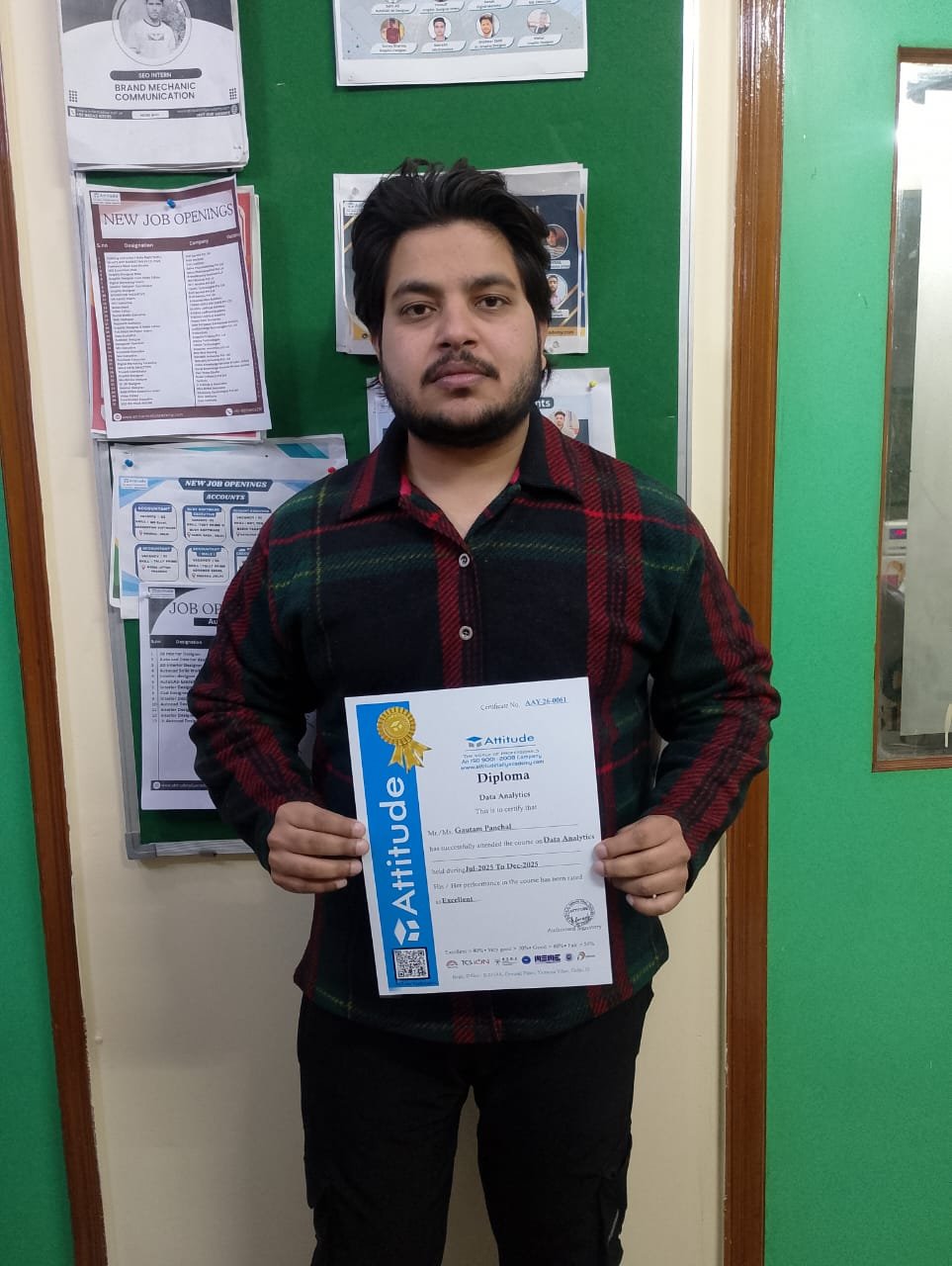
Attitude Academy\'s MIS & Data Analytics course in Yamuna Vihar is top-notch! The trainers are highly experienced, and the practical sessions make learning fun. I’ve gained skills that are directly applicable to my career. Highly recommend!

Attitude Academy’s MIS & Data Analytics course has been a game-changer for my career! The trainers are highly knowledgeable, and the course covers all aspects of data management and analysis. The hands-on approach helped me apply my skills in real-world projects. Highly recommend this course to anyone looking to excel in data analytics!
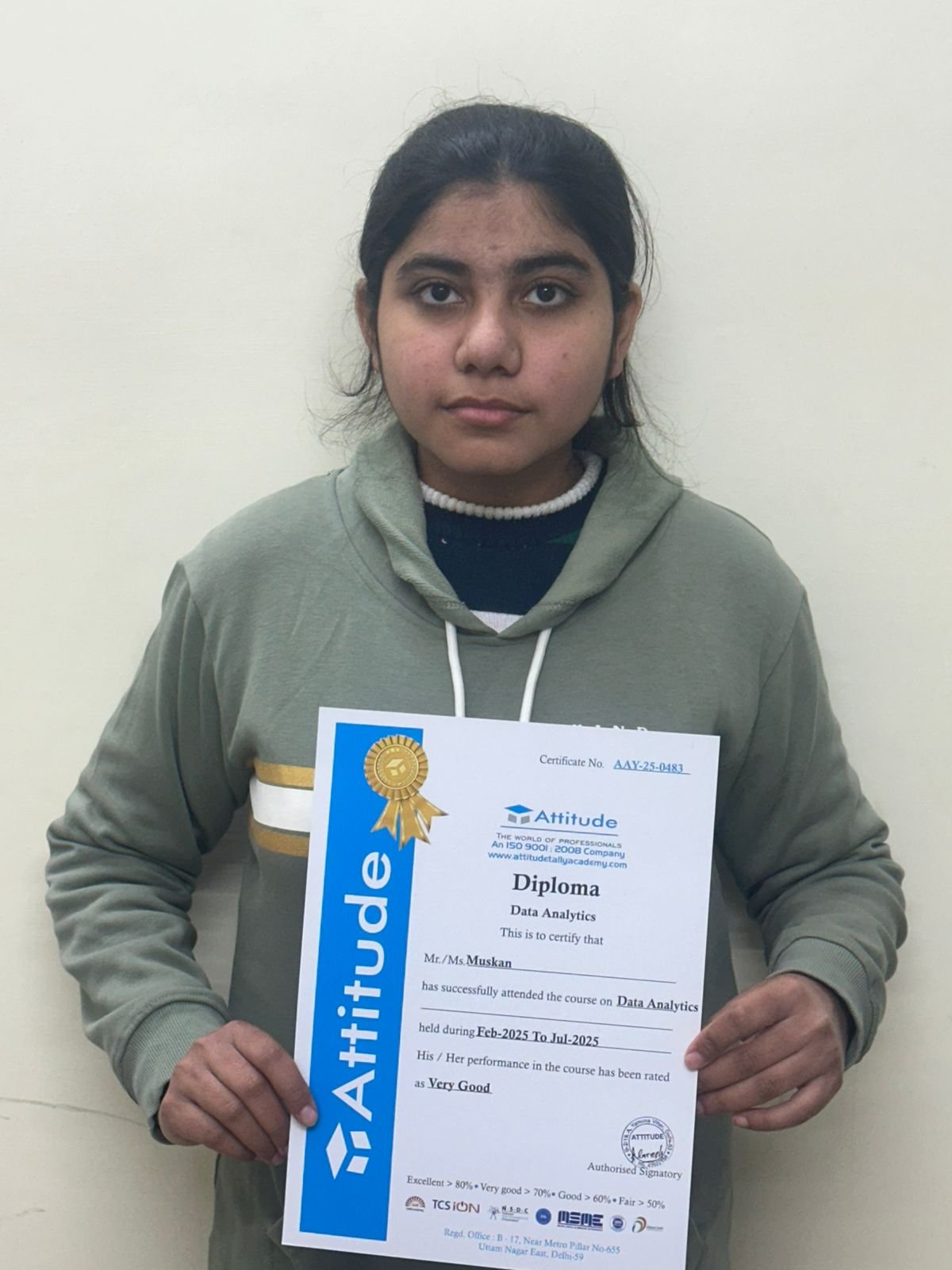
I’ve been enrolled in the MIS & Data Analytics course at Attitude Academy for a few months, and I’m amazed at how quickly I’ve learned. The practical examples and assignments are spot-on, and I now feel confident analyzing large data sets. The instructors are supportive and always available to clarify doubts.

Enrolled in the MIS & Data Analytics program at Attitude Academy, and it’s been a game-changer! The course covers everything from basic concepts to advanced data handling. The live projects were really helpful in building confidence.

Attitude Academy\'s MIS & Data Analytics course in Yamuna Vihar is top-notch! The trainers are highly experienced, and the practical sessions make learning fun. I’ve gained skills that are directly applicable to my career. Highly recommend!

Attitude Academy’s MIS & Data Analytics course has been a game-changer for my career! The trainers are highly knowledgeable, and the course covers all aspects of data management and analysis. The hands-on approach helped me apply my skills in real-world projects. Highly recommend this course to anyone looking to excel in data analytics!

Enrolling in the MIS & Data Analytics program at Attitude Academy was one of the best decisions I’ve made for my career. The classes are well-organized, and the faculty is dedicated to helping students succeed. I’ve gained a lot of practical knowledge that I can apply directly to my job.
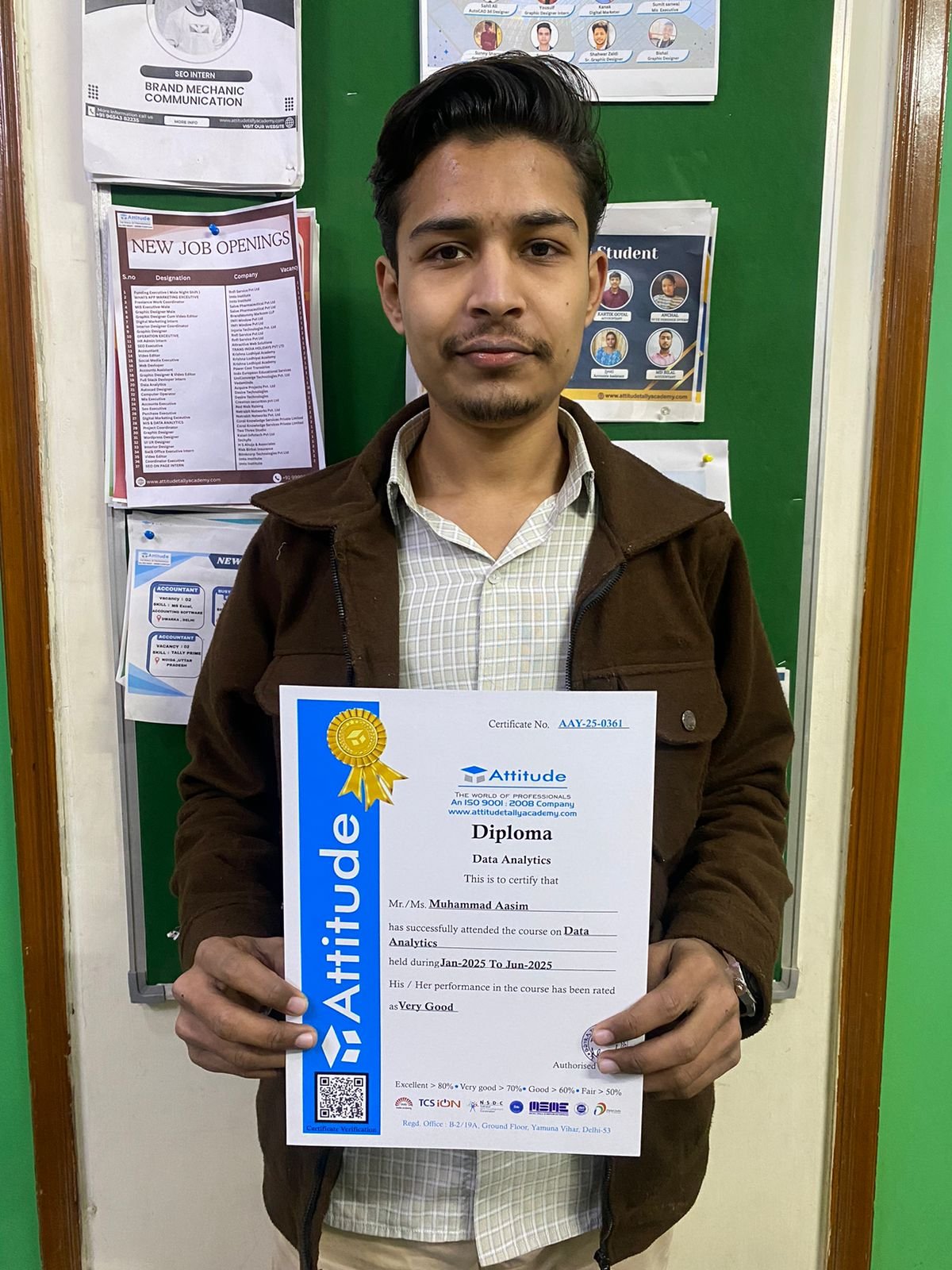
I’ve been enrolled in the MIS & Data Analytics course at Attitude Academy for a few months, and I’m amazed at how quickly I’ve learned. The practical examples and assignments are spot-on, and I now feel confident analyzing large data sets. The instructors are supportive and always available to clarify doubts.
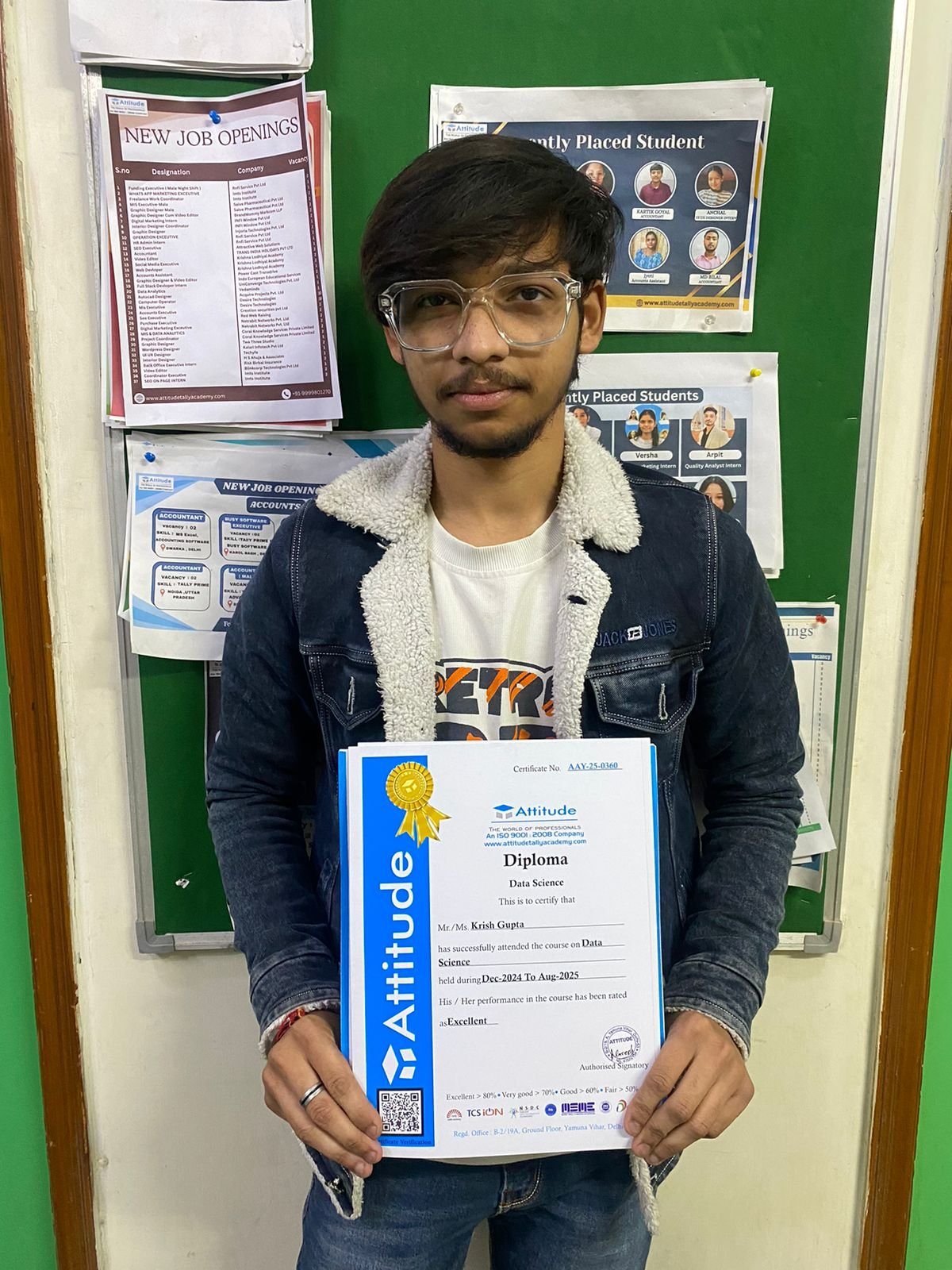
I’ve been enrolled in the MIS & Data Analytics course at Attitude Academy for a few months, and I’m amazed at how quickly I’ve learned. The practical examples and assignments are spot-on, and I now feel confident analyzing large data sets. The instructors are supportive and always available to clarify doubts.
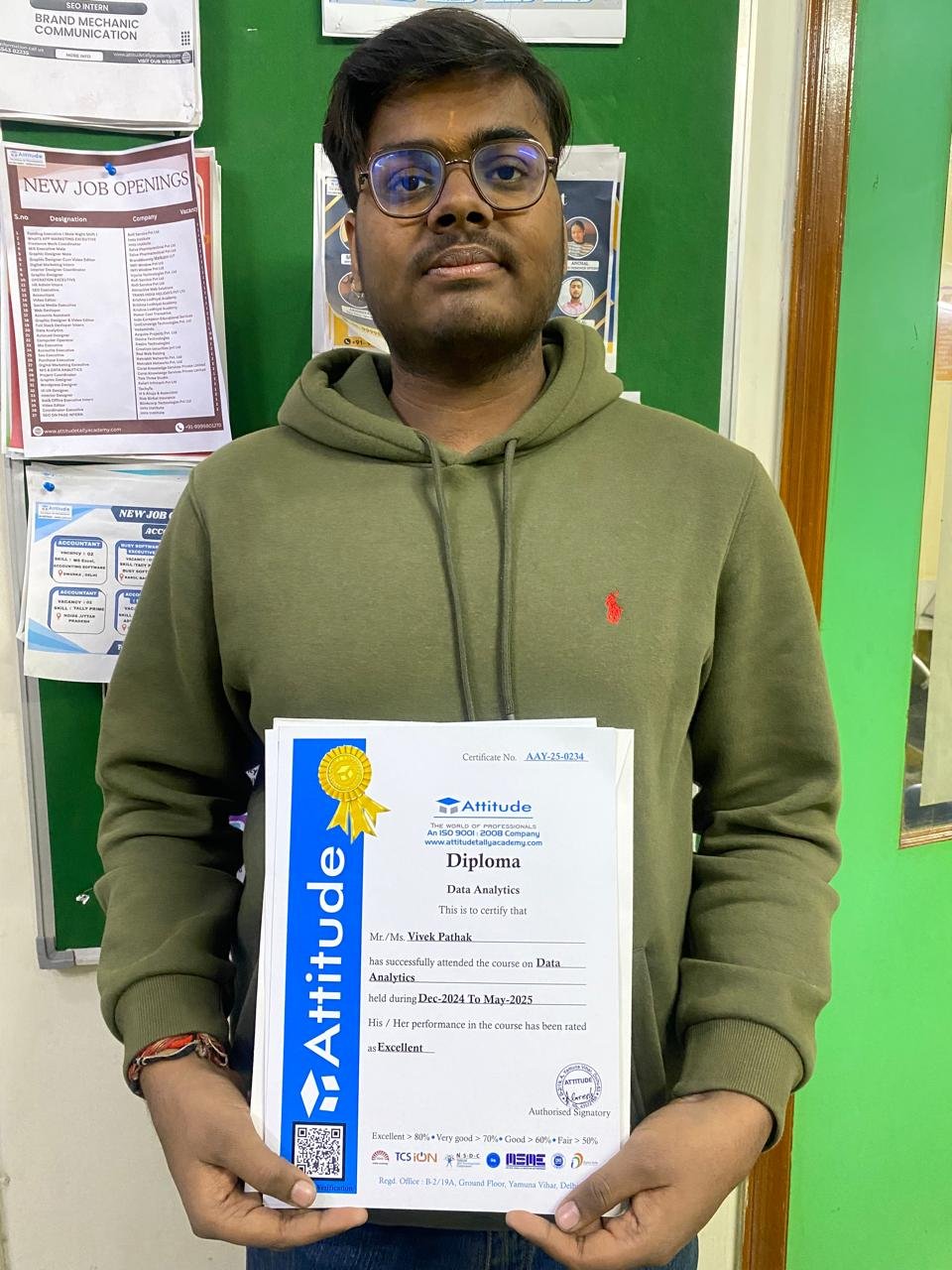
Attitude Academy’s MIS & Data Analytics course has been a game-changer for my career! The trainers are highly knowledgeable, and the course covers all aspects of data management and analysis. The hands-on approach helped me apply my skills in real-world projects. Highly recommend this course to anyone looking to excel in data analytics!

Enrolling in the MIS & Data Analytics program at Attitude Academy was one of the best decisions I’ve made for my career. The classes are well-organized, and the faculty is dedicated to helping students succeed. I’ve gained a lot of practical knowledge that I can apply directly to my job.

Enrolling in the MIS & Data Analytics program at Attitude Academy was one of the best decisions I’ve made for my career. The classes are well-organized, and the faculty is dedicated to helping students succeed. I’ve gained a lot of practical knowledge that I can apply directly to my job.

Enrolling in the MIS & Data Analytics program at Attitude Academy was one of the best decisions I’ve made for my career. The classes are well-organized, and the faculty is dedicated to helping students succeed. I’ve gained a lot of practical knowledge that I can apply directly to my job.
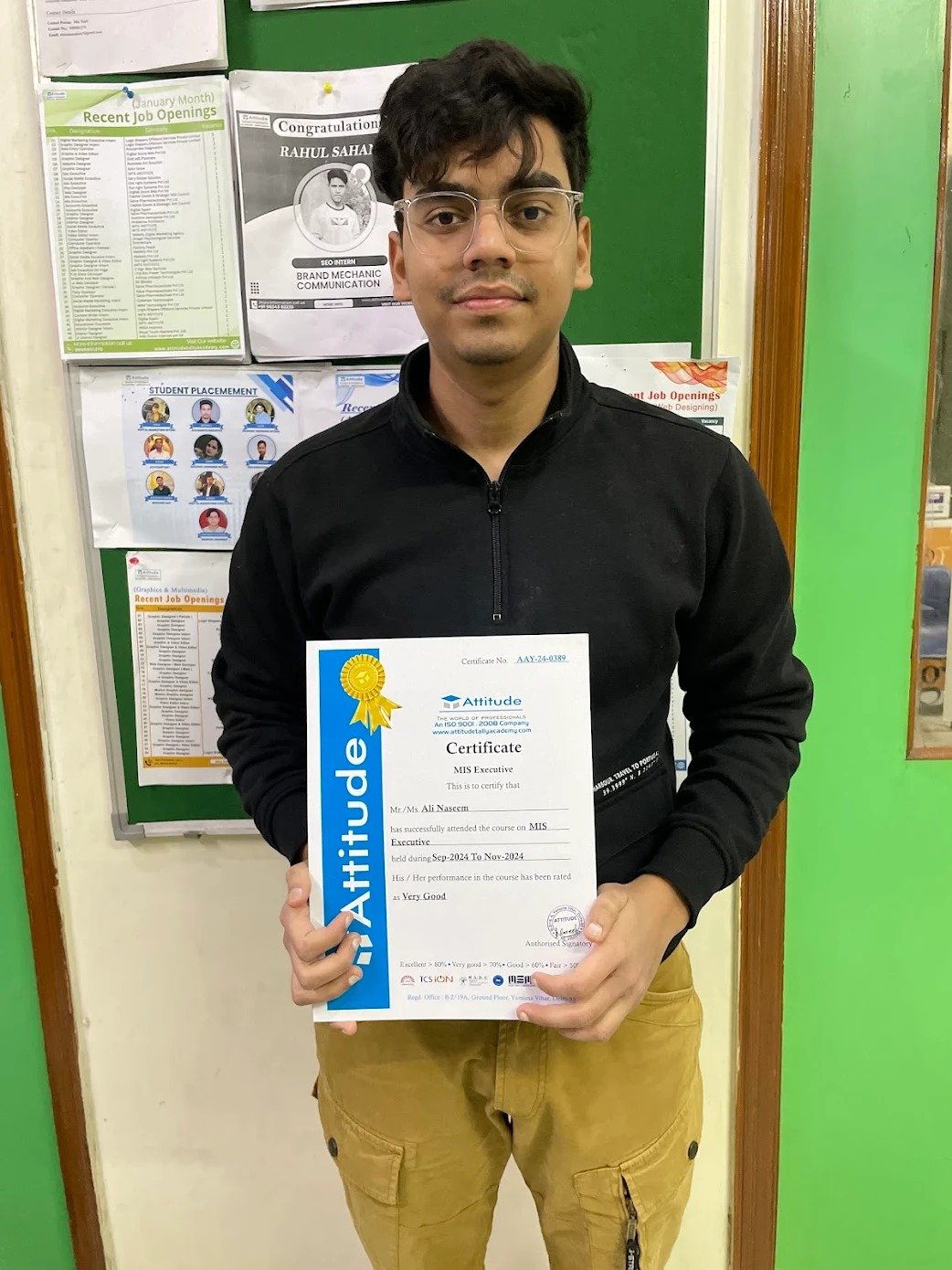
In today’s fast-paced digital world, traditional accounting methods are being replaced by smarter, faster, and more efficient online solutions. Our E-Accounting course will not only teach you how to manage finances but also help you master the tools that drive modern businesses.

Attitude Academy’s course on MIS & Data Analytics has exceeded all my expectations. The curriculum is well-structured, with real-time applications that make learning fun and engaging. The trainers ensure that every student gets individual attention, which helped me grasp concepts more effectively.
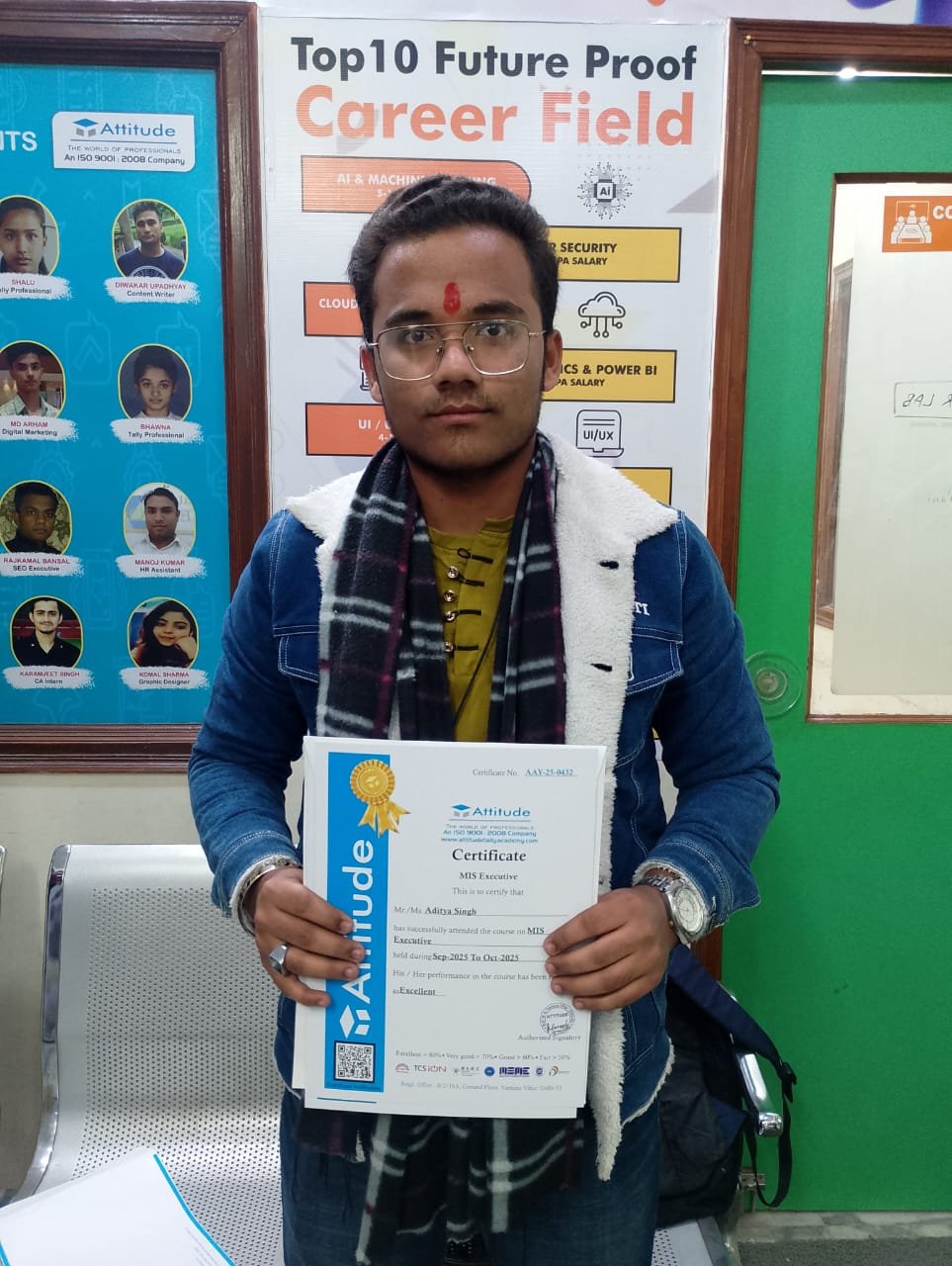
Attitude Academy’s course on MIS & Data Analytics has exceeded all my expectations. The curriculum is well-structured, with real-time applications that make learning fun and engaging. The trainers ensure that every student gets individual attention, which helped me grasp concepts more effectively.

Attitude Academy’s course on MIS & Data Analytics has exceeded all my expectations. The curriculum is well-structured, with real-time applications that make learning fun and engaging. The trainers ensure that every student gets individual attention, which helped me grasp concepts more effectively.
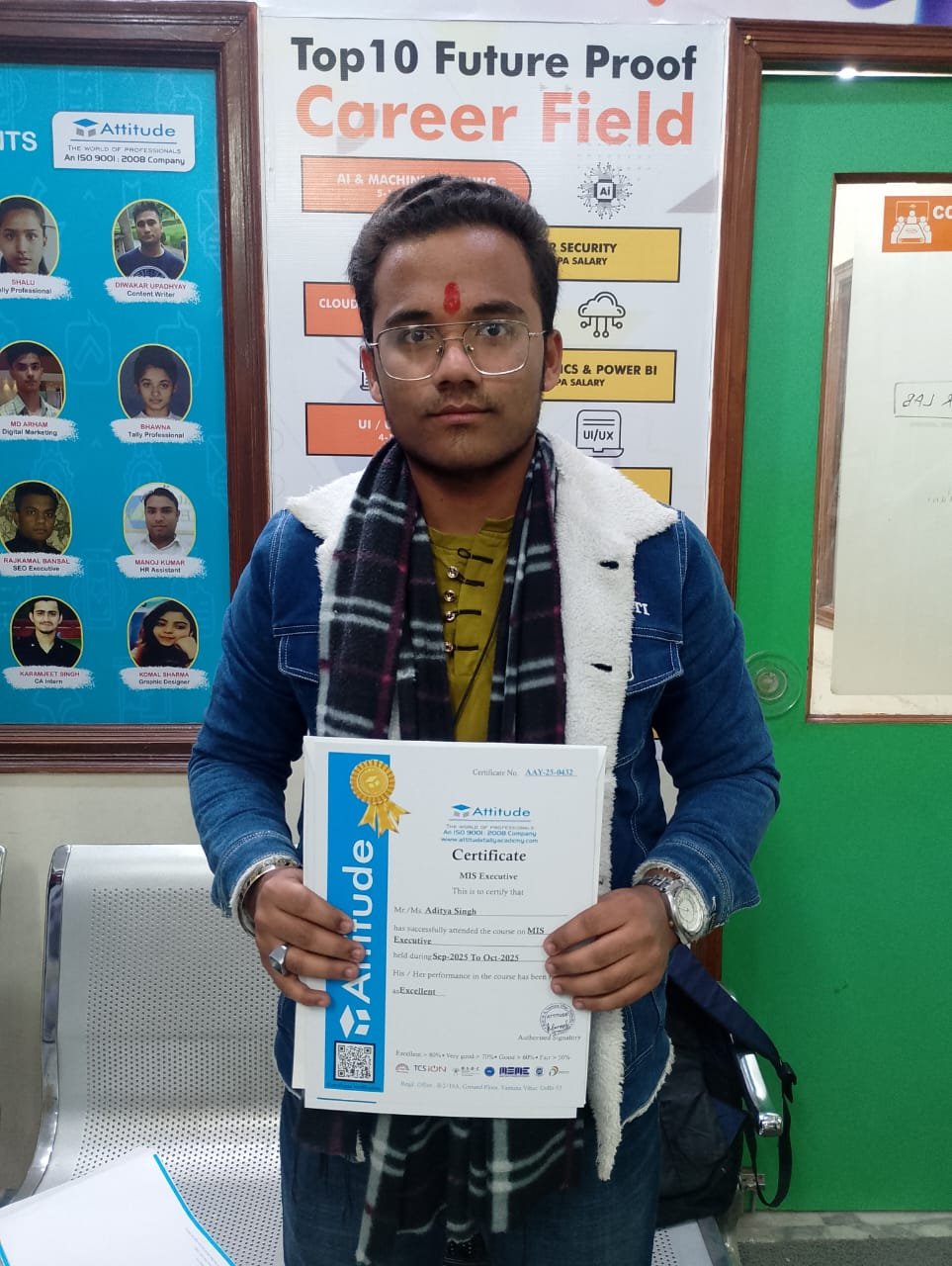
Attitude Academy\'s MIS & Data Analytics course in Yamuna Vihar is top-notch! The trainers are highly experienced, and the practical sessions make learning fun. I’ve gained skills that are directly applicable to my career. Highly recommend!
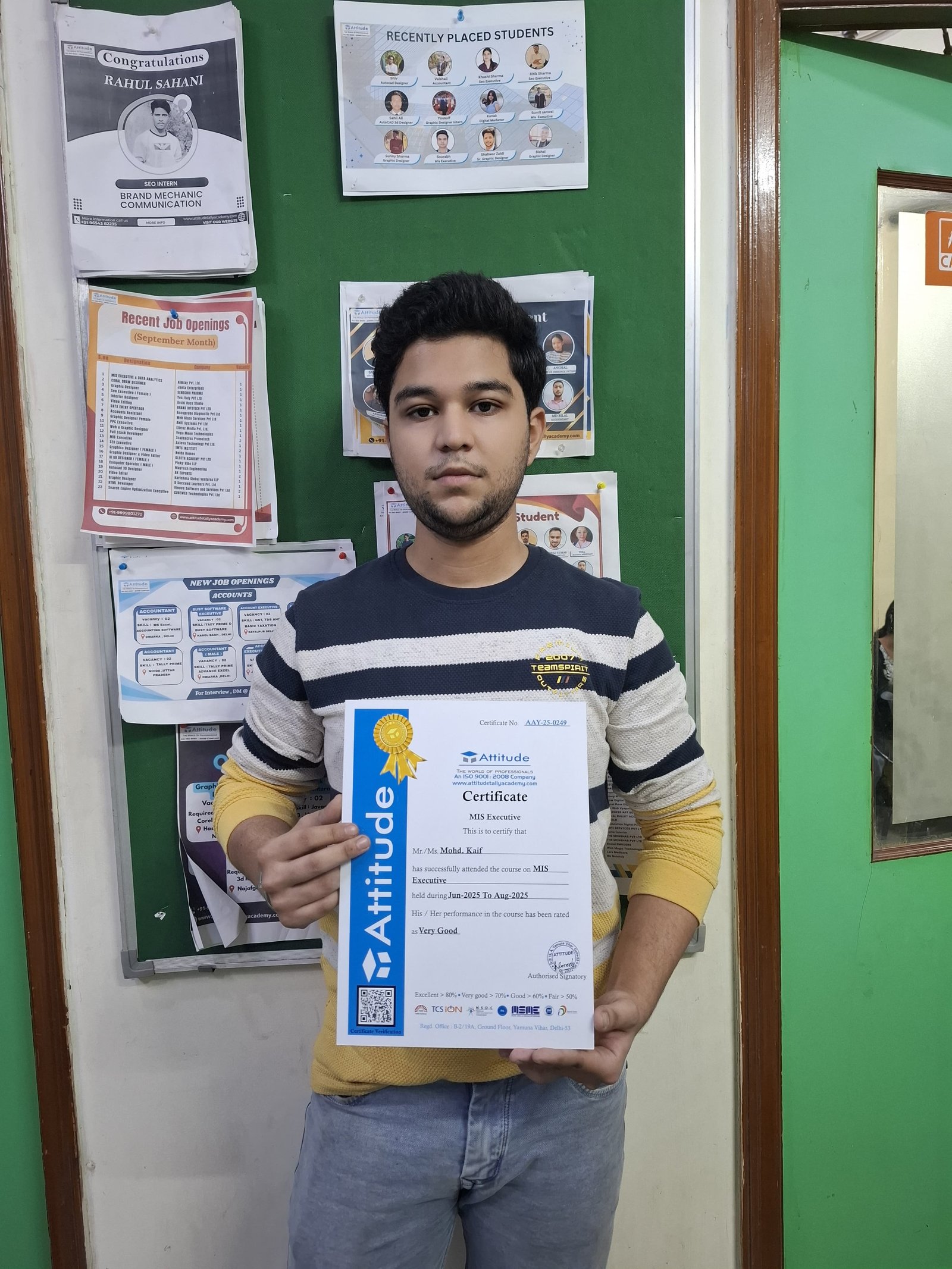
Enrolled in the MIS & Data Analytics program at Attitude Academy, and it’s been a game-changer! The course covers everything from basic concepts to advanced data handling. The live projects were really helpful in building confidence.