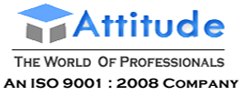Introduction
In the realm of video editing, the power of audio cannot be overstated. It’s the invisible force that breathes life into visuals, turning a good video into a captivating masterpiece. Whether you’re a seasoned editor or just starting your journey, mastering audio editing techniques and sound optimization in videos is crucial for professional-quality results. In this blog, we’ll delve into the world of “Audio Magic” and explore some essential tips to help you perfect sound in your video projects.
- Start with High-Quality Audio
The foundation of exceptional sound begins with high-quality audio recordings. Use professional microphones and recording equipment to capture clean and clear audio during filming. This ensures a solid starting point for your editing process.
- Utilize Audio Editing Software
Invest in reputable audio editing software that offers a wide range of tools and features. These tools allow you to fine-tune audio tracks, remove background noise, adjust levels, and apply effects for optimal clarity and balance.
- Clean Up Background Noise
One of the most common challenges in audio editing is dealing with background noise. Use noise reduction tools to eliminate unwanted sounds and create a seamless audio environment. This step significantly improves the overall quality of your audio tracks.
- Maintain Consistent Levels
Maintaining consistent audio levels is key to a professional-sounding video. Use compression and normalization techniques to even out volume levels across different audio clips. This ensures a smooth transition between scenes and prevents abrupt changes in sound intensity.
- Enhance with Equalization
Employ equalization (EQ) to enhance the tonal balance of your audio. Adjust frequencies to emphasize vocals, reduce harshness, or boost clarity based on the specific requirements of each audio track. A well-balanced EQ enhances the overall listening experience.
- Sync Audio and Video Seamlessly
Ensure perfect synchronization between audio and video elements for a polished final product. Use editing software features to align audio cues precisely with corresponding visual events, such as dialogue or sound effects, creating a seamless viewing experience.
- Experiment with Effects Sparingly
While effects can add depth and creativity to your audio, use them sparingly and purposefully. Overuse of effects can distract viewers and detract from the intended message. Select effects that enhance the narrative and contribute positively to the overall audiovisual experience.
- Test and Refine
Always test your audio on different devices and environments to ensure compatibility and optimal playback quality. Fine-tune adjustments based on feedback and continue refining until you achieve the desired audio magic.
Conclusion
Mastering audio editing techniques and sound optimization in videos is a journey that requires practice and attention to detail. By cleaning up background noise, balancing audio levels, using EQ effectively, employing dynamic range compression, and incorporating sound design elements, you can elevate the audio quality of your video projects significantly. Remember, great sound complements great visuals and contributes to a memorable viewing experience for your audience.
So go ahead, explore these tips, and unleash the magic of audio in your video editing endeavors!
Suggested Links: –