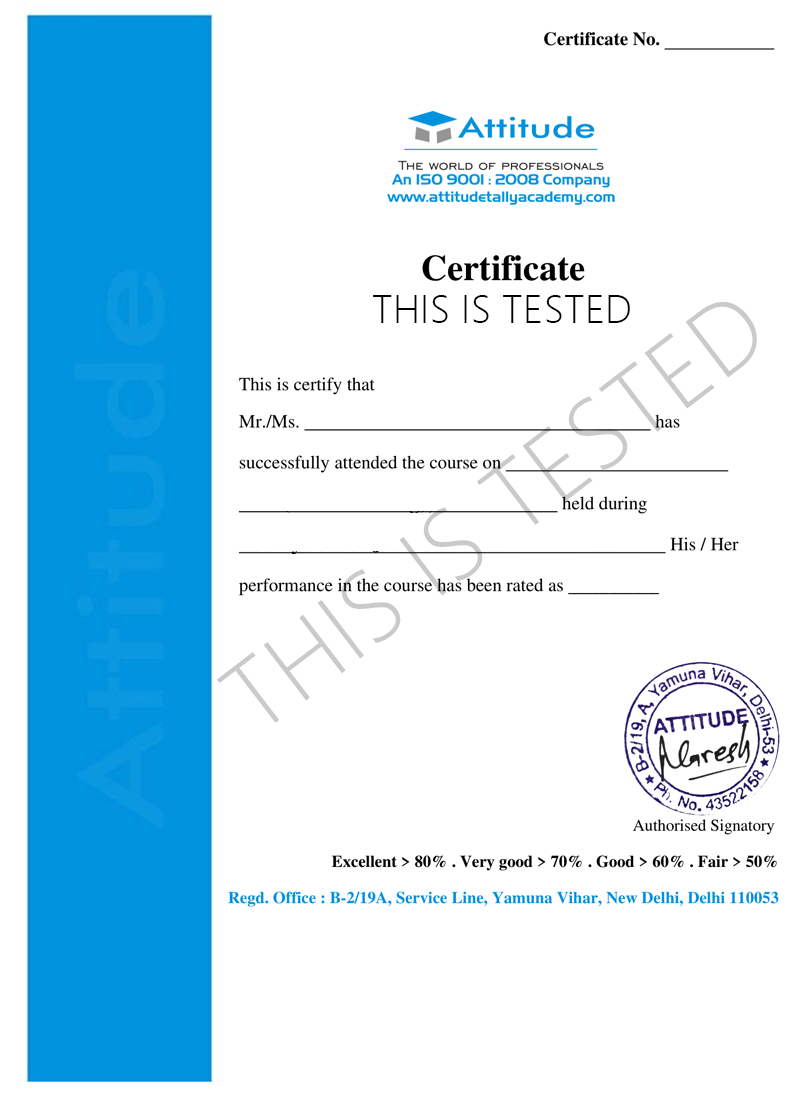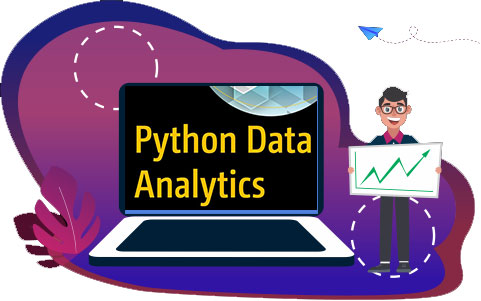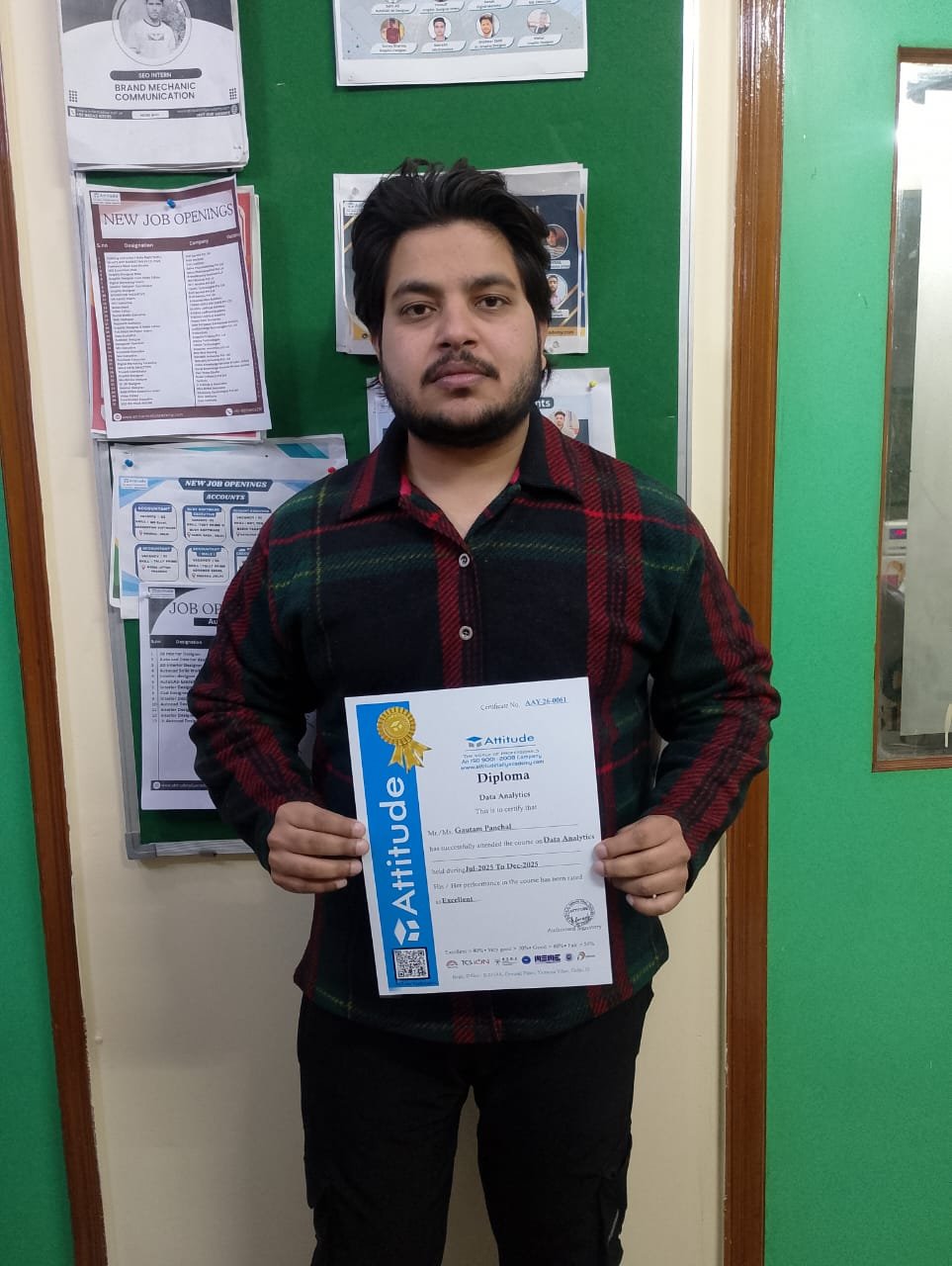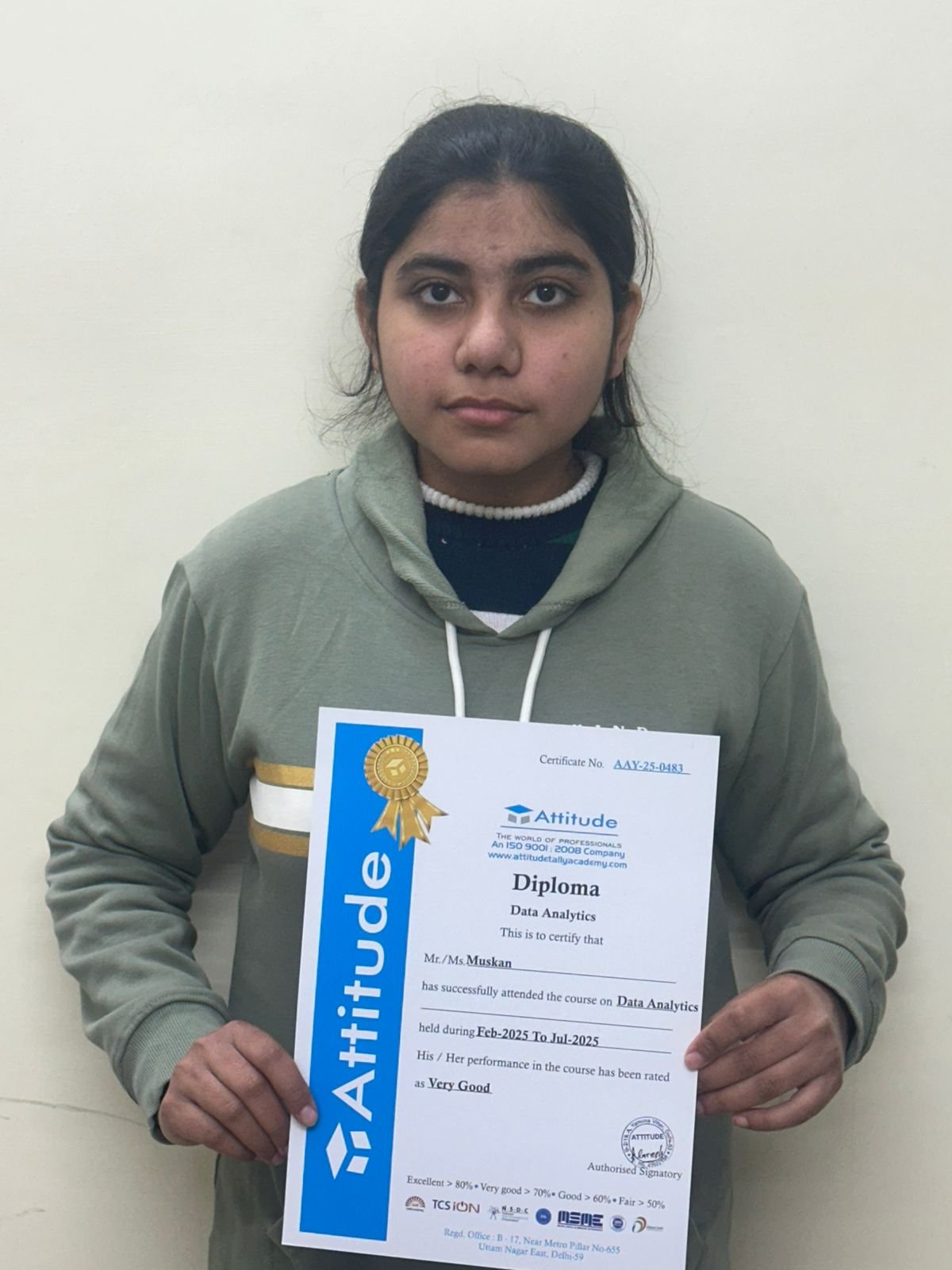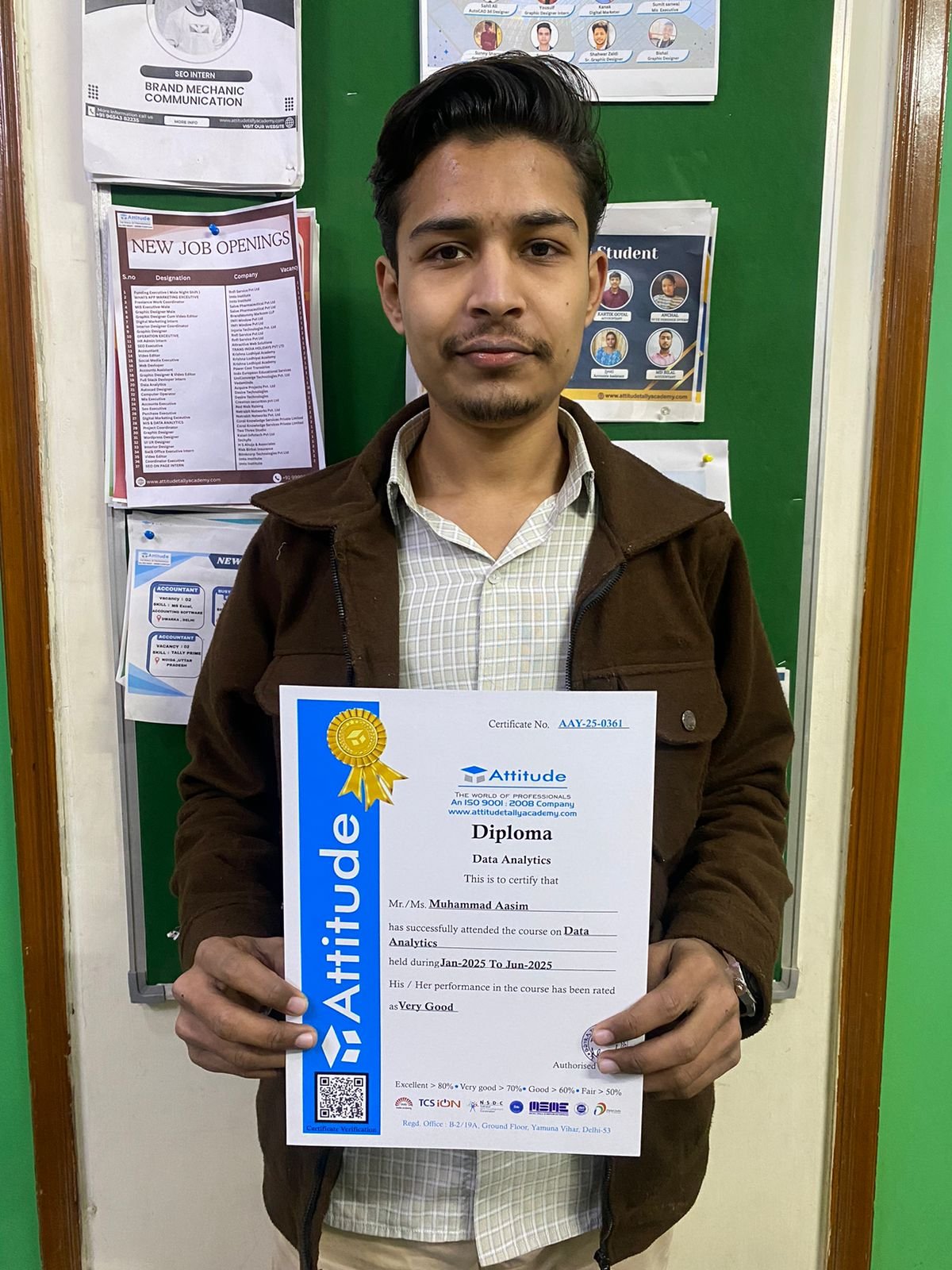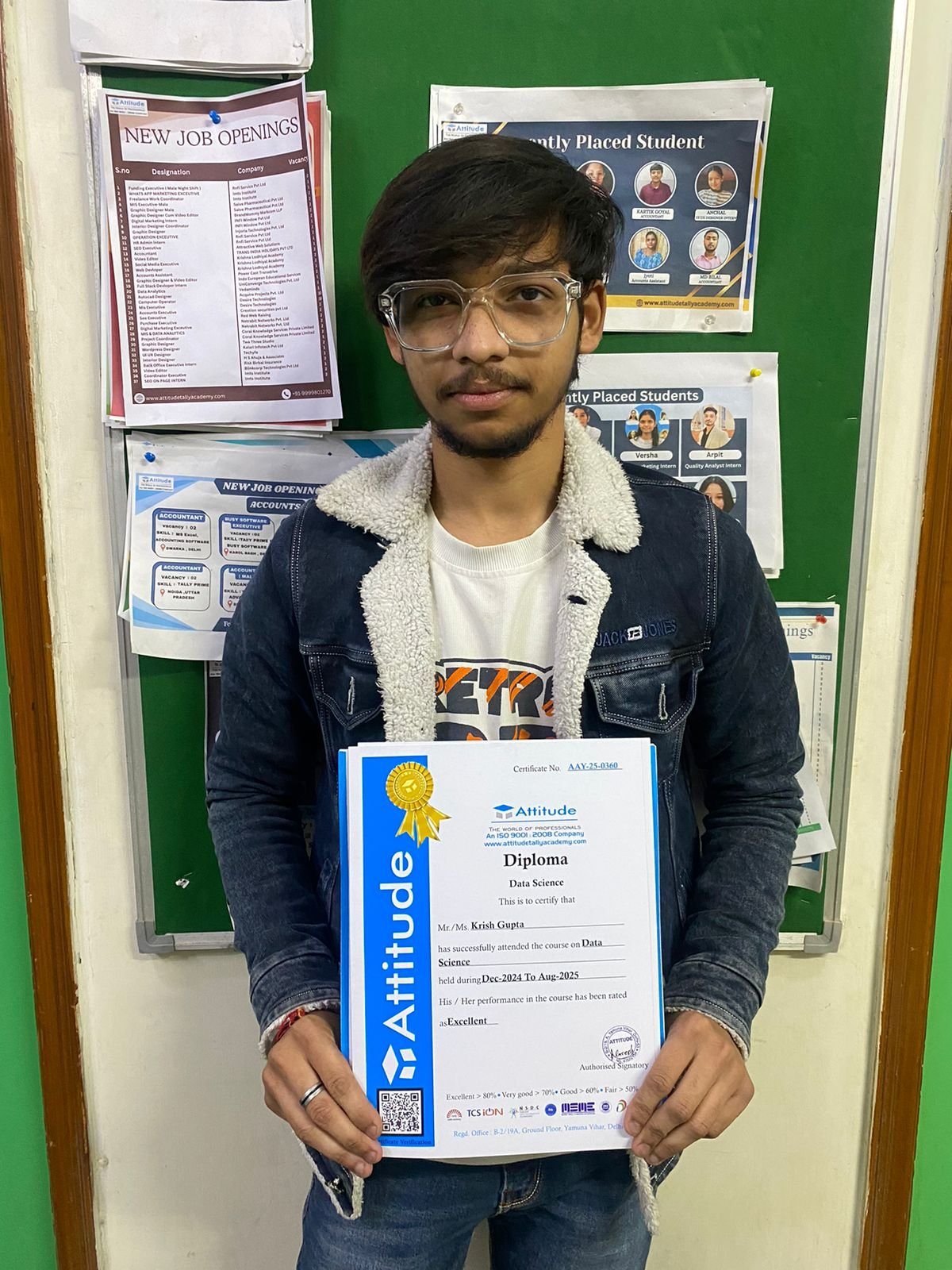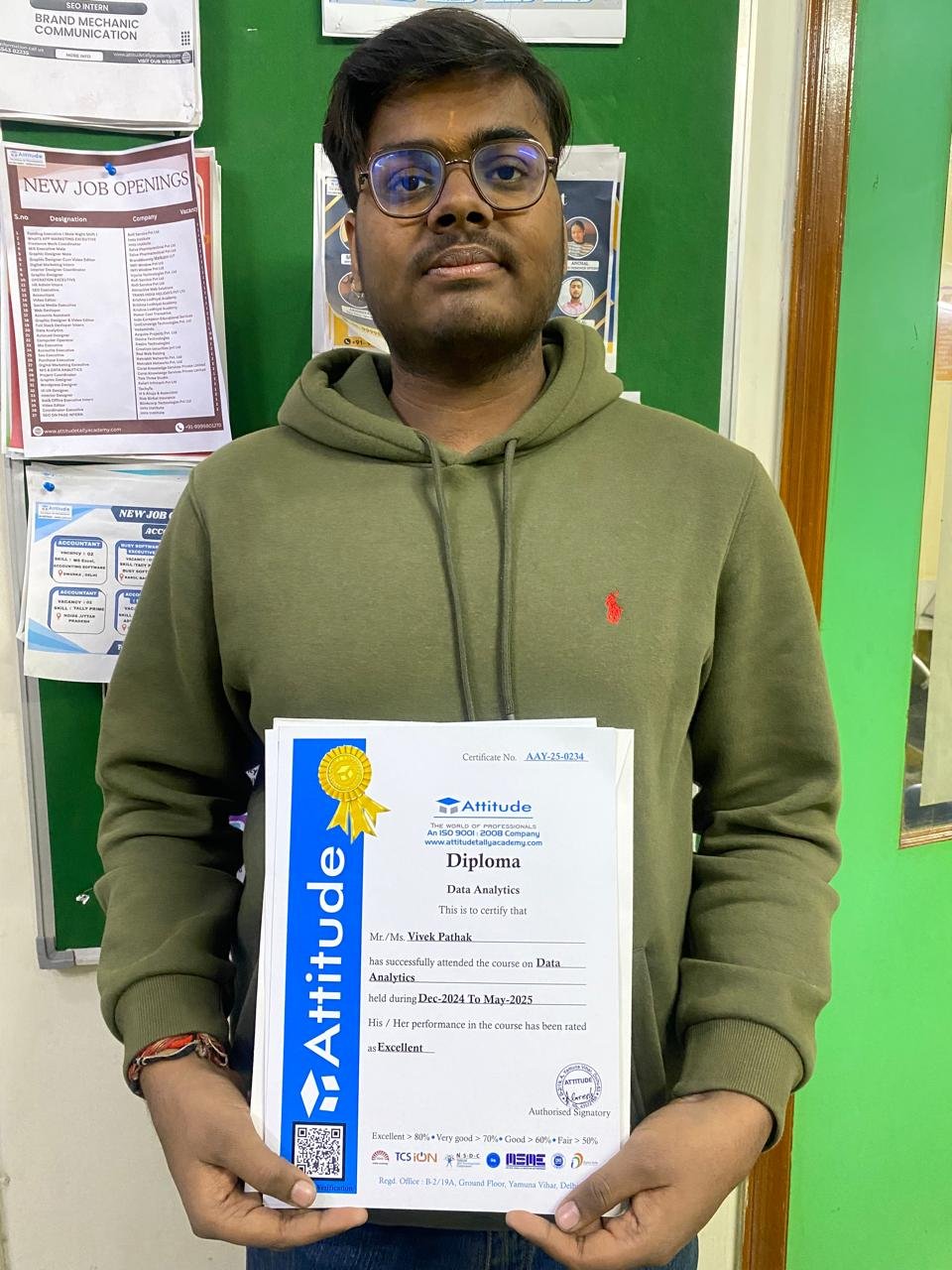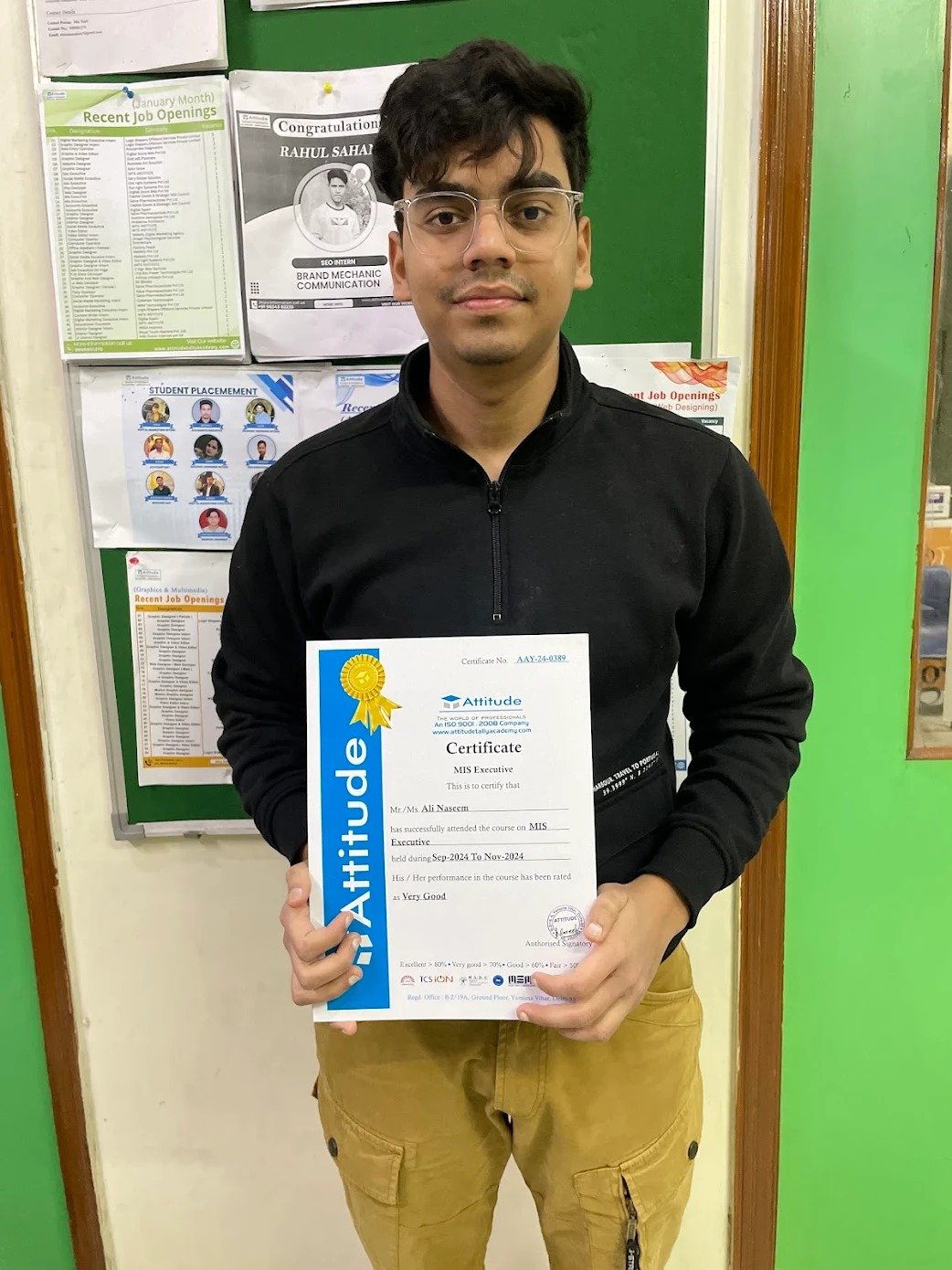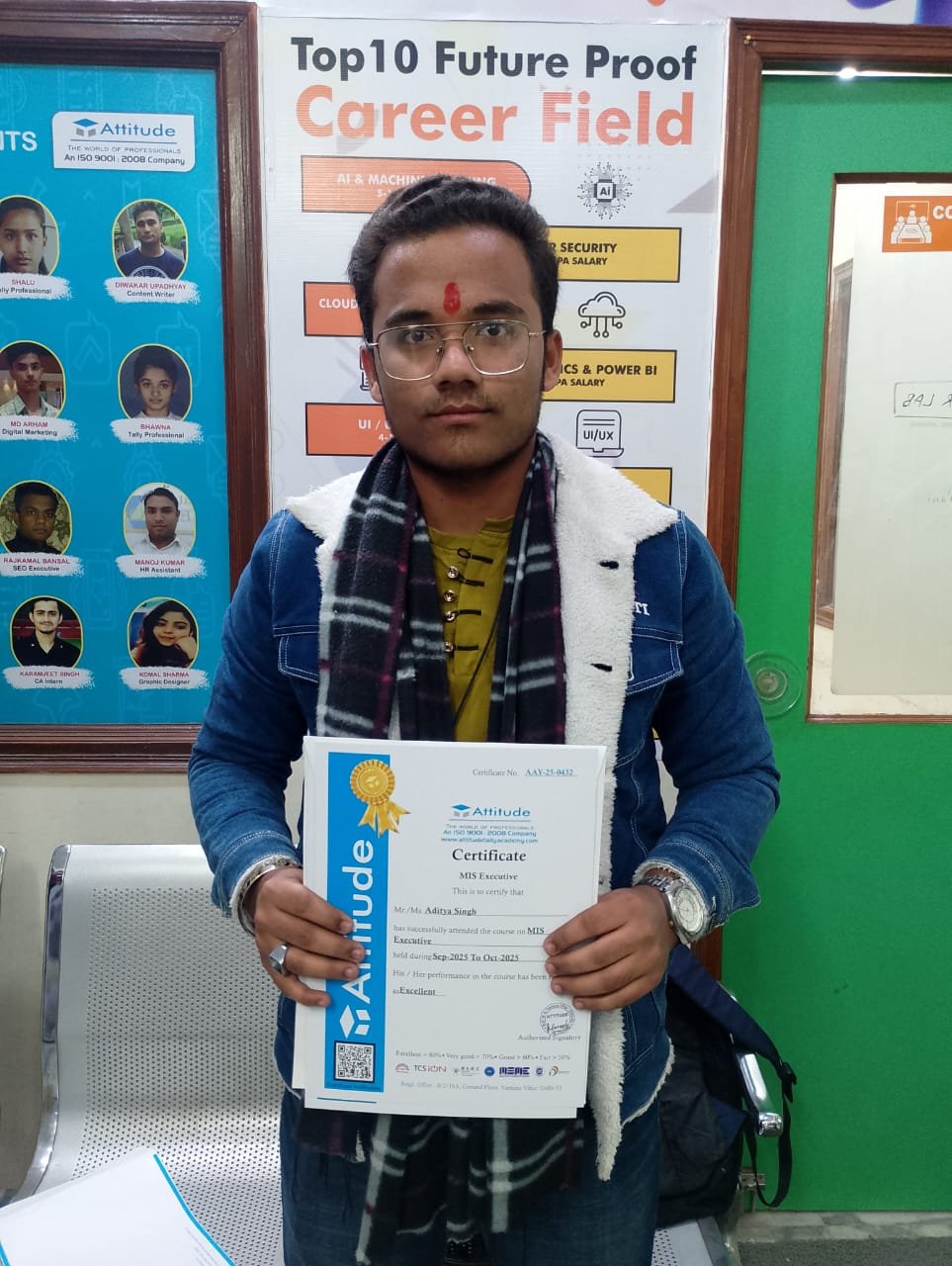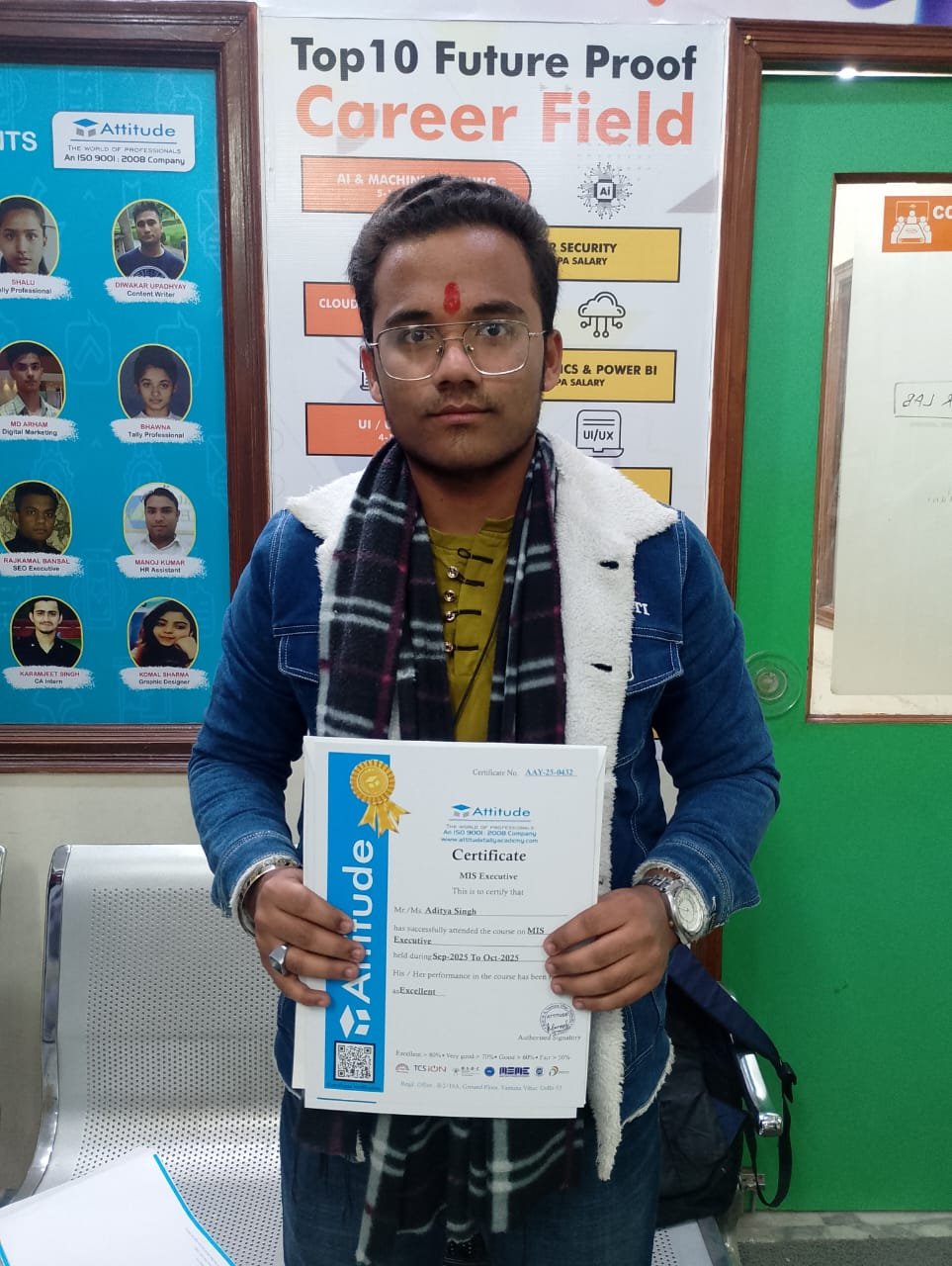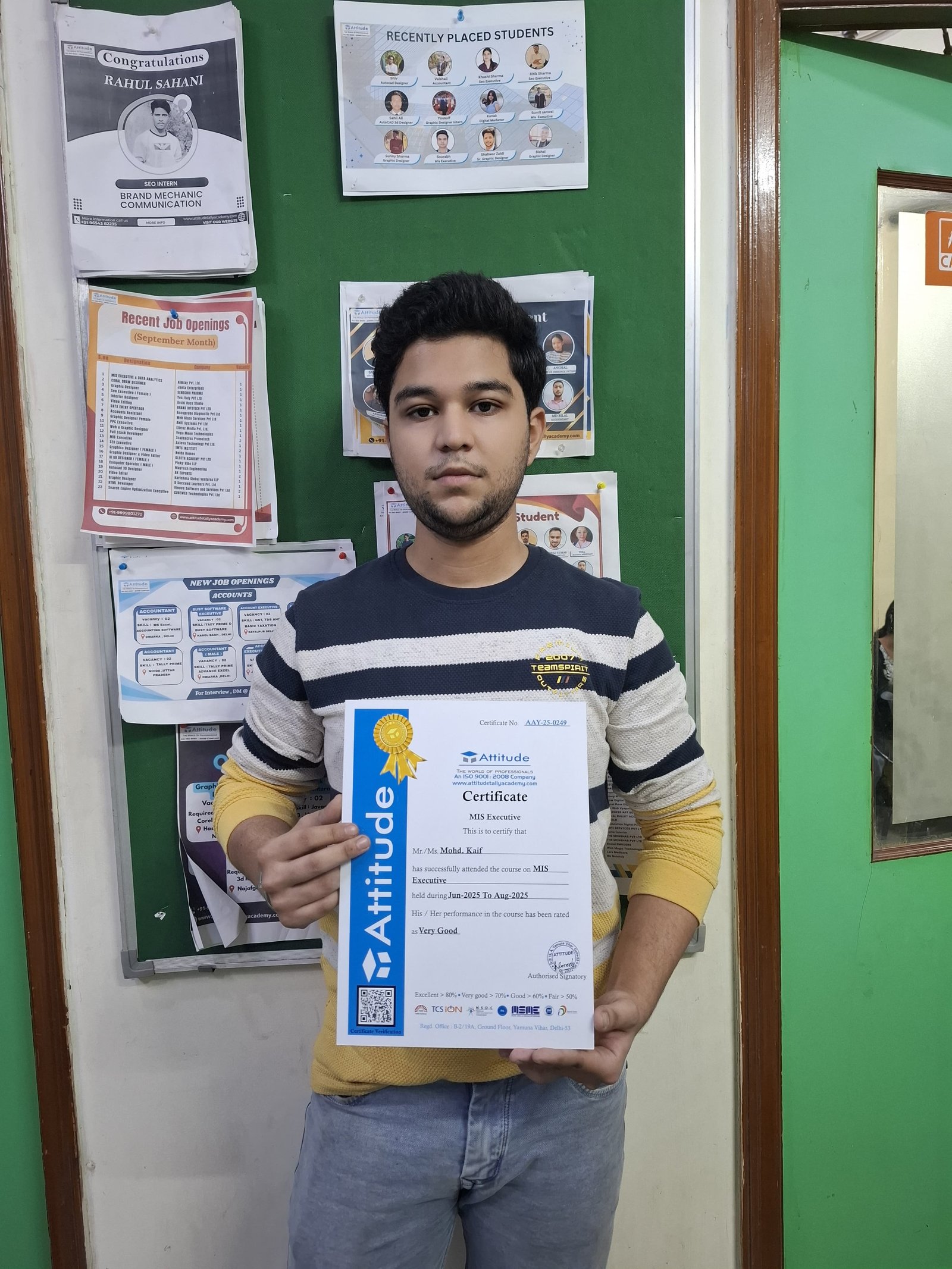- MIS and Data Analytics
- MIS Reporting With VBA, Dashboard
MIS Reporting With VBA, Dashboard
Learn MIS Reporting, VBA & Dashboard from Scratch with Expert, More than 50k Student WorldWide
- 10 - 20 weeks
- 102 Lectures
- 4561 Student Enrolled
- Offer by ATTITUDE ACADEMY
- Last updated:- Feb 20, 2024

₹1999.00 87% Off
- Online Interactive Learning Sessions
- Practical Videos For Covering Course
- Complete eBook with Assignments
- Online Offline Assessments
- Course Related Blogs & Articles
- 100% Job Assistance
- Access on All Device
- 24*7 Lifetime Access
- ISO 9001 : 2008 Company
- Internship Programme for Learners
- Govt. Recognized Certificate
- One of the Finest Education Brand in India
What you'll learn
FUNCTIONS
HOW TO MAKE MACRO
ORGANISING AND PRESENTING DATA
AUDITING & ANALAYING DATA
ORGANIZING WORKSHEETS
IMPORTING AND EXPORTING
DASHBOARD & VBA EXPORTING
INTRODUCTION TO PROGRAMMING INTRODUCTION TO LOGICAL THINKING FLOWCHARTS & ALGORITHMS:
Requirements
Computer/Laptops. That all.
What placement assistance will you receive?

Free Placement Preparation Training

Access to curated Internships & Current Job Openings.

Top performers will be highlighted on Attitude Job portal
Requirements
Now you can dynamically increase your productivity with the help of MS-Excel by enrolling for this program not only you will acquire advanced level knowledge of spreadsheets, worksheets, tabular data and charts.You will also get your work done much faster, thus all working professionals & freshers looking for job opportunities in Banking, Insurance, FMCG, BPOs, KPOs & retail sectors increase your proficiency so that you have a lot more time to spare for fulfilling day at work. Learn 100% Practical MS Excel MIS Data Analytics and VBA Dashboard with 100% Job placement and Certified Diploma / Certificate online Course.
Dashboard Reports Allow User to Get High-Level Overview of the Business and Help Them Make Quick Decisions. Dashboards are Often Called as Management Information System (MIS), Which Provides Information that Organizations Require to Manage Themselves Efficiently and Effectively.
Course Circullum
-
What is MIS Reporting?
-
How it is work?
-
Use of It?
-
How Dashboard Work?
-
Text functions upper, lower, concatenate, proper, left, right, mid, search, search, find, len, trim....
-
Date & time, date, year, day, month, eomonth, today, time, hour, minute, datevalue, weekday, dateif....
-
Financial, db, ddb, sin, ppmt, pmt, rate, nper, pv, fv, price.....
-
Logical, if, and. Or, not, true, false, iferror....
-
Lookup & references, lookup, hlookup. Vlookup, match, index, indirect, hyperlink....
-
Mathematics, sum, sumifs, count, countifs, average, abs, fact, floor, cos, pi, round, power, product...
MODULE- I STREAMING WORKFLOW
-
Create a macro
-
Edit a macro
-
Apply conditional formating
-
Add data validation criteria
-
Update a workbook properties
-
Modifying excel default settiing
MODULE- II COLLABORATING WITH OTHERS
-
Protect files
-
Share a workbook
-
Set revision tracking
-
Merge workbook
-
Administrator digital signature
MODULE- I CALCULATING DATA WITH ADVANCE FORMULA
-
Manage cell & range name
-
Calculating data across worksheets
-
Use special functions
-
Using formula to seperate data into seperate col.
-
Linking files in excel workshhets by using button
MODULE- II Organizing Worksheet And Table Data
-
Create A Chart
-
Chart Element
-
Changing A Chart Type
-
Modifying A Chart
-
Format A Chart
-
Set Up Dynamic & Intreactive Chart
-
Calculating In Pivot Table
MODULE- I Auditing WorkSheets
-
Trace Cell
-
Trouble Shoot Error In Formulas
-
Troubleshoot invalid Data And Formula
-
Watch And Evalute Formula
MODULE- II Analyzing Data
-
Create A Scenarios
-
Perform What-if-analysis
-
Perform Statistical Analysis
-
Anlysis Toolpack
MODULE- I Organizing Sheet And Table Data
-
Table
-
Create Table Dialog Box
-
Styles And Quick Style Set
-
Formate Table
-
Sort Or Filter Worksheet Or Table Data
-
Database function…….Dsum(), Daverage(),Dcount()
MODULE- II Inserting Graphics Object
-
Insert And Modify Picture And Clipart
-
Draw And Modify Shapes
-
Illustrate Workflow Using SmartArt graphics
-
Layer And Group Graphics Object
-
Customizing And Enahancing Workbook
-
Customizing Workbook
-
Manage Themes
-
Create And Use Template(ex-bills)
-
Exporting Excel Data
-
Importing Delimited Text File
-
Publish A Worksheet To The Web
-
Importing Data From The Web
-
Create A Web Query
-
Define Objective, Start & End Points; Identifying Solution & Breaking it Into Sequential Steps Writing a Algorithm
-
Step-by-Step Instructions, Flowcharts, Process Flow Diagrams. Excel Macros - an Introduction
-
The Power of Macros - What, When, How to use Macros. Introduction to Object Oriented Programming
-
Objects, Its Functions, Methods and Properties Introduction to Events
-
Details of Events, How & When to use of Events, Preparing to 'Macro' Visual Basic Editor (VBE) Developer Tab, Security
-
Introduction to the VBE, Properties window, Project Explorer, Password Protection of Code How to use the VBE - Features, Options, Intelligence Technology
-
Debugging Mode, Bookmarks, Breakpoints, Watch Window, Immediate Window and Locals Window Inbuilt VBE Help Feature - Tips and Tricks.
-
Terms like 'Compile', 'Debug' 'Keywords' etc. Recording Macro
-
If and when to use Macro recorder with the code More On Excel Macros - I Structure of an Excel Workbook from VBA Point of View - Common Objects
-
MS Excel Objects like Applications, Work sheets, Workbook, etc. Coding plate form , Variables and Constants
-
What are Variables and Constants?
-
Type of Variables; How and When to use Variables to Store Information.
-
Typical Variable Naming Prototype
-
When to use Constants or Variables More on Excel Macros - II Loops
-
For-Next, For-Each, Do-While, For Each Loop Decision-Making and Code Branching
-
If-Then-Else, Select-Case, And/or Conditions User Defined Functions (UDF)
-
What are user’s Defined Functions? How to createÿ & use them. Form Controls vs. ActiveX Controls Getting into the Code Msg Box and Input Box Working with Data in Excel
-
Data Types in Excel Worksheets, Like Dates, Texts, and Nulls etc. Working with Workbooks, Worksheets Ranges and Cells etc.
-
Working with Dynamic Ranges. Protecting Worksheets, Cells and Ranges. Working with Multiple Files Opening & Saving Files Introduction to User Forms
-
Working with User Forms & User Forms Events
-
User form Controls
-
How to use Data Validation in the Control
-
Use of Text Box, Label, Drop down, List box, Image Box
-
What is the Use of Message Box in VBA
-
Searching Data into to the Database and finding records from the database
-
Connecting VBA to Outlook
-
Working with User Forms & User Forms Events
-
Sending Email to Multiple Users Through VBA
-
How to Establish Connection Between VBA and Internet Explorer to Open any Internet Website Through VBA
-
Data Validation & Input Restrictions Effective Coding
-
Testing and Debugging Your Code
-
Effective Error Handling
-
Automation Development Report & Live Project
How will your training work?

Classes
Watch recorded & live videos to learn various concepts & get Live Sessions with Trainer for Doubts Clearing.

Exams
Test your knowledge through quizzes & module tests. Take online exam & get instant result.

Projects
Get hands on practice by doing assignments and live project

Certificate
Take the final exam to get certified in MIS Reporting With VBA, Dashboard
Soni Verma
- Videos
- Lectures
- Exp.
More than 3 years of Experience in MS-Office, Advanced Excel and MIS Reporting ANd Data Analytics.
- MS Office . Advanced MS-Excel, Data Analytics
Reviews - 0
Releated Courses

₹1999.00 ₹15000.00
87% Off
Coupon Code: OFF10COURSE
- Online Interactive Learning Sessions
- Practical Videos For Covering Course
- Complete eBook with Assignments
- Online Offline Assessments
- Course Related Blogs & Articles
- 100% Job Assistance
- Access on All Device
- 24*7 Lifetime Access
- ISO 9001 : 2008 Company
- Internship Programme for Learners
- Govt. Recognized Certificate
- One of the Finest Education Brand in India
How will your doubts get solved?

You can post your doubts on the Q&A forum which will be answered by the teachers within 24 hours.
100% Placement Assistance
Meet Our Placed Students
Commonly Asked Questions
Q. What are the prerequisites for the training?
There are no prerequisites for this training as it is of beginner level. Everything that you need to know about MIS Reporting With VBA, Dashboard would be taught to you from scratch.
Q. Do I need to have a laptop or desktop to do the training or can I do it on mobile too?
You can watch the videos and take quizzes & tests on any device including mobile. However, for assignments and practice, use of desktop or laptop is required.
Q. What system configuration is needed to do this training?
Q. When can I start the training?
You can choose your preferred batch date while signing up for the training program and start accordingly.
Q. Will I be getting a hard copy of the certificate?
No, you will be only getting a soft copy of the certificate which you can download and print out if required.
Q. What placement assistance will I receive from Attitude as part of the training?
- You will receive free access to Placement Preparation Training on the platform which covers resume writing, cover letter writing, how to search and apply for internships and jobs on Attitude, and interview preparation. This training comes with a lifetime access meaning you can use it later also if you are not applying for internships or jobs right now.
- Access to curated internships & jobs related to the training - after completing the training, you would receive a list of handpicked internships or jobs every week that you can apply to as per your preference.
- If you are a top performer, a badge of achievement will be added to your Attitude resume and shown to the employers when you apply to internships or jobs on Attitude.
Q. Does Attitude Trainings guarantee a job or internship placement?
While many of our students have found their desired internships or jobs after completing their training, Attitude Trainings does not guarantee an internship or job. However, if you study sincerely (including doing exercises, assignments, and projects) and make good use of our placement assistance feature, it will become easier for you to get a placement using the skills learned in the training.
Q. I’m not able to make payment. What should you do now?
You could try making the payment from a different card or account (of a friend or family). Otherwise, you can follow the instructions on how to make an offline payment.
Q. The payment shows failed but money got deducted? What should I do now?
The amount deducted will come back to your account within 3-5 working days. This is the normal duration your bank will take to credit the amount back into your account.