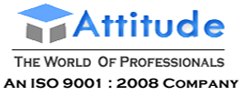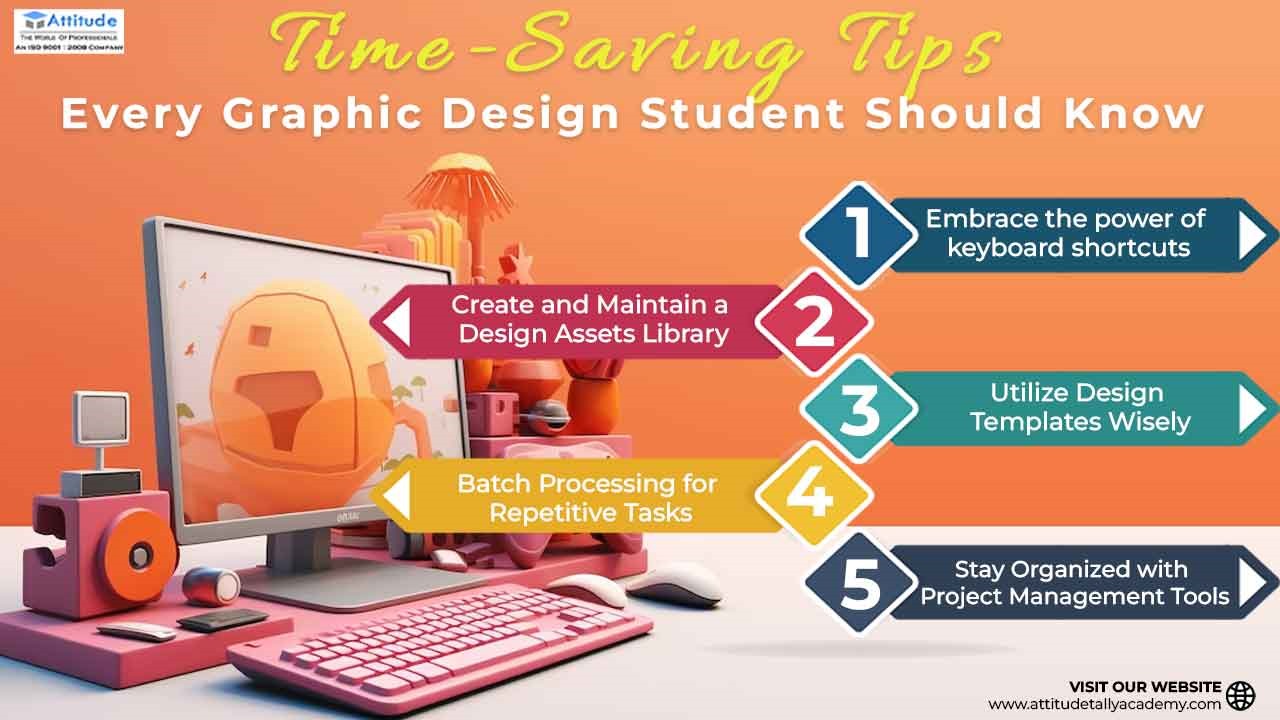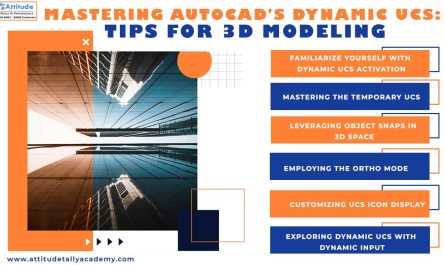Introduction
Welcome, aspiring graphic designers, to a world where creativity meets efficiency! In the fast-paced realm of graphic design, time is of the essence. Whether you’re a student honing your skills or a seasoned professional, mastering the art of time management can significantly enhance your productivity. In this blog, we’ll explore some invaluable time-saving graphic design student tips that every should know.
Embrace the Power of Keyboard Shortcuts
Efficiency is the key to success in graphic design, and one of the most effective ways to boost your speed is by embracing keyboard shortcuts. Programs like Adobe Photoshop and Illustrator offer a plethora of keyboard commands that can help you navigate through tools and menus swiftly. Investing time in learning and incorporating these shortcuts into your workflow will undoubtedly pay off in the long run, making your design process smoother and more time-effective.
Create and Maintain a Design Assets Library
Imagine having a treasure trove of pre-designed elements at your fingertips, ready to be incorporated into your projects. Creating and maintaining a design assets library is a game-changer for graphic designers. Collecting high-quality images, icons, fonts, and templates that resonate with your style allows you to save time on repetitive tasks, ensuring consistency in your work. This library not only streamlines your workflow but also serves as a source of inspiration during creative blocks.
Utilize Design Templates Wisely
Templates are a designer’s best friend when it comes to time efficiency. They provide a solid foundation for your projects, enabling you to focus on the unique aspects of each design rather than starting from scratch every time. Platforms like Canva and Adobe Stock offer a wide range of templates for various design projects. Customize these templates to suit your vision and client needs, saving valuable time and energy that can be redirected towards refining your creative concepts.
Batch Processing for Repetitive Tasks
Graphic design often involves repetitive tasks such as resizing images, adjusting color tones, or applying specific filters. Batch processing is a technique that allows you to automate these repetitive tasks, significantly reducing the time spent on manual adjustments. Software tools like Adobe Photoshop offer batch processing features, enabling you to apply changes to multiple files simultaneously. This not only enhances efficiency but also ensures consistency across your design projects.
Stay Organized with Project Management Tools:
In the world of graphic design, organization is the linchpin for success. Utilizing project management tools such as Trello, Asana, or Monday.com can help you stay on top of deadlines, manage client feedback, and collaborate seamlessly with team members. These tools offer a centralized platform for communication, file sharing, and task tracking, allowing you to streamline your workflow and allocate your time more effectively.
Conclusion
As you embark on your journey in the dynamic field of graphic design, remember that Time management in graphic design is a precious commodity. By implementing these time-saving tips—embracing keyboard shortcuts, creating a design assets library, using templates wisely, leveraging batch processing, and staying organized with project management tools—you’ll not only enhance your productivity but also unleash your creative potential. Efficiency and creativity go hand in hand, and by mastering these tips, you’ll be well on your way to becoming a standout graphic designer. Happy designing!
Suggested Link: – Adobe After Effects VFX & 3D Animation Digital Marketing Video Editing