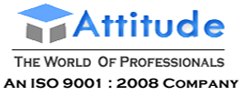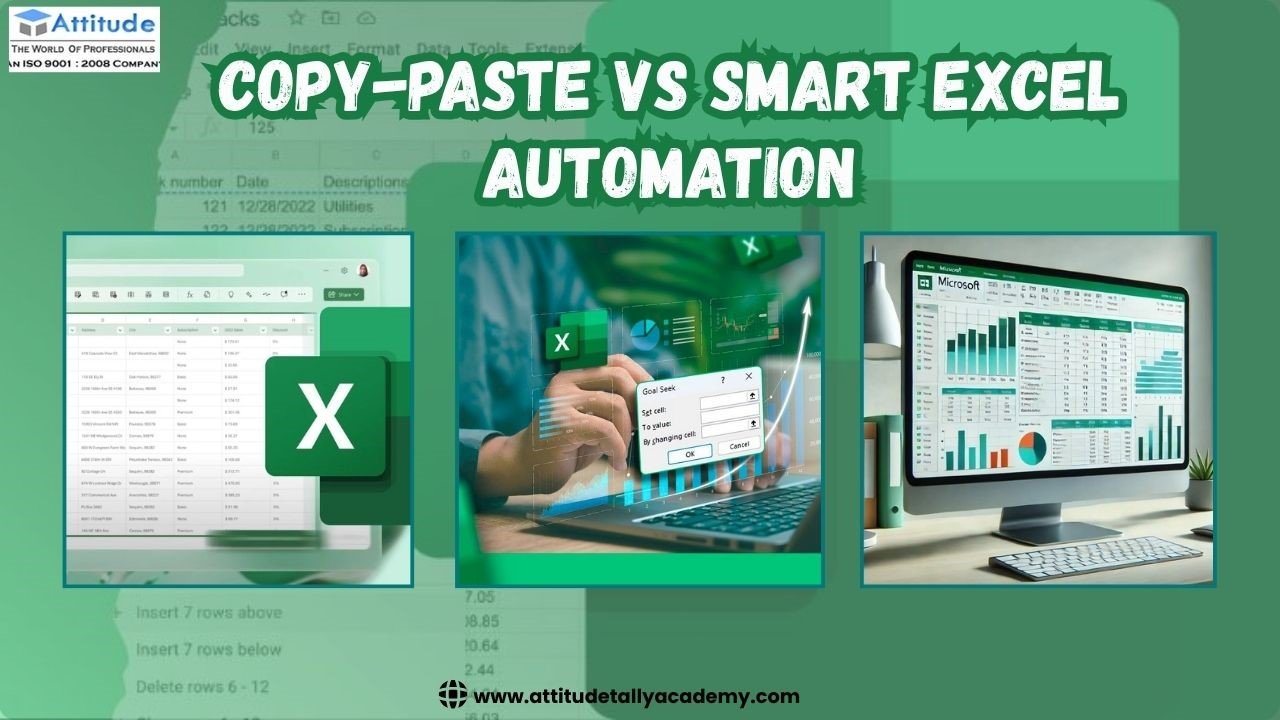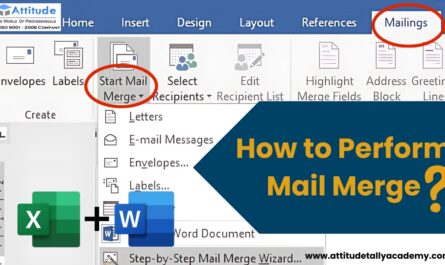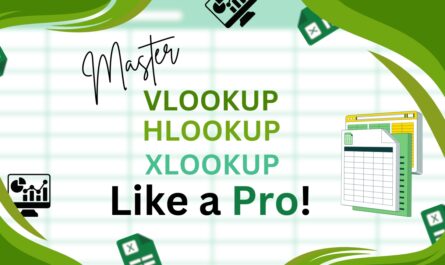Introduction
Excel is one of the most powerful tools students use today—whether for assignments, research projects, lab data, presentations, or even personal budgeting. Many students start with the simplest technique they know: copy and paste. It works for quick tasks, but as data increases or deadlines approach, copy-pasting becomes slow, tiring, and prone to mistakes.
On the other hand, Excel automation uses built-in tools that allow the software to do the work for you. From formulas and Flash Fill to tables and conditional formatting, automation dramatically reduces the effort needed to handle data. This raises an important question: which method truly saves more time for students?
✅ 1. Understanding the Difference
Copy-Paste: A Beginner Habit
Copy-paste is easy and requires zero training. It’s useful for:
- Moving simple data
- Filling small tables
- Rearranging short lists
- Quick one-time updates
But it has limitations:
- Repetitive
- Time-consuming for large data
- High chance of mistakes
- Not suitable for long-term work
- No skill growth
Copy-paste helps begin the work—but not finish it efficiently.
Smart Excel Automation: A Smarter Approach
Automation uses Excel’s built-in intelligence to complete tasks faster.
It includes:
- Formulas: SUM, AVERAGE, COUNT, IF, VLOOKUP
- Flash Fill: Automatically recognizes patterns
- Fill Handle: Copies formulas and sequences instantly
- Conditional Formatting: Highlights errors and important values
- Excel Tables: Automatically formats and updates data
- Shortcuts: Reduce repetitive clicking
Automation saves time because it lets Excel do the heavy lifting.
Students who practice at an advanced excel training in Yamuna Vihar often discover how features like Flash Fill and Tables eliminate hours of manual editing.
✅ 2. Real Scenarios: Automation vs Copy-Paste
Scenario 1: Calculating totals for 50 students
Copy-Paste approach:
- Add each row manually
- Copy formulas one by one
- Check each value
Automation approach:
- Apply =SUM() once
- Drag down using Fill Handle
Time saved: 15–20 minutes
Error reduced: 90%
Scenario 2: Separating first and last names
Copy-Paste approach:
- Manually split every name
- Reformat each entry
Automation approach:
- Use Flash Fill
- Excel detects pattern instantly
Time saved: 30+ minutes
Scenario 3: Highlighting low marks or important entries
Copy-Paste approach:
- Check every value
- Manually color cells
Automation approach:
- Apply conditional formatting rules
Time saved: Depends on data size, but often 10x faster
Learners attending an Advanced MS Excel Training Institute in Uttam Nagar often practice these real-life scenarios to understand how automation improves accuracy and speed.
✅ 3. Why Automation Is Better for Students
Automation helps students by:
- Completing assignments faster
- Reducing manual errors
- Making data cleaner and clearer
- Improving performance during internships
- Building industry-relevant skills
- Increasing productivity in everyday tasks
- Reducing stress during deadlines
Whether you’re handling marksheets, submissions, financial data, or research tables—automation makes every process smoother.
Concepts taught in MS Excel Classes in Yamuna Vihar show students how small formulas can completely replace repetitive manual work.
✅ 4. When Should Students Use Copy-Paste?
Copy-paste is still useful when:
- Data is very small
- The task is not repeated
- You only need a quick fix
- No formulas or patterns are required
For everything else—automation is the better choice.
✅ 5. Final Verdict: Automation Wins Every Time
Copy-paste is simple but slow.
Automation is smart, accurate, and fast.
Automation wins because it:
✅ Saves hours of time
✅ Reduces or removes mistakes
✅ Helps with large or complex data
✅ Builds real-world skills
✅ Makes students more confident
✅ Improves results in assignments and internships
Smart Excel automation isn’t just a shortcut—it’s a long-term skill that boosts productivity throughout a student’s academic and professional journey.
Many learners at an Advanced Excel Coaching Institute in Uttam Nagar share that automation becomes a life-changing skill once they start using it in projects and workplace tasks.
✅ Conclusion
Copy-paste has its place, but Excel automation transforms how students work. With tools like formulas, Flash Fill, conditional formatting, and tables, students can process information faster, present cleaner data, and solve problems with confidence.
Learning automation is not just about Excel—it’s about learning how to work smarter. Visit us
Suggested Links: