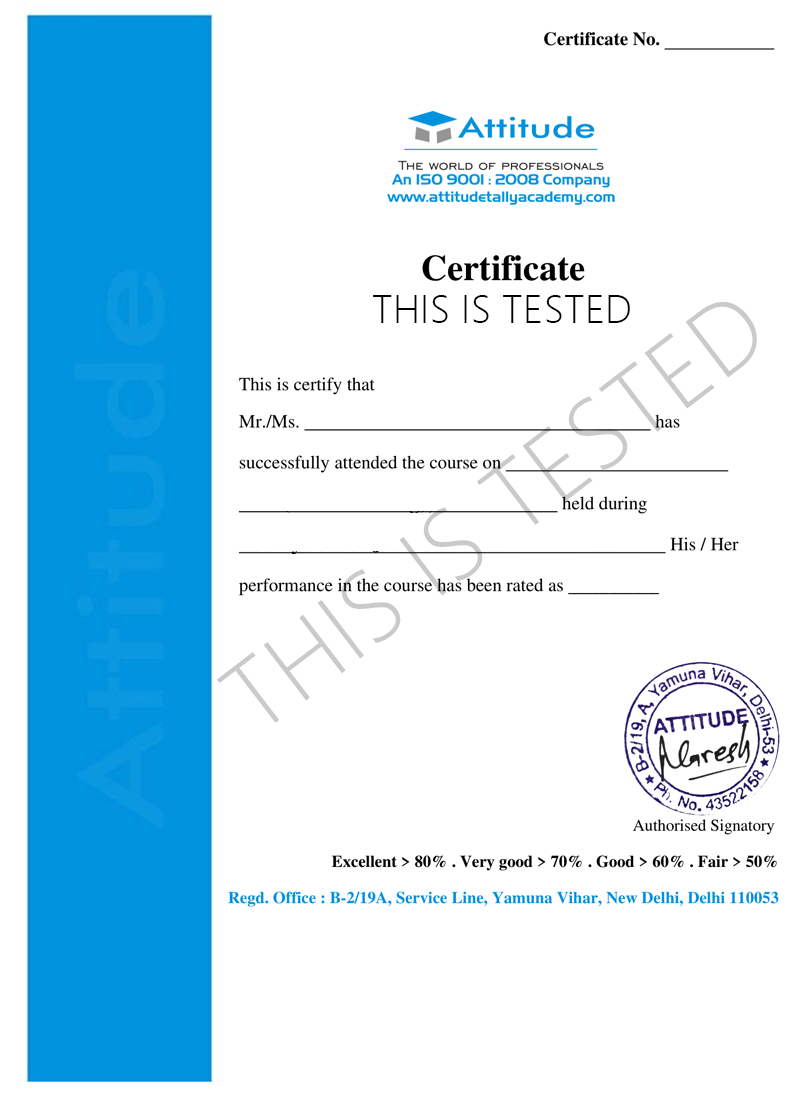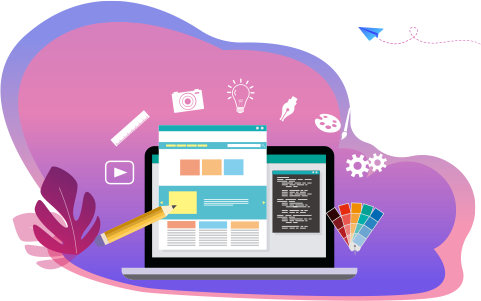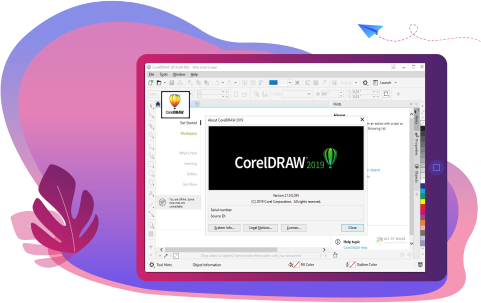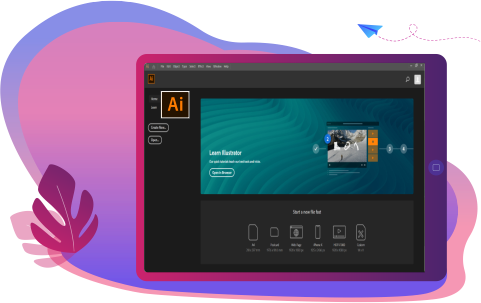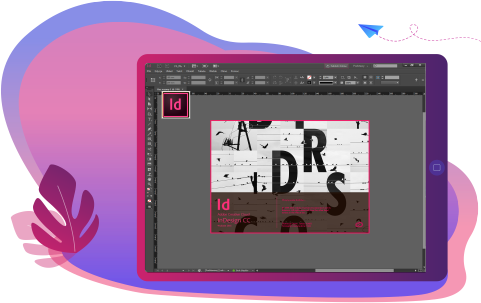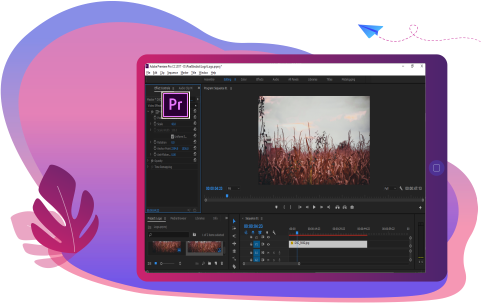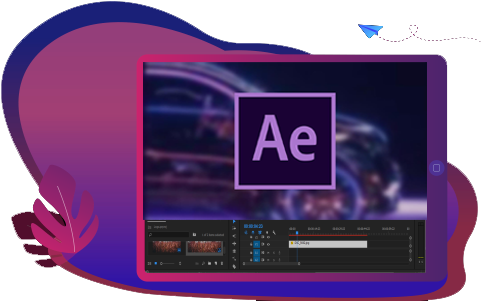- Multimedia & Graphics Design
- Adobe Photoshop CC – Essentials Training Course
Adobe PhotoShop
Photoshop is the best image editing software for graphic, Ads, Newsletter, Banner, GIF
- 10 - 20 weeks
- 102 Lectures
- 1860 Student Enrolled
- Offer by ATTITUDE ACADEMY
- Last updated:- Feb 25, 2025
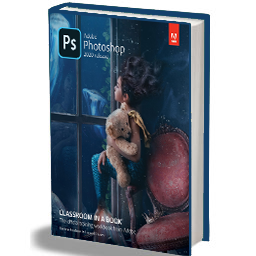
₹699.00 86% Off
• Practical Videos For Covering Course
• Online Interactive Learning Sessions
• e-Book & Real Data Based Assignments For Practice
• Regular Tests, Seminars & Workshops
• 100% Job Assistance
• Govt. Recognized Certificate
What you'll learn
- Template Designing
- Ads Design
- Newsletter Art
- Banner Making
- GIF Creation
Requirements
- You must be a little familiar with Computer.
- Innovative and Creative Ideas.
What placement assistance will you receive?

Free Placement Preparation Training

Access to curated Internships & Current Job Openings.

Top performers will be highlighted on Attitude Job portal
Requirements
Photoshop is the best image editing software for graphic and website designers. Photoshop and Graphic Designing DTP courses in Yamuna vihar Uttam Nagar Delhi give the advance knowledge of photo editing and enhancement plus deep conceptual based knowledge of image formats and image resolution. In our Photoshop course, the examples have been composed for all the Photoshop versions C6 & CC2020 including new features of the latest versions too. Our Photoshop training institute provides the knowledge of all the menu panel, control options, retouching, photo-retouching, layers, mask making, channel work, actions, cut-outs, Adobe Bridge file management, history, filters, gradients, shapes, text, path, layer panel handling and many more.
Course Circullum
- Template
- Ads
- Newsletter
- Banner
- GIF
-
CTRL+N (New Page, New Layer)
-
Tools
Move Tool (V), Rectangle and Ellipse Tool, All Selection Tool, Crop Tool, Eyedropper Tool, Healing Tool, Brush Tool, Clone Stamp Tool, History Tool, Eraser Tool, Gradient Tool, Blur Tool, Dodge Tool, Pen Tool, Path Selection Tool, Text Tool, Shape Tool, Hand Tool, Zoom Tool, Queries
-
All Layer Styles
-
File Menu
-
Edit Menu
-
Image Menu
-
Layer Menu
-
Type Menu
-
Filter Menu
-
View Menu
-
Window Menu
-
Rain Effect
-
Chocolate Effect
• Colors combination
• Color brightness
• Color contrast
• Final colors connection and effects
How will your training work?

Classes
Watch recorded & live videos to learn various concepts & get Live Sessions with Trainer for Doubts Clearing.

Exams
Test your knowledge through quizzes & module tests. Take online exam & get instant result.

Projects
Get hands on practice by doing assignments and live project

Certificate
Take the final exam to get certified in Adobe PhotoShop
Shiraz Haider
- Videos
- Lectures
- Exp.
More than 7 years of experience in Website Designing & Development as well as in Graphic Designing Sector, One of our multi talented Trainer of Multimedia.
- Web & Graphic Designer
Reviews - 0
Releated Courses
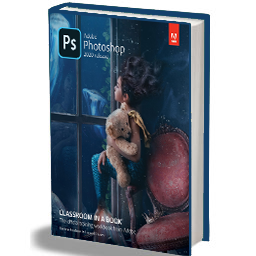
₹699.00 ₹5000.00
86% Off
Coupon Code: OFF10COURSE
• Practical Videos For Covering Course
• Online Interactive Learning Sessions
• e-Book & Real Data Based Assignments For Practice
• Regular Tests, Seminars & Workshops
• 100% Job Assistance
• Govt. Recognized Certificate
How will your doubts get solved?

You can post your doubts on the Q&A forum which will be answered by the teachers within 24 hours.
100% Placement Assistance