Excel & Power BI is not complex at all. Learn the Advanced Excel and Power BI & Create MIS Report by Practicing on real-time assignments & case studies.
☞ This workshop is for everyone, so don’t worry you don’t need to have any prior Excel Knowledge. Learn to how to analytics data and Manage reports
☞ If your looking to take your Excel skills from beginner to advanced level and beyond, and want to create dashboard. then this course is for you.
Yes! You will be certified by an Learn Data Analytics Instructor which brings a lot of credibility to your certificate & your resume.

The workshop is designed to be extremely convenient for students & working professionals to learn & manage work together.
You get access to daily video modules every day which you can watch anytime during the day at your convenience.
Live doubt solving sessions every alternate day where you will have all your questions answered. Recording will be provided if you miss it.
There will be a Mega Seminar where you will work with Soni Mam to create a MIS Project with Dashboard.



Rating
Student Trained
Years Experience
More than 3 years of Experience in MS-Office, Advanced Excel and MIS Reporting ANd Data Analytics.

We have answered all common questions below that you might have about the workshop.
For any further queries, please contact: hello@attitudetallyacademy.com