This workshop will aid learners to learn the advanced concepts of MS Excel in order to become a professional in no time
☞ This workshop is for everyone, so don’t worry you don’t need to have any prior Excel Knowledge. Learn to how to analytics data and Manage reports
☞ If your looking to take your Excel skills from beginner to advanced level and beyond, then this course is for you.
Yes! You will be certified by an Become Master In Advanced Excel Instructor which brings a lot of credibility to your certificate & your resume.

The workshop is designed to be extremely convenient for students & working professionals to learn & manage work together.
You get access to daily video modules every day which you can watch anytime during the day at your convenience.
Live doubt solving sessions every alternate day where you will have all your questions answered. Recording will be provided if you miss it.
On Sunday, there will be a LIVE Mega Webinar where you will work with Ruchika Mam to create a Project.

You will get familiar with MS Excel Software using Interface & Panels. You will also learn one of the most important topics in Advanced Excel that is HLOOKUP, VLOOKUP And at the end of the day you will create your first Data Sheet.
analytics Data Protection Techniques 1. Protect your Worksheet so that no one can edit it. Protect Worksheet so that user can edit only few cells. Hide formula in protected sheet. Learn All Functions Like mathematic, Text, If Conditions etc Attend the LIVE Mega Webinar where you will work with me and progressively learn to Create Loan Sheet, Result Sheet and many more... ,you will truly become a Advanced Excel Champion.
Attend the LIVE Mega Webinar where you will work with me and progressively learn to Create Loan Sheet, Result Sheet and many more... By the end of Day 5, you will truly become a Advanced Excel Champion.


Rating
Student Trained
Years Experience
More than 8 years of Experience in MS-Office, Advanced Excel and MIS. Accounts,Complete knowledge of TALLY software ERP 9 & Tally Prime with GST returns - GSTR1 GSTR-3B , R9 ,BUSY, Taxation, e-filing,compiling and presenting reports, budgets, business plans, commentaries and financial statements.administering payrolls and controlling income and expenditure.administering payrolls and controlling income and expenditure.

We have answered all common questions below that you might have about the workshop.
For any further queries, please contact: hello@attitudetallyacademy.com